Unlock Professional Edits with These 10 Free Lightroom Alternatives You Need to Try
Do you want to avoid Lightroom’s high subscription fees or its complicated interface? You’re not alone. Although Adobe’s Lightroom Classic is popular among photo editors, its price and sometimes difficult interface can be a turn-off. Fortunately, there are many free Lightroom alternatives available that are easy to use. In this article, we’ll take a look at some of the best free alternatives that let you create beautiful photo edits without spending too much.
What Are Lightroom Alternatives?
Lightroom alternatives are photo editing tools that offer similar features to Adobe Lightroom but often come at a lower cost or are even free. One popular category of these alternatives is open-source software.
Open-source software differs from commercial options like Adobe Lightroom in that its source code is available for anyone to inspect, modify, and enhance. This means that open-source software is typically free to use, making it a great option for photographers and designers on a budget.
Open-source Lightroom alternatives are improved by a community of users and developers who work together to add new features, fix problems, and update the software.
For example, when you’re trying to make a picture look better, an open-source tool can help you keep the picture balanced and adjust the contrast to make it more appealing. By learning how to use these tools, you can create edits that are more pleasing to the eye.
In the following sections, we’ll explore some of the best open-source and free Lightroom alternatives available, highlighting their features and benefits to help you find the right tool for your photo editing needs.
List of free Lightroom Alternatives
1. Darktable
2. Gimp(GNU Image Manipulation Program)
3. RawTherapee
4. LightZone
5. Pixlr X
6. Excire Foto
8. Capture One
10. digiKam
Top 10 Free and Open-Source Lightroom Alternatives Used by Industry Professionals
As a graphic designer with years of experience in photo editing, I’ve explored various tools to find the best Lightroom alternatives. Here are my top ten recommendations based on both personal use and industry insights:
1. Darktable
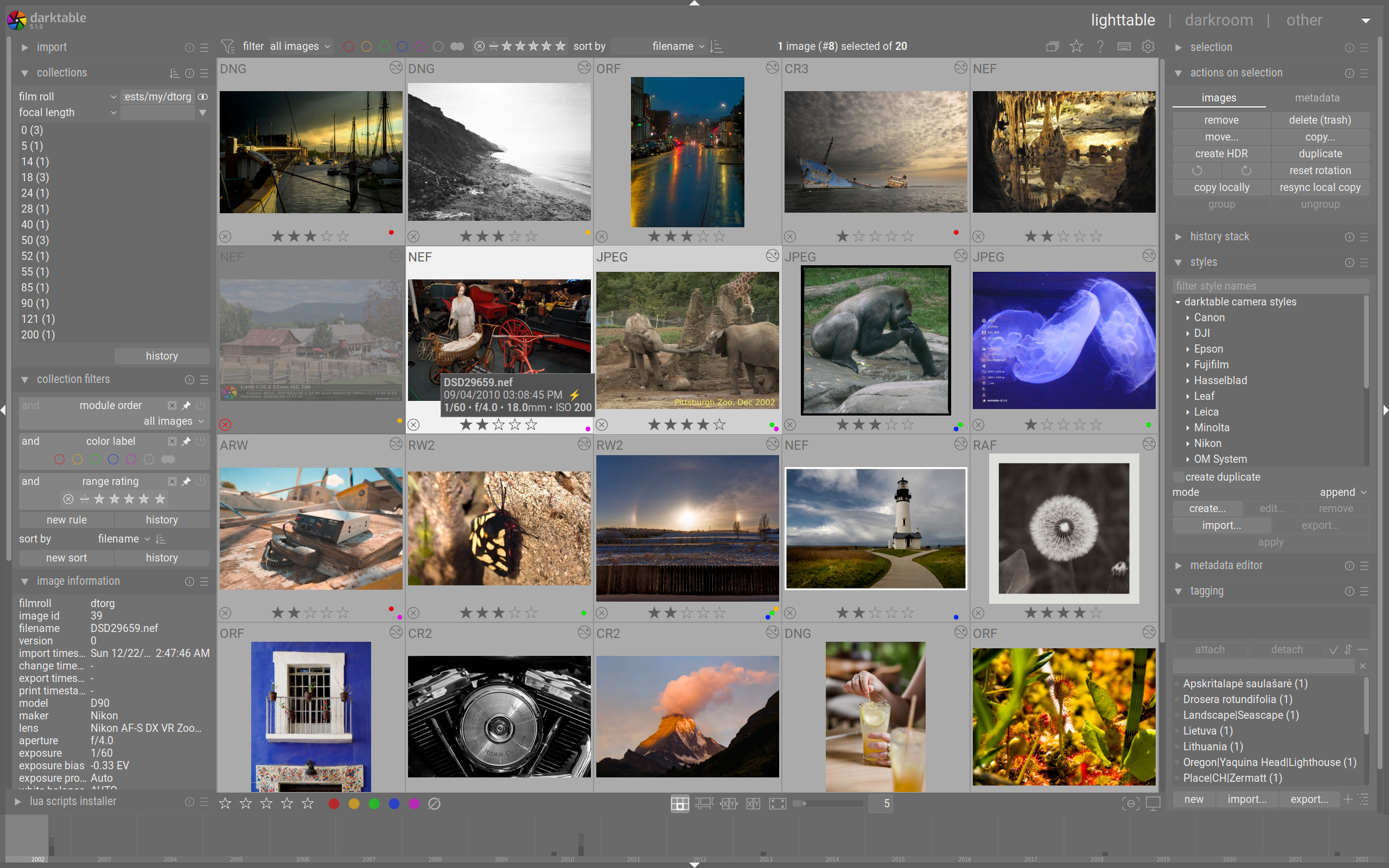
Darktable is a top-tier open-source photo editing tool widely used by professionals. It offers a non-destructive editing workflow that preserves the original RAW files, making it ideal for detailed image adjustments.
Darktable excels with its advanced tools for tone mapping, color correction, and noise reduction. The software has a customisable interface, allowing users to tailor their workspace to their editing preferences. It supports powerful batch processing, enabling multiple images to be efficiently handled. Darktable also offers extensive module options for precise adjustments, including exposure, color grading, and lens correction, making it a versatile and robust alternative to commercial photo editing software.
Darktable is an open-source photo editing software known for its professional features. The BBC has used it for advanced photo editing, and various independent photographers and creative agencies appreciate its powerful RAW processing tools. Additionally, educational institutions favour Darktable for teaching photography due to its comprehensive and cost-effective nature.
Link: Darktable
2. GIMP (GNU Image Manipulation Program)

GIMP (GNU Image Manipulation Program) is a powerful, open-source image editor favoured by professionals for its advanced features. GIMP is more pixel-based, but it can be supplemented with plugins for RAW support. It offers layer management with masks, groups, and adjustment layers, as well as customisable brushes and tools for detailed editing.
This software excels in advanced selection with tools like the Foreground Select Tool and the Path Tool. For color adjustments, GIMP offers Curves, Levels, and Hue-Saturation tools, while its filters and effects include Gaussian Blur and artistic transformations.
While GIMP is widely used in the open-source community, it is less common for large, high-profile brands. However, some notable uses include:
- Volkswagen: Used GIMP for certain internal graphic design projects.
- Samsung: Employed GIMP for various internal design tasks.
- GNU Project: Utilizes GIMP for creating graphics and promotional materials for its initiatives.
Link: Gimp(GNU Image Manipulation Program)
3. RawTherapee

RawTherapee is a powerful open-source photo editing tool with a set of advanced features perfect for professional use. It excels at RAW file processing, offering precise control over exposure, white balance, and color correction.
With its advanced noise reduction and detail enhancement tools, RawTherapee ensures that your photos are sharp and clear. The software also offers a sophisticated color management system, including an HSL (hue, saturation, lightness) panel and Lab color space adjustments for accurate and vibrant color correction.
For those managing large batches of photos, RawTherapee’s batch processing capabilities streamline workflows, while its customisable interface lets you tailor your workspace to your needs. Additionally, its HDR processing and lens correction tools make it a versatile option for high-quality, professional photo editing.
RawTherapee is popular among independent photographers and creative studios for its powerful RAW editing tools. It’s also used in educational institutions for photography courses due to its advanced features and cost-effectiveness. While not widely adopted by major brands, its open-source nature and robust capabilities make it a valued tool in professional and educational settings.
Link: RawTherapee
4.LightZone
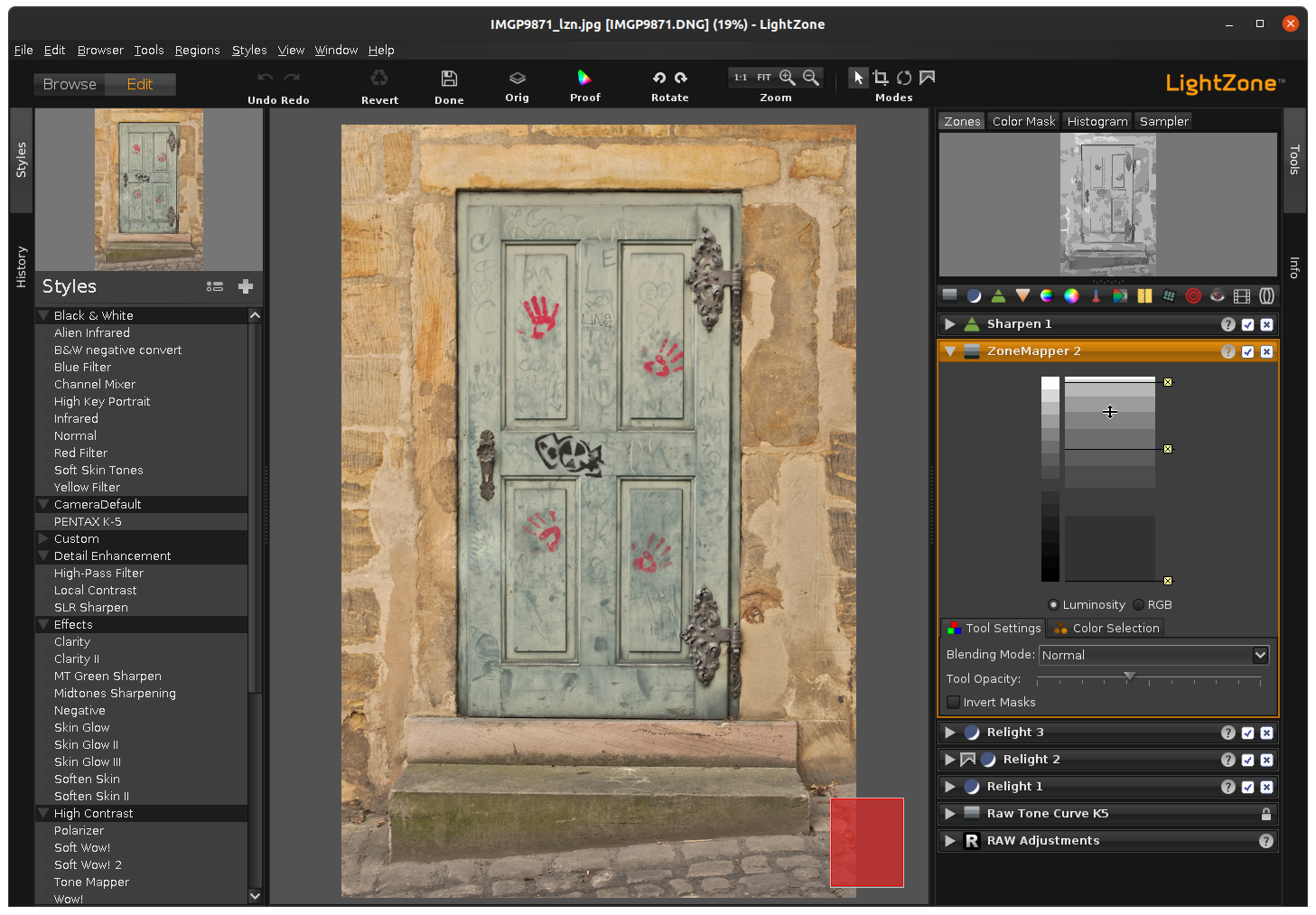
LightZone is a strong Lightroom alternative that offers advanced editing tools for professional use. Its ZoneMapper tool helps you adjust tones with great precision, similar to Lightroom’s tone curve but more flexible. LightZone supports non-destructive editing, so you can make changes without affecting the original photo. It also provides color correction tools, including options for adjusting specific colors and enhancing contrast, making it easier to fine-tune your images.
LightZone is popular among independent photographers for its advanced editing features and as a cost-effective option. It’s also well-regarded in the open-source community, where users appreciate its unique tools and flexibility. While not widely used by major brands, LightZone remains a valuable choice for those seeking a powerful Lightroom alternative.
Link: LightZone
5. Pixlr X

Pixlr X is a handy, browser-based photo editor that’s becoming a popular Lightroom alternative. It’s easy to use and has advanced features that appeal to both beginners and pros. Pixlr X provides quick tools for basic edits, along with more detailed options like layer management, color correction, and AI-powered background removal.
Its simple interface and fast performance make editing easy. Plus, since it’s web-based, you can access Pixlr X from any device, making it a flexible and user-friendly choice.
Pixlr X is popular among small businesses, marketing agencies, and content creators for its ease of use and powerful browser-based editing tools. It’s a go-to for quick, high-quality edits, especially for creating marketing materials and social media content. While not widely used by major brands, it’s valued for its accessibility and efficiency.
Link: Pixlr X
6. Excire Foto
Excire Foto is a strong Lightroom alternative known for its advanced photo management and editing features. It uses AI to automatically sort and tag photos, saving time for photographers. It also has face recognition to help find pictures of specific people quickly.
With its easy-to-use interface, Excire Foto makes organising and editing photos simple. It offers powerful tools for color correction and image enhancement, making it a great choice for photographers who need smart and user-friendly photo editing.
Excire Foto is popular among photography studios and independent photographers for its AI-powered photo management and efficient search capabilities. While not widely used by major brands, it’s highly valued in the professional photography community for streamlining workflows and enhancing post-processing efficiency.
Link: Excire Foto
7. Skylum Luminar
Skylum Luminar is a top-rated Lightroom alternative known for its AI-driven editing features. It’s favoured by photographers for its AI Sky Replacement and AI Skin Enhancer, which simplify complex edits with just a few clicks.
Luminar also offers advanced layer support, non-destructive editing, and a customizable interface that adapts to different editing styles. Its easy-to-use tools for color grading and photo enhancement make it a strong contender for professionals looking for powerful software.
Skylum Luminar is popular among photography studios, creative agencies, and independent photographers for its AI-driven editing tools and user-friendly interface. While not widely used by major brands, it’s highly valued in professional photography for its advanced features and efficiency.
Link: Skylum Luminar
8. Capture One
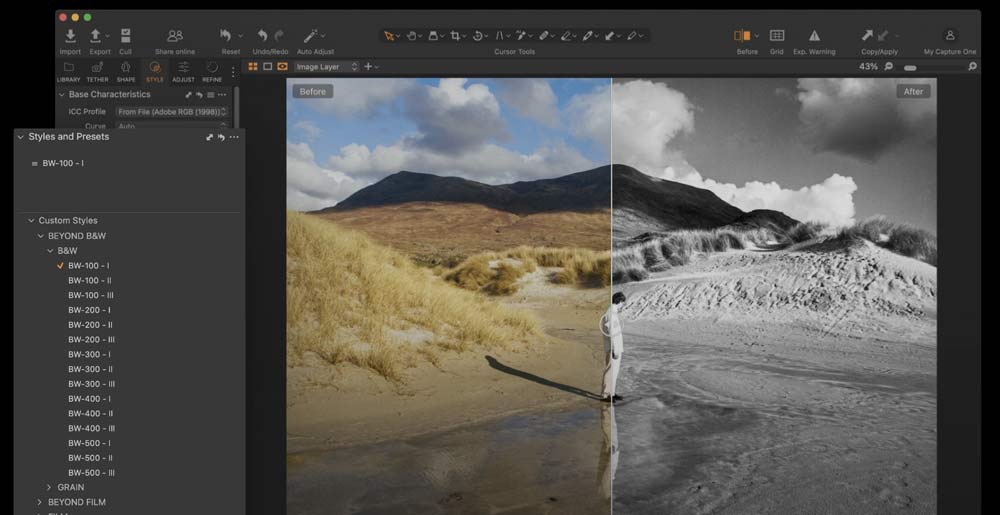
Capture One is a popular Lightroom alternative used by many professional photographers and studios. It stands out for its excellent color editing and precise controls.
Capture One is especially useful for tethered shooting, which connects your camera directly to your computer, making it a favourite for studio work. It also features advanced layer editing and an easy-to-use interface that you can customise to suit your needs.
Its powerful RAW processing ensures high-quality results, making it a top choice for those who need detailed control over their photo edits.
Capture One is used by notable brands such as Sony, Hasselblad, and Leica for its advanced editing tools and high-quality image processing.
Link: Capture One
9. PhotoDirector Essential
PhotoDirector Essential is a user-friendly Lightroom alternative suitable for both beginners and pros. It provides easy-to-use tools for color adjustment, creative filters, and AI features like removing backgrounds or enhancing objects.
The software also lets you edit photos in layers and make changes without affecting the original image. With its straightforward interface and powerful editing options, PhotoDirector Essential is a great choice for those who want effective photo editing without complexity.
PhotoDirector Essential is widely used by small businesses and social media influencers for its easy-to-use photo editing tools. It’s also popular among content creators who need quick and effective editing solutions. While not as commonly associated with major brands, it is valued for its user-friendly features and versatility.
Link: PhotoDirector Essential
10. digiKam

digiKam is a popular Lightroom alternative known for its strong photo management and editing features. It helps you easily organize large photo collections with tagging and metadata.
digiKam offers useful editing tools for color correction and noise reduction, and it works with various image formats. Its customizable interface makes it a versatile choice for both hobbyists and professionals who want to keep their photos well-organized and edited efficiently.
Link: digiKam
In Conclusion
You don’t need to spend a lot or deal with a complicated interface to find a great photo editing tool. There are plenty of free and open-source Lightroom alternatives that offer fantastic features. Whether you choose Darktable for its powerful editing or Pixlr X for its ease of use, these free alternatives can meet your needs without breaking the bank. Explore these options to find the one that fits your style and makes your photo editing easier and more enjoyable.








