Your logo is the face of your brand. It’s the first thing people notice and one of the main things they remember. A well-designed logo helps you stand out, builds trust and makes your business look professional. Think of brands like Apple, Nike or McDonald’s—their logos alone are enough to make them instantly recognizable.
But hiring a professional designer can be expensive, especially if you’re just starting out. That’s where free logo makers come in. These tools allow you to design a high-quality logo without spending a penny. Whether you’re starting a business, starting a side hustle or building a personal brand, a free logo maker can help you create a professional identity in minutes.
In this guide, you’ll find the best free logo makers available today. We’ve reviewed each tool based on ease of use, customization options, logo quality and additional features to help you choose the right one. If you’re looking for a simple, cost-effective way to create a logo, you’re in the right place. Let’s get started!
What Are Free Logo Makers?
Free logo makers are online tools that help you create a professional-looking logo without any design skills or software. These platforms offer ready-made templates, fonts, icons, and customization options, allowing you to design a unique logo in just a few clicks.
If you don’t have the budget to hire a designer, free logo makers give you an easy way to create your brand identity. They’re perfect for small businesses, startups, freelancers, and even personal projects. Instead of struggling with complicated design software, you can use these tools to create a high-quality logo in minutes.
How Free Logo Makers Make Design Easy for Everyone
Earlier, designing a logo required hiring a professional or learning complex software like Adobe Illustrator. But now, free logo makers have changed the game. These tools make logo design accessible to everyone, even if you don’t have any design experience.
Here’s how they help:
- Simple and Easy to Use – Most free logo makers have a drag-and-drop interface, so you can create a logo without any technical knowledge.
- Instant Design Inspiration – Many tools use AI to generate logo ideas based on your brand name and industry, saving you time.
- Full Customization – You can adjust colors, fonts, icons, and layouts to make the logo match your brand style.
- No Software Needed – Everything works online, so you don’t have to download or install anything.
- Budget-Friendly – Since they’re free, you can experiment with different designs without spending money.
Free logo makers give you creative freedom while keeping the process simple. Whether you want a modern, minimal, or bold logo, these tools help you bring your vision to life—without needing to be a professional designer.
Our Criteria for Choosing the Best Free Logo Makers
Not all free logo makers are the same. Some offer better customization, while others focus on speed and simplicity. To help you find the best options, we reviewed each tool based on key factors that matter when creating a high-quality logo. Here’s what we looked for:
1. Ease of Use
If a tool is too complicated, it defeats the purpose of being a quick and free solution. The best logo makers should have a simple interface, easy navigation, and drag-and-drop features. You shouldn’t need design experience to create a great logo.
2. Customization Options
A good logo represents your brand’s identity, so you need options to personalize it. We checked how much control you have over fonts, colors, icons, and layouts. The more customization options available, the better you can make the logo match your brand.
3. File Formats Offered
Once you create a logo, you’ll need to use it on websites, social media, business cards, and other branding materials. That’s why file formats matter. The best free logo makers should provide high-quality downloads in PNG, SVG, or PDF formats for easy use across different platforms.
4. Watermark-Free Downloads
Some free logo makers let you design for free but add a watermark to the final image unless you pay. We prioritized tools that offer completely free, watermark-free logo downloads so you can use your design without restrictions.
5. AI Integration for Fast Logo Ideas
Many modern logo makers use AI to generate design ideas based on your business name and industry. This feature is useful if you’re unsure where to start or want quick inspiration. AI-powered tools can speed up the process and give you logo suggestions tailored to your brand.
6. Extra Features
Some free logo makers go beyond basic design by offering branding kits, mockups, or social media assets. These extra features can be helpful if you need a complete branding package instead of just a logo.
Top 14 Free Logo Makers for 2025
Creating a professional logo is essential for establishing your brand’s identity. Fortunately, there are several free tools available that make this process straightforward. Below is a curated list of the top 14 free logo makers for 2025, each accompanied by a brief review to help you choose the best fit for your needs.
1. Canva Logo Maker
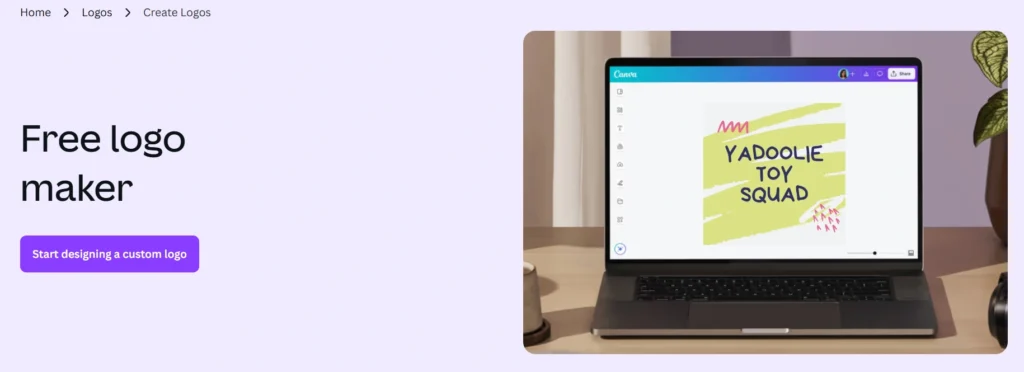
Canva’s Logo Maker is a popular tool for creating logos, offering a range of features suitable for both beginners and experienced designers.
Features:
Extensive Template Library: Access a vast collection of customizable templates across various industries, providing a solid starting point for your logo design.
User-Friendly Interface: With its intuitive drag-and-drop functionality, designing is straightforward, even for those without prior experience.
Customization Options: Personalize your logo with a wide array of fonts, colors, and graphics to align with your brand identity.
Free and Premium Elements: While many resources are available for free, certain advanced features and assets require a Pro subscription.
Pros & Cons:
Pros:
Versatility: Suitable for various design needs beyond logos, including social media graphics and marketing materials.
Accessibility: As a web-based platform, Canva allows you to work on your designs from any device with internet access.
Cons:
Trademark Limitations: Logos created using Canva’s elements may face challenges with trademark registration due to non-exclusive licenses.
Limited Advanced Design Features: Professional designers might find Canva lacks certain advanced tools available in specialized software.
Potential for Generic Designs: Reliance on templates can lead to less unique logos, as others may use the same designs.
In summary, Canva’s Logo Maker is a convenient and efficient tool for creating logos, especially for those seeking a quick solution without investing in professional design services. However, for unique, scalable, and trademark-ready logos, consulting with an experienced designer or using specialized software might be more appropriate.
2. Adobe Express Logo Maker
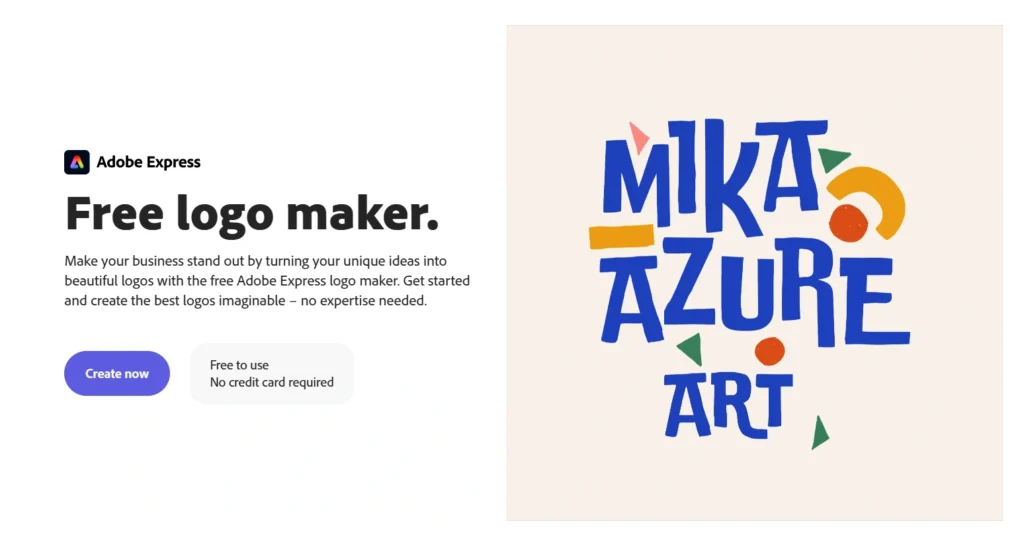
Adobe Express Logo Maker is a user-friendly tool that enables you to create professional logos quickly, even without prior design experience.
Features:
User-Friendly Interface: The platform offers an intuitive design process, allowing you to generate numerous logo designs by simply entering your brand name and selecting a style that aligns with your vision.
Quick Design Process: With Adobe Express, you can swiftly create a logo by choosing from a wide range of templates and customization options, making the design process both efficient and straightforward.
- Generative AI Integration: Adobe Express incorporates Firefly AI, which helps transform your ideas into professional-quality logos through intuitive commands. This integration simplifies the design process, allowing you to create visually appealing logos with minimal effort.
Pros & Cons:
Pros:
- Free Basic Version: Adobe Express offers a free plan that includes thousands of templates, photo editing tools, and 2GB of storage, making it accessible for users on a budget.
Cons:
- Premium Assets Cost Extra: While the basic version is free, access to additional templates, assets, and storage requires a premium subscription, which is available for a monthly fee.
In summary, Adobe Express Logo Maker is a convenient tool for creating professional logos quickly and easily. However, a premium subscription is necessary for access to a broader range of assets and features.
3. Wix Logo Maker
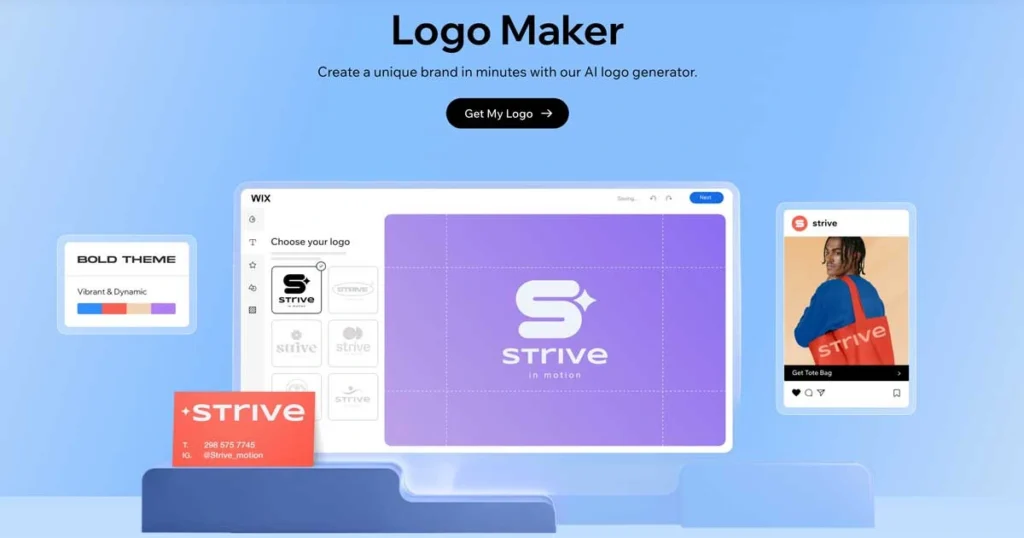
Wix Logo Maker is an intuitive online tool that enables you to craft professional logos tailored to your brand’s identity. By answering a series of AI-driven questions, the platform generates logo suggestions aligned with your preferences, which you can further customize to suit your needs.
Features:
AI-Driven Design Questions: Upon starting, you’re prompted to input your brand name and select your industry. The AI then asks about your design style preferences, such as whether you favor a dynamic or classic look. Based on your responses, it generates personalized logo options that resonate with your brand’s ethos.
Extensive Customization Options: After selecting a logo design, you have the flexibility to modify various elements. Adjust fonts, colors, icons, and layouts to ensure the logo accurately reflects your brand’s personality. This level of customization ensures that your logo is unique and tailored to your vision.
Preview on Branded Materials: Wix Logo Maker allows you to visualize your logo on various branded materials. This feature helps you see how your logo will appear on business cards, websites, merchandise, and more, providing a comprehensive view of your brand’s potential presentation.
Pros & Cons:
Pros:
User-Friendly Interface: The platform is designed with beginners in mind, offering a straightforward process that doesn’t require prior design experience. The AI-guided steps simplify logo creation, making it accessible to everyone.
High-Quality Downloads: Upon finalizing your design, you can download high-resolution logo files suitable for both digital and print use. These files ensure your logo maintains its quality across various platforms and materials.
Cons:
One-Time Fee for Downloads: While designing your logo is free, downloading the finalized version requires a one-time payment. The Basic plan, priced at approximately $20, provides standard logo files, while the Advanced plan, at around $50, includes resizable vector files (SVG) and social media logo files.
Limited Free Options: Although the design process is complimentary, accessing the full suite of features and obtaining the complete set of logo files necessitates a purchase. This structure might be a consideration for those seeking entirely free solutions.
In summary, Wix Logo Maker offers a seamless blend of AI-driven design assistance and extensive customization, making it an excellent choice for individuals and businesses aiming to create a professional logo without the need for advanced design skills. The platform’s user-centric approach ensures that you can develop a logo that truly embodies your brand’s identity.
4. Hatchful by Shopify
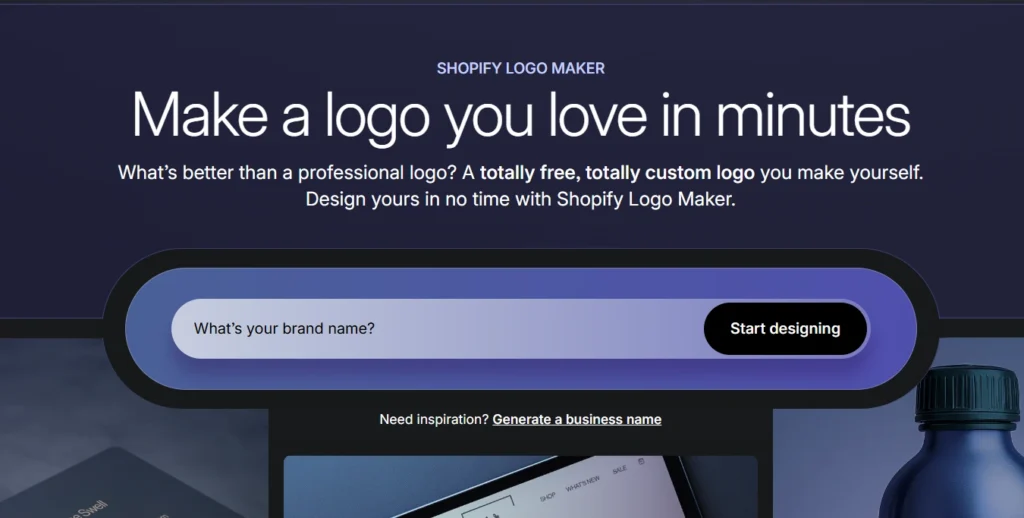
Hatchful by Shopify is a free logo design tool tailored for entrepreneurs and small businesses seeking a quick and straightforward way to create professional logos. With its user-friendly interface and industry-specific templates, Hatchful simplifies the branding process, even for those without design experience.
Features:
Designed for Small Businesses: Hatchful caters to various industries, offering templates that align with specific business types. By selecting your industry, the tool provides relevant logo designs that resonate with your target audience.
Multiple Industry-Specific Templates: The platform boasts an extensive library of logo templates across diverse sectors, from fashion and tech to health and beauty. This variety ensures you can find a design that reflects your brand’s unique identity.
Pros & Cons:
Pros:
Simple and Fast: Hatchful’s intuitive design process allows you to generate logos swiftly. By answering a few guided questions about your brand and preferences, the tool produces a range of logo options tailored to your needs.
Free High-Resolution Downloads: Users can download high-resolution logo files optimized for various platforms, including social media, business cards, and merchandise, without any cost.
Cons:
Limited Customization: While Hatchful offers a variety of templates, the customization options are somewhat restricted. Users may find it challenging to make extensive modifications to fonts, colors, or layouts beyond the provided presets.
No Vector Files: The tool does not provide scalable vector files (such as SVG), which are essential for printing large-format materials without losing quality. This limitation might be a drawback for businesses requiring versatile logo applications.
In summary, Hatchful by Shopify is an excellent resource for small businesses and startups looking to establish a brand identity quickly and without financial investment. Its ease of use and industry-specific templates make it a valuable tool for creating professional logos. However, if your branding needs demand extensive customization or scalable vector formats, you might need to explore more advanced design solutions.
5. Designhill Logo Maker
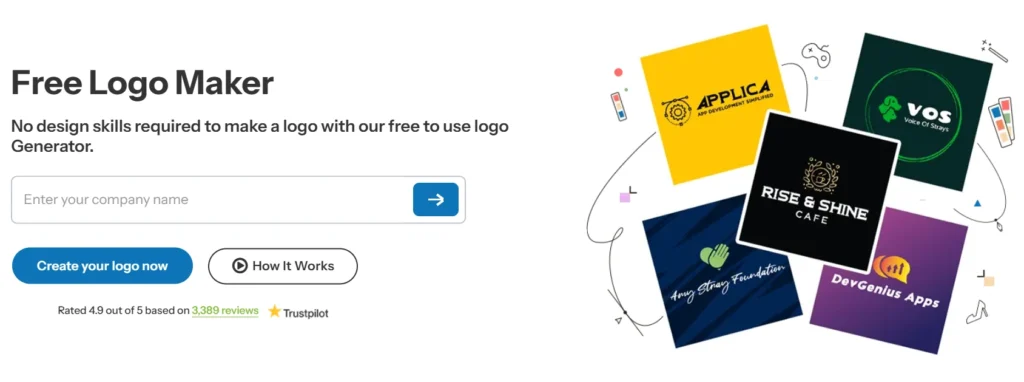
Designhill Logo Maker is an AI-powered tool designed to help you create professional logos effortlessly. It offers a vast library of templates and customization options, making it suitable for businesses across various industries.
Features:
AI-Powered Generator: By entering your business name and selecting your industry, the AI generates a wide array of logo designs tailored to your brand’s identity.
Extensive Template Library: Access a diverse collection of templates, icons, fonts, and colors, allowing you to craft a logo that aligns with your brand’s vision.
Customization Options: Modify various elements such as layout, color, typography, and icons to create a unique logo that stands out.
High-Resolution Downloads: Obtain your logo in multiple formats, including SVG, EPS, PNG, and JPEG, ensuring it’s suitable for both digital and print use.
Pros & Cons:
Pros:
User-Friendly Interface: The intuitive design process makes it accessible, even if you lack design experience.
Free to Design: You can generate and customize as many logos as you like without any initial cost.
Cons:
Download Requires Payment: While designing is free, downloading the finalized logo comes with a fee. The Basic Package is priced at $20, providing a 600px by 600px logo file with a colored background in low resolution.
Higher Resolution Files Are Pricier: Accessing high-resolution or vector files suitable for extensive branding purposes requires purchasing a more expensive package.
In summary, Designhill Logo Maker offers a blend of AI-driven design and extensive customization, making it a valuable tool for creating professional logos. However, to fully utilize the logo for various applications, be prepared for additional costs associated with downloading the necessary file formats.
6. FreeLogoDesign.org

FreeLogoDesign.org is an online platform that enables you to create professional logos effortlessly, even without prior design experience. With its user-friendly editor and extensive template library, you can craft a logo that aligns with your brand identity.
Features:
Intuitive Editor: The platform offers a straightforward, drag-and-drop interface, allowing you to customize every aspect of your logo, including icons, fonts, colors, and text.
Extensive Template Library: Access over 2,000 templates across various industries, providing a solid starting point for your logo design.
Free to Use: Design and download a 200×200 pixel PNG version of your logo at no cost, suitable for websites, social media, or email signatures.
Pros & Cons:
Pros:
User-Friendly: The platform is designed for ease of use, making it accessible to individuals without design backgrounds.
Cost-Effective: FreeLogoDesign.org allows you to create and download a basic logo for free, making it ideal for startups and small businesses with limited budgets.
Cons:
High-Resolution Files Require Payment: While the basic logo is free, obtaining high-resolution files suitable for professional printing requires a one-time payment.
Limited Advanced Customization: The platform offers a range of templates and customization options, but users seeking highly specialized designs may find the features somewhat limited compared to professional design software.
In summary, FreeLogoDesign.org is a practical solution for individuals and small businesses looking to create a professional logo without incurring significant costs. Its intuitive interface and extensive template library make the design process straightforward, though accessing high-resolution files and advanced customization options may require additional investment.
7. Looka

Looka is an AI-powered logo design platform that enables you to create professional and unique logos tailored to your brand’s identity. By inputting your company name and selecting design preferences, Looka’s advanced algorithms generate a variety of logo options for you to customize.
Features:
AI-Generated Logo Options: After entering your business name and industry, Looka’s AI presents you with numerous logo designs. You can refine these by choosing specific styles, colors, and symbols that align with your brand’s vision.
User-Friendly Customization: Looka offers an intuitive interface that allows you to adjust fonts, colors, layouts, and symbols easily. This ensures your logo is unique and resonates with your target audience.
Brand Kit Integration: Beyond logo creation, Looka provides a comprehensive Brand Kit. This includes over 300 branded templates for business cards, social media profiles, and marketing materials, ensuring consistency across all platforms.
Pros & Cons:
Pros:
Unique Designs: Looka’s AI generates distinctive logo concepts based on your inputs, offering a personalized branding experience.
Free Trial Available: You can design, edit, and preview as many logos as you like for free. Payment is only required when you’re satisfied and wish to download the final design.
Cons:
Cost for High-Resolution Files: While the design process is free, downloading high-resolution or vector files suitable for professional use requires a purchase.
Customization Limitations: Although versatile, some users may find the customization options less flexible compared to traditional design software.
In summary, Looka offers an efficient and user-friendly solution for creating unique logos through its AI-driven platform. It’s particularly beneficial for startups and small businesses seeking professional branding without the expense of hiring a designer. However, accessing high-quality files and advanced features does require a paid plan.
8. LogoMakr
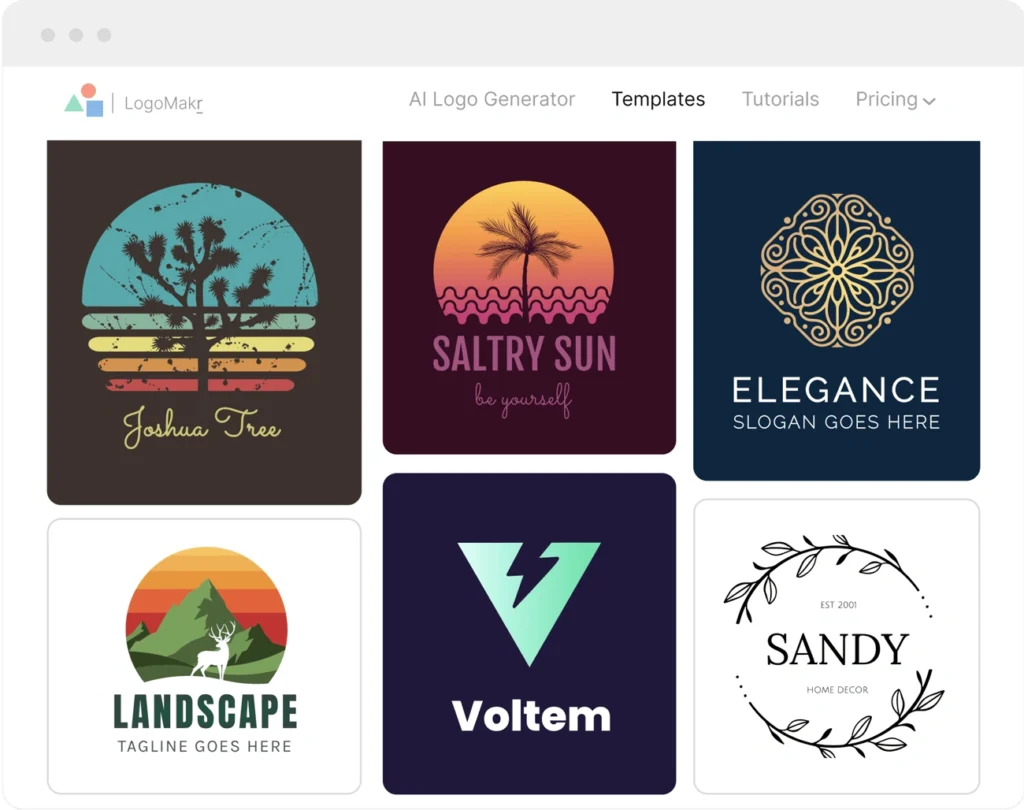
LogoMakr is an online platform that enables you to design custom logos with ease, even without prior design experience. Its vector-based editor and extensive library of customizable elements make it a versatile tool for creating unique brand identities.
Features:
Simple Vector-Based Editor: LogoMakr offers an intuitive, drag-and-drop interface that allows you to create and modify vector graphics seamlessly. This ensures your logo maintains high quality at any size, making it suitable for various applications from business cards to billboards.
Customizable Elements: With access to millions of graphics, icons, and fonts, you can tailor every aspect of your logo to reflect your brand’s personality. The platform also provides tools for adjusting colors, shapes, and text, giving you complete creative control.
Pros & Cons:
Pros:
Free Low-Resolution Downloads: You can design and download a low-resolution PNG file of your logo at no cost, which is ideal for preliminary use or digital platforms where high resolution isn’t critical.
User-Friendly Interface: The platform is designed to be accessible, allowing you to create professional-looking logos without the need for advanced design skills.
Cons:
High-Resolution Versions Cost Extra: While the initial design and low-resolution download are free, obtaining high-resolution files suitable for printing or large-scale use requires a one-time payment. The Pro package, priced at $29, includes high-resolution PNG and JPG files, vector PDF and SVG files, and full commercial rights.
Attribution Required for Free Use: If you choose to use the free low-resolution logo, proper attribution is required, which may not be ideal for all professional uses.
In summary, LogoMakr provides a straightforward and efficient solution for creating custom logos. Its free version is suitable for basic needs, while the paid options offer comprehensive files and rights for professional applications.
9. Tailor Brands’ Free Logo Creator
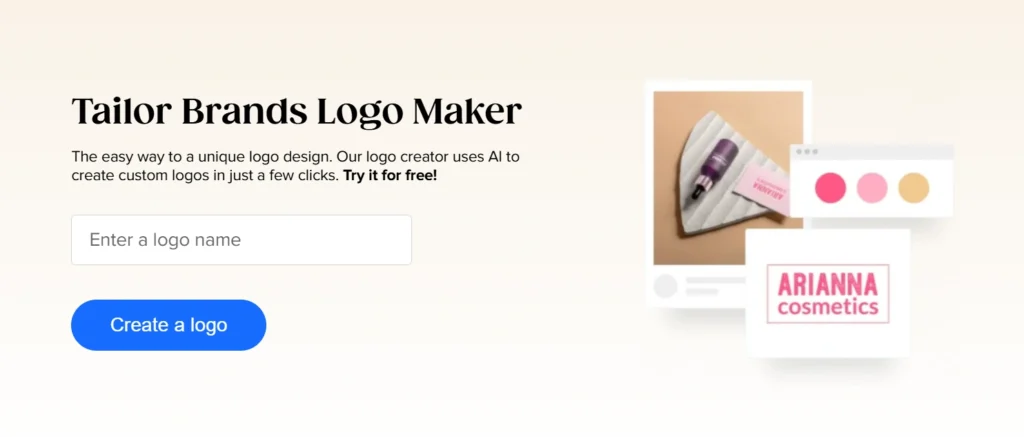
Tailor Brands’ Free Logo Creator is an AI-driven platform designed to help you craft professional logos effortlessly. By inputting your business name and preferences, the tool generates various logo designs tailored to your brand identity.
Features:
AI-Powered Design Generation: The platform utilizes artificial intelligence to create custom logo designs based on your business details and style preferences. This ensures that the generated logos align closely with your brand’s vision.
Multiple Design Styles: Tailor Brands offers a range of logo types, including icon-based, name-based, and initial-based designs. You can select the style that best represents your brand and customize it further to suit your needs.
Branding Assets: Beyond logo creation, the platform provides additional tools such as business card designs, branded merchandise, and a website builder. These features enable you to maintain a consistent brand identity across various platforms and materials.
Pros & Cons:
Pros:
Quick and Intuitive Process: The user-friendly interface and AI-driven design process allow you to create a logo in minutes, even without prior design experience.
Comprehensive Brand Solutions: Access to a suite of branding tools ensures that your brand maintains consistency across different mediums, from digital platforms to physical merchandise.
Cons:
Full Rights Require a Paid Package: While you can design a logo for free, downloading high-resolution files and obtaining full commercial rights necessitates a subscription. The Basic plan starts at $3.99 per month when billed annually, providing access to high-quality logo files and additional features.
Limited Free Features: The free version offers basic functionalities, but advanced customization options and branding tools are reserved for paid subscribers.
In summary, Tailor Brands’ Free Logo Creator is a valuable tool for entrepreneurs and small businesses seeking a quick and efficient way to develop a professional logo. However, to fully leverage its features and secure complete usage rights, opting for a paid package is advisable.
10. Namecheap Logo Maker

Namecheap Logo Maker is a free, user-friendly tool that enables you to create professional logos without requiring design experience. By selecting your preferred fonts, icons, and colors, the platform’s AI generates a variety of logo designs tailored to your brand.
Features:
Auto-Generated Logo Mockups: After inputting your brand preferences, Namecheap’s AI swiftly produces multiple logo options, allowing you to choose the one that best represents your business.
Easy-to-Use Interface: The platform guides you through a simple process, making logo creation accessible even if you lack design skills.
Pros & Cons:
Pros:
Free with Decent Customization: You can design and download logos at no cost, with options to adjust fonts, colors, and icons to suit your brand identity.
Ideal When Paired with Domain Services: Namecheap offers a cohesive branding experience by integrating logo creation with domain registration and other services, streamlining your brand’s online presence.
Cons:
Basic Design Quality: While the tool is efficient, the generated logos may be simpler compared to those created with more advanced design software.
Limited Customization Options: The platform offers a range of templates and customization options, but users seeking highly specialized designs may find the features somewhat limited compared to professional design software.
In summary, Namecheap Logo Maker is a practical solution for individuals and small businesses seeking a quick and cost-effective way to create a professional logo. Its integration with Namecheap’s domain services offers a seamless branding experience, though those requiring more intricate designs might consider additional design tools.
11. Fiverr Logo Maker

Fiverr Logo Maker is an AI-driven platform that combines do-it-yourself (DIY) logo creation with the option for professional designer enhancements. This hybrid approach allows you to craft a logo that reflects your brand’s identity while benefiting from expert design input.
Features:
DIY Logo Creation: Begin by entering your business name and selecting your industry. The platform’s AI then generates a variety of logo designs based on original work by Fiverr’s top designers. You can customize these designs using an intuitive editor, adjusting elements such as fonts, colors, and layouts to suit your brand’s personality.
Optional Professional Touch-Up: If you desire further refinement, Fiverr offers access to professional designers who can enhance your logo. This service ensures your logo meets high-quality standards and aligns perfectly with your brand vision.
Pros & Cons:
Pros:
Hybrid Approach: The combination of AI-generated designs and professional designer assistance provides flexibility, allowing you to choose the level of expertise that fits your needs and budget.
Extensive Customization: With access to tens of thousands of unique symbols, hundreds of fonts, and infinite color palettes, you can tailor your logo to precisely match your brand identity.
Cons:
- Variable Pricing for Premium Downloads: While creating and customizing your logo is free, downloading the finalized logo requires purchasing a branding package. Prices start at $30 for the Essential package, which includes high-quality PNG files and full commercial rights. More comprehensive packages offer additional features at higher costs.
In summary, Fiverr Logo Maker offers a versatile solution for logo creation, blending AI technology with professional design services. This platform is ideal if you’re seeking a balance between DIY design and expert input, though accessing premium features entails additional costs.
12. BrandCrowd (Free Version)
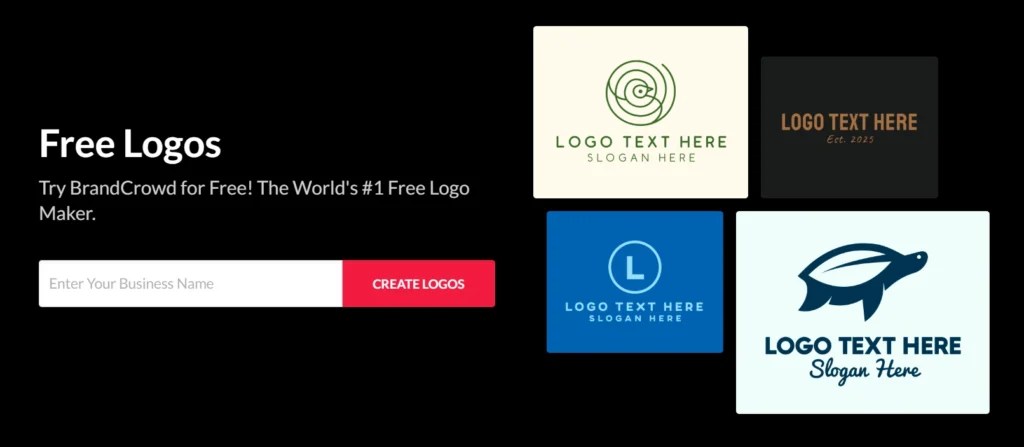
BrandCrowd is an online platform that offers a vast collection of pre-designed logo templates, enabling you to create a professional logo with ease. Its straightforward editor allows for basic customization, making it accessible even if you lack design experience.
Features:
Pre-Designed Templates: BrandCrowd provides a wide array of logo templates across various industries, designed by professional graphic designers. This extensive library allows you to find a design that closely aligns with your brand identity.
Straightforward Editor: The platform’s user-friendly editor enables you to modify elements such as colors, fonts, and layouts. While the customization options are somewhat limited, they are sufficient for creating a personalized logo without the need for advanced design skills.
Pros & Cons:
Pros:
User-Friendly Interface: BrandCrowd is designed to be accessible, making it easy for non-technical users to navigate and create logos efficiently.
Free Version Available: The platform offers a free version that provides access to a selection of customizable logos, allowing you to create visuals for your business without any upfront costs.
Cons:
Potential for Generic Designs: Due to the use of pre-designed templates, some logos may lack uniqueness and could appear generic, which might not effectively distinguish your brand from competitors.
Limited Customization: While the editor is easy to use, it offers fewer customization options compared to more advanced design tools, potentially restricting the ability to create highly unique or intricate designs.
In summary, BrandCrowd is a practical solution for individuals and small businesses seeking a quick and user-friendly way to create a professional logo. Its extensive library of templates and straightforward editor make the design process accessible, though the potential for generic designs and limited customization options may be considerations for those seeking a more distinctive brand identity.
13. Ucraft Logo Maker
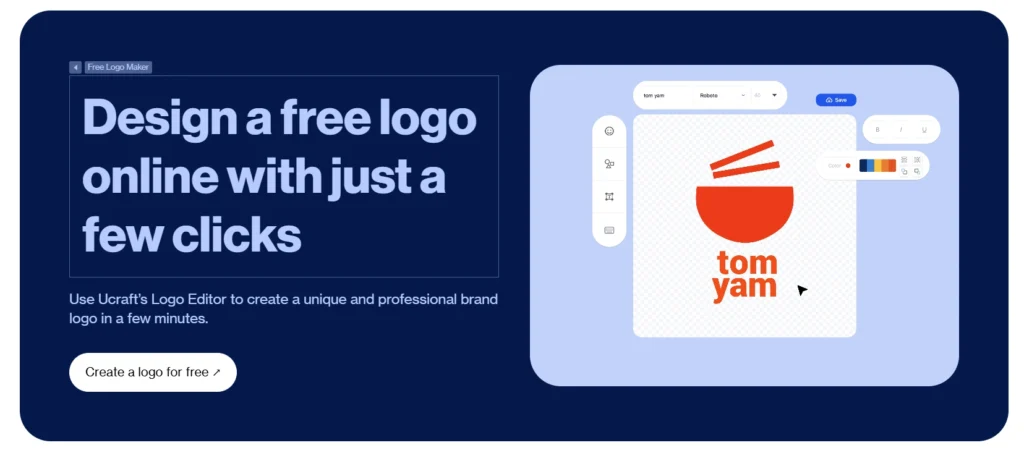
Ucraft Logo Maker is a user-friendly online tool that enables you to design custom logos without requiring advanced design skills. Its simple vector editor and extensive library of icons and fonts make it accessible for creating professional-looking logos quickly.
Features:
Simple Vector Editor: Ucraft provides a drag-and-drop interface, allowing you to craft and customize vector-based logos. This ensures scalability without loss of quality, making your logo suitable for various applications.
Extensive Icon and Font Library: The platform offers a wide selection of royalty-free icons, shapes, and typography options, enabling you to tailor your logo to your brand’s identity.
Free Downloads: After designing your logo, you can download a 600 x 600 PNG file at no cost, suitable for web use and small-scale printing.
Pros & Cons:
Pros:
User-Friendly Interface: The intuitive design process allows even beginners to create logos efficiently.
Cost-Effective: The ability to design and download a basic logo for free makes it an attractive option for startups and small businesses with limited budgets.
Cons:
Limited Advanced Features: While suitable for simple designs, the platform may lack advanced customization options required for more intricate logos.
High-Resolution Files Require Payment: Accessing scalable vector files (SVG) and a comprehensive brand book necessitates a one-time fee of $30, which includes high-quality PNG files, SVG files, and additional branding assets.
In summary, Ucraft Logo Maker is an effective tool for creating straightforward logos with ease. Its free version offers essential features suitable for basic branding needs, while the paid option provides enhanced assets for more extensive applications.
14. Logo Genie
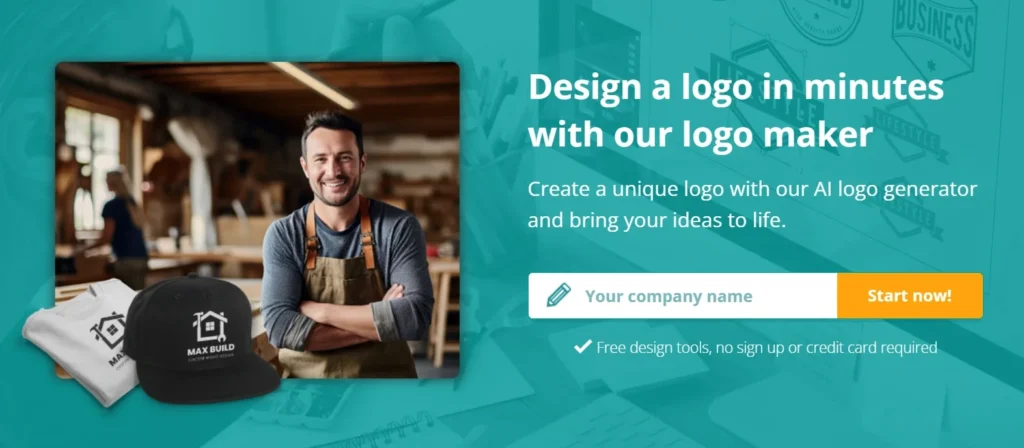
Logo Genie is an online logo design platform that offers a template-based editor, enabling users to create professional logos quickly and easily. With a vast selection of templates and an intuitive interface, it’s designed to assist individuals and businesses in developing their brand identity without requiring advanced design skills.
Features:
Template-Based Editor: Logo Genie provides over 1,000 premium logo templates across various industries. Users can select a template that aligns with their brand and customize elements such as fonts, colors, and icons to suit their preferences.
Multiple Style Options: The platform offers a diverse range of design styles, allowing users to choose from different aesthetics to find the perfect match for their brand identity.
Pros & Cons:
Pros:
Fast Design Process: The combination of ready-made templates and a user-friendly editor enables users to create a logo in minutes, making it ideal for those needing a quick branding solution.
Affordable High-Resolution Files: While designing a logo is free, downloading high-resolution vector files suitable for professional printing is available for a one-time fee, making it a cost-effective option for startups and small businesses.
Cons:
- Limited Advanced Editing Options: The platform focuses on simplicity and speed, which may result in fewer advanced customization features. Users seeking highly intricate or unique designs might find the editing capabilities somewhat restrictive.
In summary, Logo Genie is a practical tool for individuals and businesses looking to create a professional logo swiftly and affordably. Its extensive template library and straightforward editor make the design process accessible, though those requiring more advanced customization may need to consider additional design resources.
How to Choose the Right Free Logo Maker for Your Needs
With so many free logo makers available, picking the right one can be tricky. The best tool for you depends on your business type, design preferences, and branding needs. Here’s what you should consider before making a decision:
1. Business Type & Branding Needs
Different industries require different styles of logos. A tech startup might need a sleek, modern look, while a bakery may go for a warm, handcrafted feel. Some logo makers cater to specific industries by offering pre-made templates tailored to those businesses. If you want a unique brand identity, choose a tool with strong customization options.
2. Design Complexity & Customization
Some logo makers use AI to generate logos based on a few questions, while others provide full design control. If you prefer a quick, no-fuss approach, AI-powered tools like Wix Logo Maker or Looka can generate professional-looking designs in minutes. However, if you want full control over colors, fonts, and icons, platforms like Canva or LogoMakr offer deeper customization.
3. File Formats & Download Options
Make sure the tool provides the right file formats for your needs. If you need a logo for social media, a high-quality PNG with a transparent background works well. For print materials like business cards and merchandise, look for SVG, EPS, or PDF files to ensure scalability without losing quality. Some tools allow free low-resolution downloads but charge for high-res versions.
4. Additional Branding Tools
If you need more than just a logo—such as social media kits, business card designs, or website branding—consider a tool that offers these extras. Platforms like Tailor Brands and Looka provide entire branding packages that help maintain consistency across your marketing materials.
5. Ease of Use & Learning Curve
If you’re not a designer, look for a tool with a simple drag-and-drop interface and an easy learning curve. Canva and Hatchful by Shopify are great choices for beginners who want a straightforward design process.
6. Test Multiple Tools Before Finalizing
No single logo maker is perfect for everyone. The best way to find the right one is to test a few options. Try generating a few designs, experimenting with customization features, and downloading sample files. This helps you compare quality, ease of use, and whether the final output meets your needs.
Tips for Designing a Professional Logo on a Budget
Creating a great logo doesn’t have to be expensive. With the right approach, you can design a professional-looking logo using free tools while maintaining a strong brand identity. Here are some essential tips to help you get the best results without spending a fortune.
1. Keep It Simple
A simple logo is easier to recognize and works well across different platforms. Avoid cluttered designs, overly complex graphics, or too many elements. The best logos—like Nike, Apple, and Twitter—are simple yet memorable. Aim for a clean design that represents your brand.
2. Choose Colors Wisely
Colors play a big role in branding. They can influence emotions and create a strong brand connection. Here’s a quick guide:
- Red – Energy, passion, excitement (Coca-Cola, YouTube)
- Blue – Trust, professionalism, stability (Facebook, PayPal)
- Green – Growth, nature, health (Starbucks, Whole Foods)
- Black & White – Minimalist, modern, and timeless (Nike, Chanel)
Stick to two or three colors to keep your logo balanced. Make sure your design also looks good in black and white for flexibility in different media.
3. Pick the Right Font
Typography is just as important as graphics. Fonts communicate personality and brand tone:
- Serif fonts (Times New Roman, Garamond) – Traditional and trustworthy
- Sans-serif fonts (Arial, Montserrat) – Clean, modern, and friendly
- Script fonts (Pacifico, Lobster) – Elegant and personal
- Display fonts (Impact, Bebas Neue) – Bold and attention-grabbing
Avoid overused fonts like Comic Sans or Papyrus, as they can make your logo look unprofessional. Also, ensure your text remains readable at different sizes.
4. Focus on Scalability
Your logo should look sharp whether it’s on a business card or a billboard. Always design in vector format (SVG, EPS, or PDF) so your logo stays crisp at any size. Avoid using raster images (JPEG or PNG) that lose quality when resized.
5. Avoid Generic Templates
Many free logo makers offer pre-made templates, but relying too much on them can result in an unoriginal logo. Try customizing elements like colors, icons, and fonts to create something unique. A generic design can make your brand forgettable and blend in with competitors.
6. Watch Out for Copyright Issues
If you’re using free icons or templates, check their licensing terms. Some free elements require attribution, while others may be copyrighted. Avoid copying logos from existing brands to prevent legal trouble. Using AI-generated or custom-made elements ensures your design is unique and legally safe.
7. Test Your Logo in Different Applications
Before finalizing your logo, see how it looks on different materials—websites, social media, business cards, and merchandise. A logo that looks great on a website might not work well on print or small app icons. Testing helps you refine your design for maximum impact.
Pros and Cons of Using Free Logo Makers
Free logo makers can be a great option if you’re starting a business on a budget. They offer convenience, speed, and cost savings, but they also come with some limitations. Here’s a breakdown of the advantages and drawbacks to help you decide if a free logo maker is right for you.
Pros of Using Free Logo Makers
Cost Savings
Hiring a professional designer can be expensive, often costing hundreds or even thousands of dollars. Free logo makers let you create a logo without spending a dime.
Quick and Easy Process
With AI-powered generators, you can design a logo in minutes. Most platforms offer ready-made templates, making it easy for anyone—even without design experience—to create a logo.
No Design Skills Required
You don’t need to know Photoshop or Illustrator. Free logo makers offer drag-and-drop tools and automatic suggestions, making the process beginner-friendly.
Instant Customization
Many free tools allow you to tweak colors, fonts, and layouts in real time, helping you create a logo that fits your brand’s personality.
Multiple Format Options
Some logo makers provide high-quality file formats like PNG, SVG, and PDF for free, making it easier to use your logo across different platforms.
Cons of Using Free Logo Makers
Limited Originality
Since these tools use pre-designed templates, your logo might not be 100 percent unique. There’s a chance other businesses could end up with a similar design.
Restricted Customization
Free versions often have fewer customization options. You might not be able to fine-tune details like spacing, shadows, or advanced font pairings.
Potential Watermarks
Some platforms add watermarks to free logos, requiring you to pay for a clean, professional download.
File Format Restrictions
Not all tools offer vector files (SVG or EPS) for free. Without a scalable file, your logo might lose quality when resized for larger prints.
No Exclusive Rights
Free logos may not come with full ownership rights. This means other users can access similar designs, and you might not be able to trademark your logo easily.
Conclusion
A strong logo is essential to building a recognizable brand. Free logo makers offer a fast and cost-effective way to get one, especially for startups, small businesses, and entrepreneurs. However, they come with some limitations, so it’s important to choose wisely.
To get the best results, try several tools and experiment with different designs. If you need more customization or exclusive rights, consider upgrading to a paid version or hiring a professional designer.
Ready to create your own logo? Try one of the best free logo makers mentioned in this guide and start building your brand identity today.








