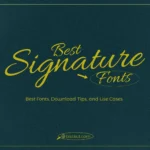Top Best Procreate Brushes: Complete Guide & How to Create Your Own
As a graphic designer, I know how important it is to have the right tools at your disposal. When it comes to digital art, Procreate brushes aren’t just an add-on – they’re a game-changer. Imagine having the ability to recreate any texture, whether it’s rough ink lines or soft, flowing watercolors, all while saving time and boosting creativity. The truth is, your brush selection can make or break the impact of your work. Whether you’re painting bold characters, creating intricate landscapes or refining a logo design, the right Procreate brush is the key to turning your artistic vision into reality.
In this complete guide, I’m diving deep into the world of Procreate brushes, from the essential sets every designer should have in their toolbox to tips for creating custom brushes that suit your style. I’ll also share some pro techniques for organizing your brushes to speed up your workflow and boost productivity – something every serious designer needs.
What are Procreate Brushes?
Procreate brushes are digital tools that mimic traditional art supplies like pens, pencils, and paintbrushes. But with Procreate, the possibilities go far beyond simple replications. You can find brushes that copy almost any texture or material, from watercolor washes to detailed inking styles. These brushes allow you to create incredible artwork, whether you’re sketching, painting, lettering, or intricate illustrations.
Why are Procreate Brushes Essential?
Because they’re not just about drawing – they’re about flexibility, style, and precision. Each brush is customizable, allowing you to adjust everything from size and opacity to textures and shapes. This makes Procreate one of the most versatile digital art tools available today.
Types of Brushes in Procreate
Procreate offers a wide range of brushes that cater to a variety of styles and techniques, making it a versatile tool for digital artists.
Among the essential types are watercolor brushes, which replicate the fluid, blendable properties of traditional watercolor paint, perfect for creating soft gradients and textures.
Then there are comic brushes, designed for precise inking and shading, ideal for comic artists working on detailed linework or halftone effects.
Hair brushes are another popular option, specifically crafted to add realistic hair textures with smooth, flowing strokes that save time when creating detailed characters.
For those looking for a painterly touch, gouache brushes offer the rich, matte texture of traditional gouache paint, allowing for bold strokes and natural blending.
Finally, pattern brushes help streamline the design process by adding easily repeated patterns or textures to your artwork, making them excellent for backgrounds or intricate details. Each of these brushes enhances creativity, allowing artists to push the boundaries of digital illustration.
The Best Top 15 Procreate Brushes to Enhance Your Art
When it comes to expanding your creative toolkit, Procreate offers a wide variety of brushes that can take your artwork to the next level. Whether you’re working on intricate illustrations, bold typography, or realistic digital paintings, finding the right brushes can significantly impact the outcome of your design. Below, I’ve highlighted some of the best Procreate brushes that cater to a variety of artistic styles and techniques.
How to Make Custom Procreate Brushes
Procreate’s top feature is the ability to design custom brushes. Custom brushes allow you to tailor them to your specific needs, whether it’s for texture, flow, or a special effect.
Here’s a step-by-step guide on how to make your own Procreate brush:
- Start with an Existing Brush: Rather than creating a brush from scratch, it is often easier to copy and modify an existing brush.
- Adjust Settings: Go to the Brush Studio by tapping on the brush. From here, you can tweak everything from the brush’s shape and grain to its opacity and size.
- Test Your Brush: Once you’ve adjusted the settings, test the brush on a blank canvas. You might want to fine-tune things like spacing, opacity, or texture.
- Save Your Custom Brush: Once you’re happy with the changes, save the brush under a new name. Now you have a custom Procreate brush ready to use.
Why Make Custom Brushes?
Customization is key if you want a unique style. Making your brushes ensures that no one else will have the same tools, making your artwork one-of-a-kind.
Organizing Your Procreate Brushes Efficiently
Having hundreds of brushes can quickly become overwhelming. But with a little organization, you can ensure that your brushes are easy to find and use.
How to Organize Brush Sets in Procreate:
- Create Brush Sets: Procreate allows you to create different sets of brushes, making it easy to group them by type (e.g., watercolor, inking, hair, lettering).
- Rename Brush Sets: Give each set a clear, descriptive name so you can quickly locate the brushes you need.
- Move Brushes Between Sets: If you download a new brush, you can easily drag it into one of your existing sets.
How to Mass Delete Brushes in Procreate:
Got too many brushes cluttering your workspace? Here’s a quick way to clear out the ones you don’t use:
- Go to your brush library and select a set.
- Swipe left on the brushes you want to delete, then tap “Delete.”
- To delete multiple brushes at once, hold down one brush, then tap the others you want to delete, and hit “Delete.”
Pro Tip: Before deleting, create a backup of your favorite brushes by exporting them..
6. Best Platforms for Procreate Brushes
If you’re serious about expanding your Procreate brush library, there are some great platforms where you can download high-quality brushes from.
Gumroad Procreate Brushes
- Gumroad is a treasure trove for Procreate users. You can find everything from free brushes to premium sets created by top artists. It’s also a great place to look for brushes for specific styles like watercolour or comic art.
Other Platforms:
- Aside from Gumroad, also take a look at platforms like Creative Market and Envato Elements, where you can find handpicked brush collections.
Conclusion
Procreate brushes are an invaluable tool for every digital artist, offering flexibility, creativity, and control. Whether you’re downloading free brush packs, creating custom brushes, or organizing your own sets, mastering these tools will take your artwork to the next level.
So, experiment with the brushes I mentioned and discover even more exciting tools by visiting platforms like Gumroad. Do you have a favorite brush? Comment below and share your favorite brushes with fellow artists!


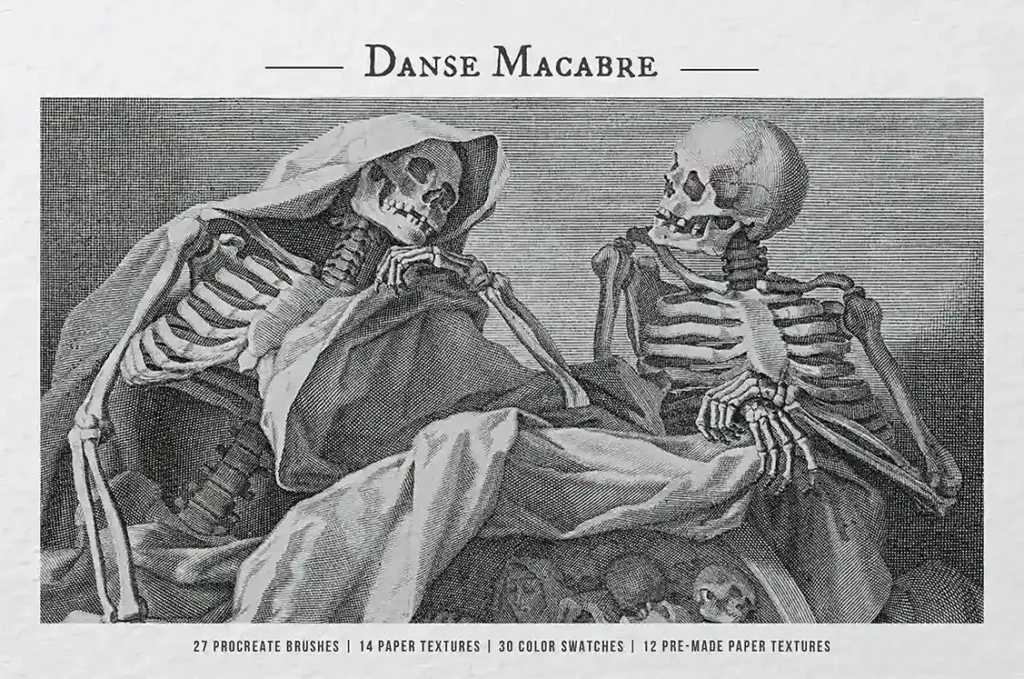
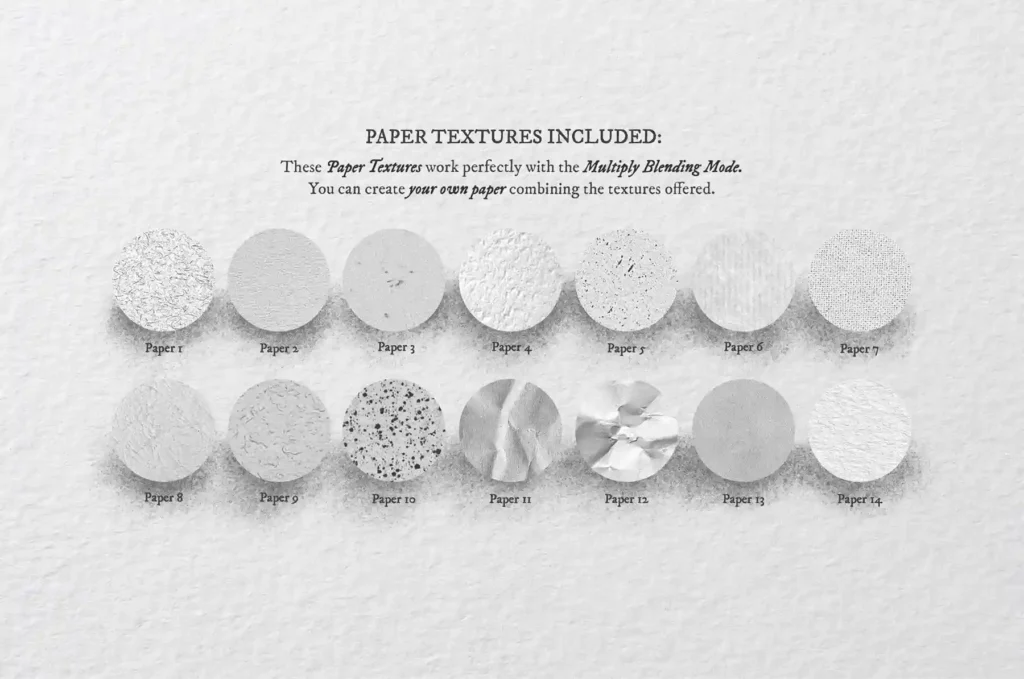



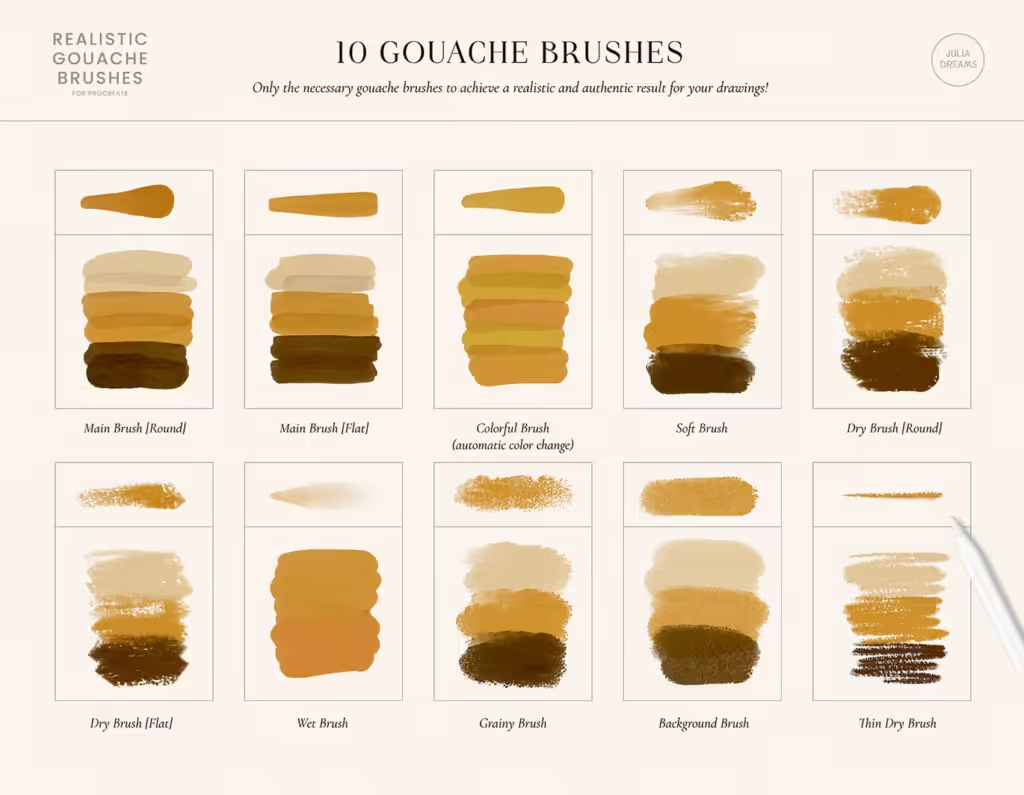



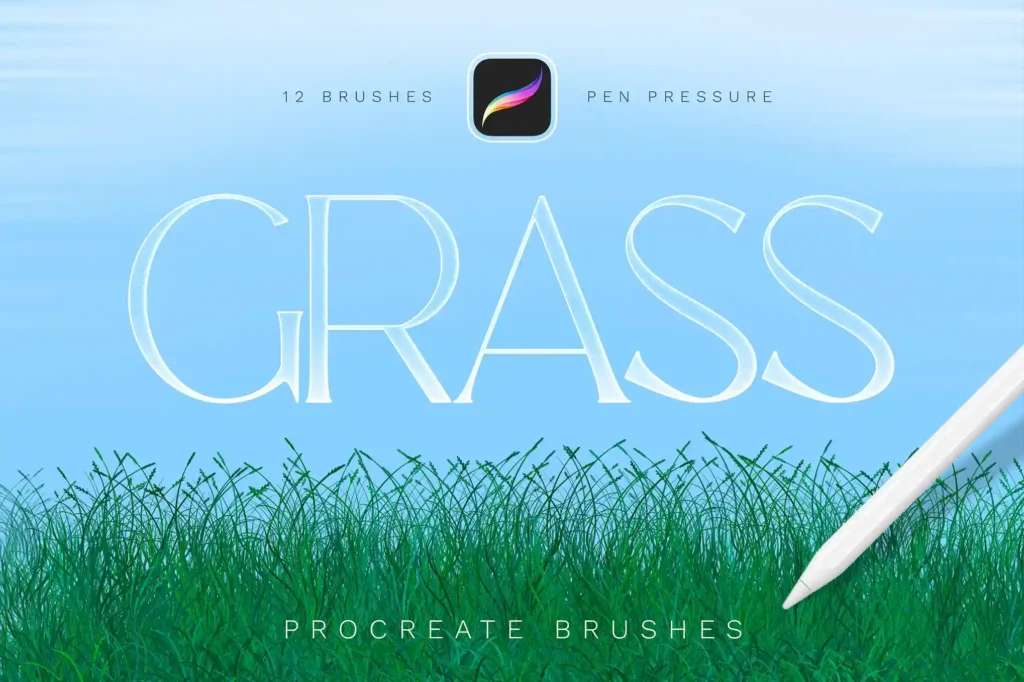
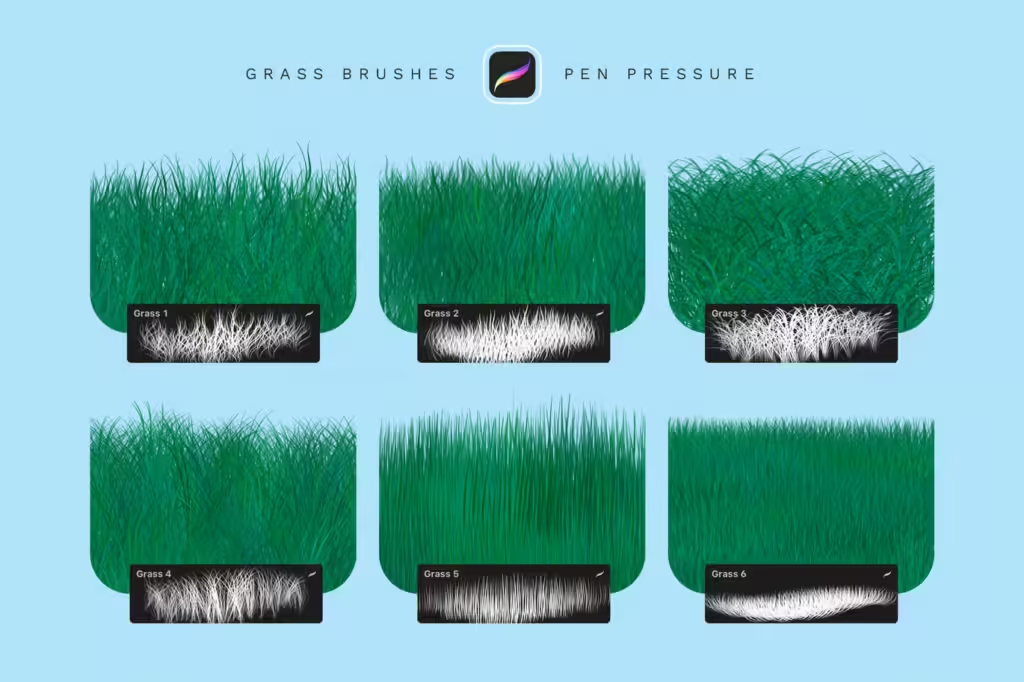

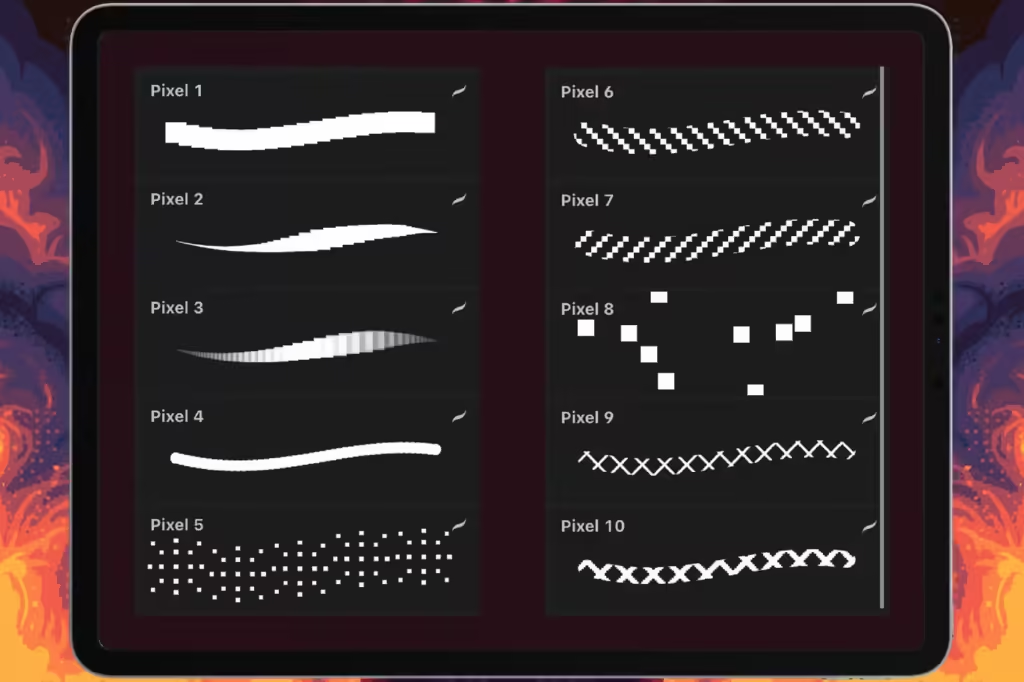

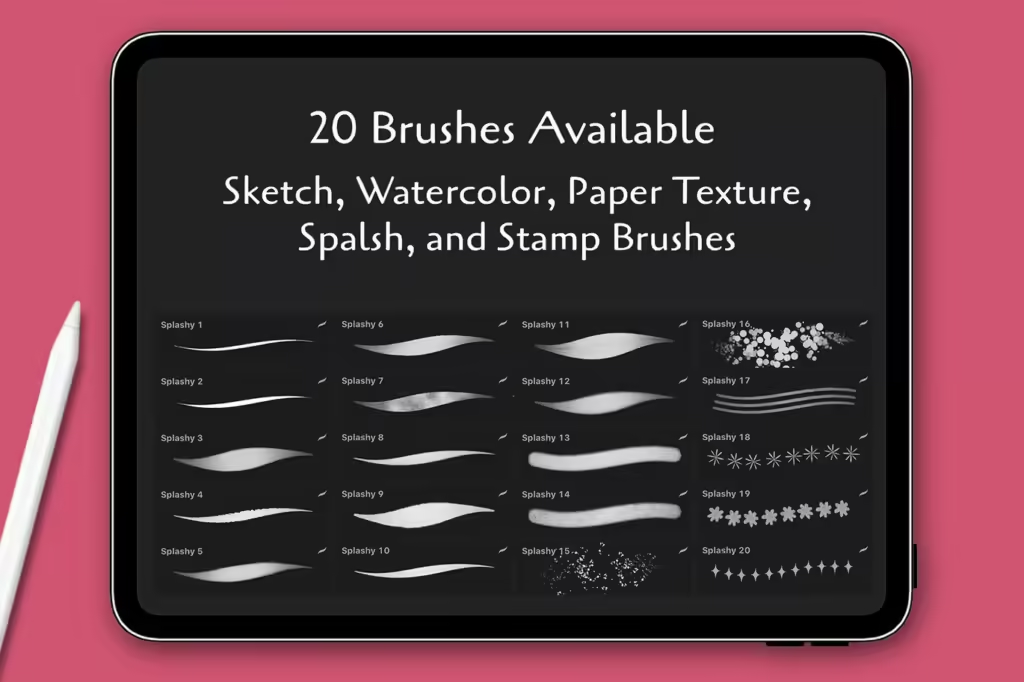
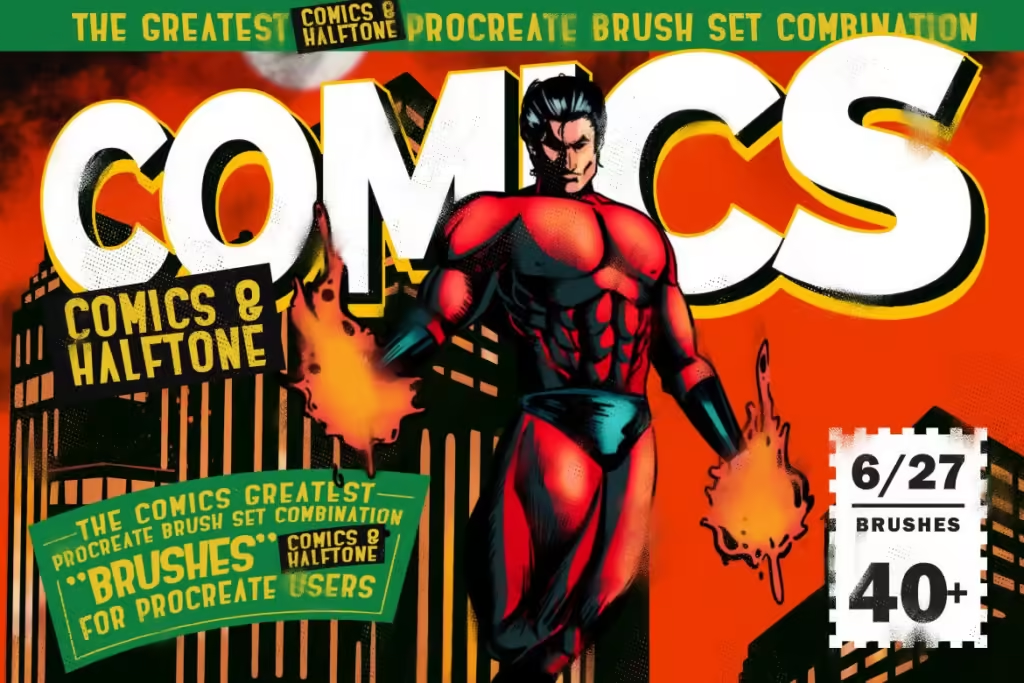

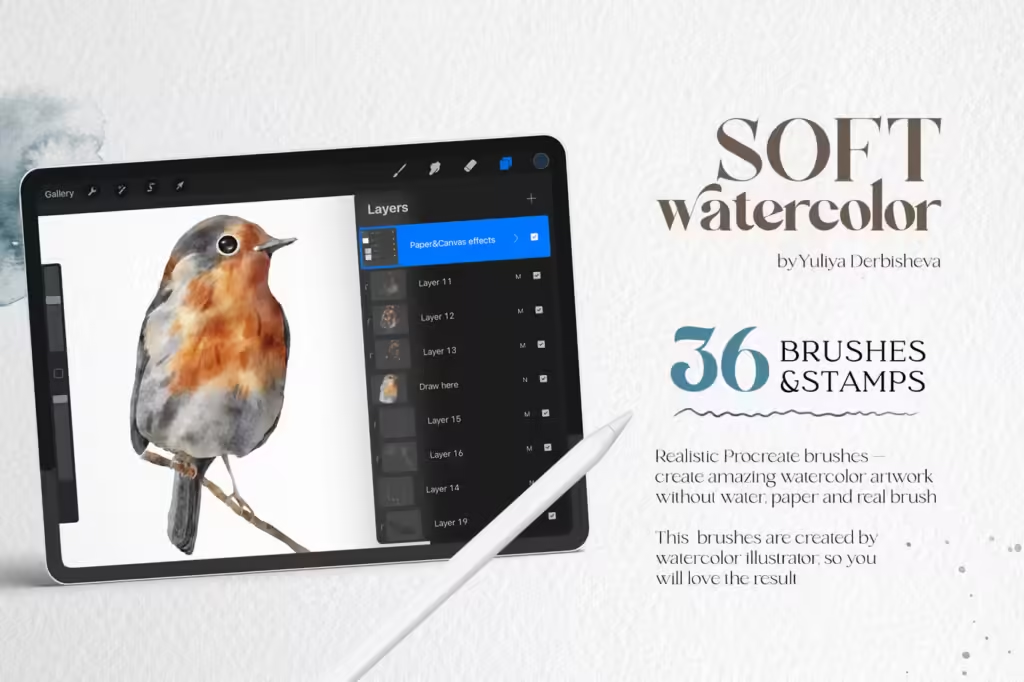

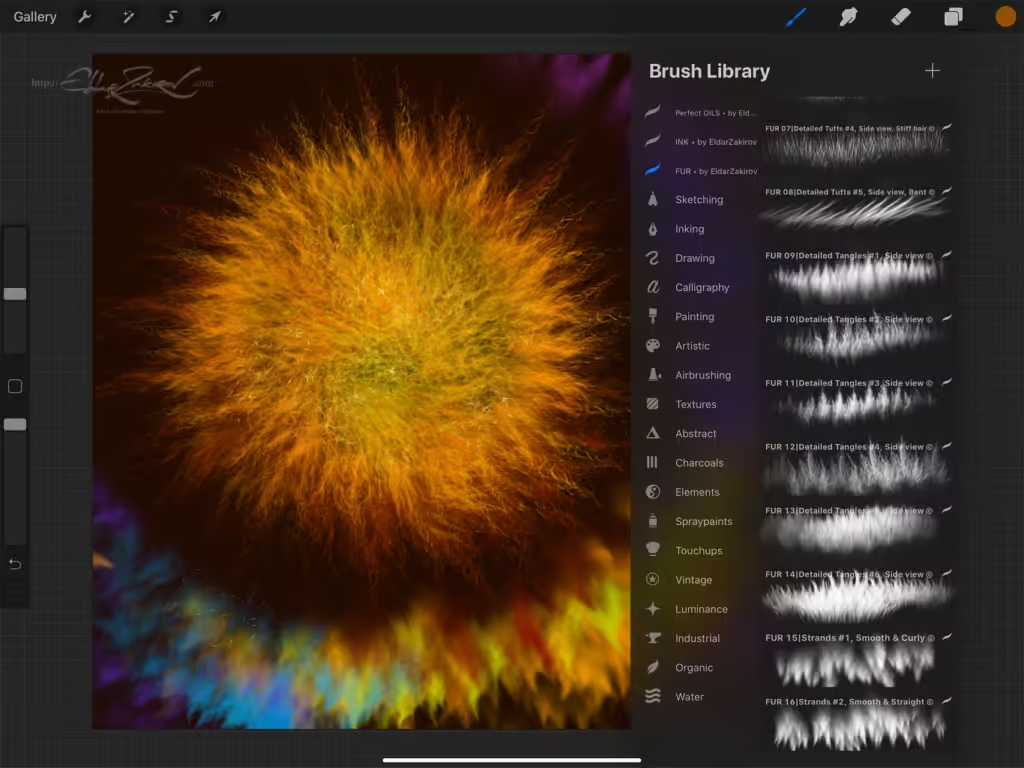






 s
s