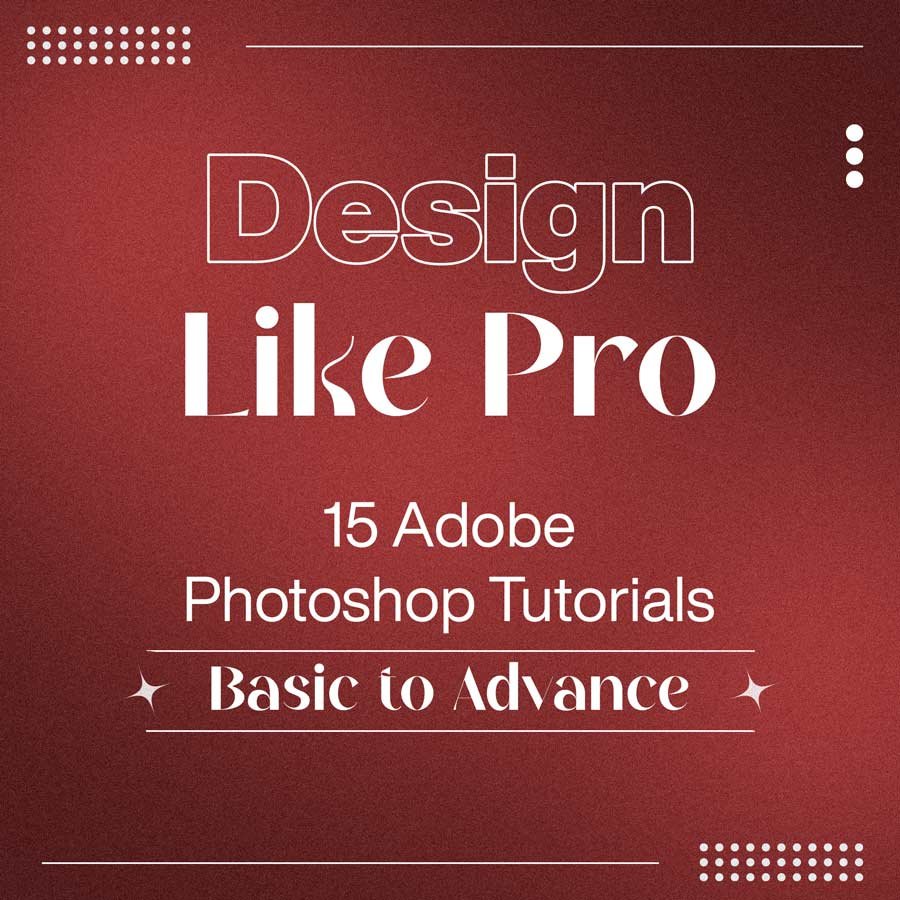Design Like a Pro: 15 Adobe Photoshop Tutorials for Beginners and Pros
Photoshop is an industry-standard software that is widely used in various fields such as graphic design, photography, digital art, and web design.
What’s new in Photoshop beta?
New Features in Photoshop Beta Version
- Users can access the new features by downloading the Photoshop beta from Creative Cloud.
- The Firefly tool lets you create images from scratch. Just start a new document with the size you want.
AI Text and Image Enhancements
- Now, you can choose between art and photo prompts using reference images and apply different effects.
- Firefly version 3 has better image quality. Now, you can choose different effects like digital art and hyper-realism.
AI Image Variations
- You can generate similar image variations without major differences.
- Firefly 3 can make animal images look more realistic.
Ai Image upscale
- Utilizes a super-resolution algorithm to enhance image detail.
- Let the users to upscale images for a smoother appearance.
AI Reference Images
- Users can now use reference images to make accurate and realistic content.
- This new feature improves the creation process for better results.
AI Background Generation and Improved Adjustment Brush
- Users can easily remove backgrounds and generate new backgrounds with AI assistance.
- Enhanced adjustment brush tool with additional adjustment layers available for editing.
Quick AI Brush Adjustments
- AI creates a new adjustment layer with a layer mask as you paint
- Convenient and time-saving for both experienced and new users.
Beginner Adobe Photoshop tutorials
This tutorial explains what image pixels are and how images are made through pixels. It explains the basics of Photoshop, like the home screen, workspace, tools, panels, and canvas.
This Adobe Photoshop tutorial provides easy steps to customize your workspace, save files in different formats (PNG, Jpeg, PSD and PDF), and use important tools like the text and brush tools. You will learn simple transformations like scaling, rotating, and flipping images. Lastly, you will learn about the selection tools.
Beginner Adobe Photoshop tutorials -2
This Adobe Photoshop tutorial is the sequel to the above tutorial, it continues with the basics of Photoshop such as the importance of layers in Photoshop, blending modes, opacity and fill options, the magic wand tool and much more. I strongly, recommend you to watch this full tutorial if you are a beginner in Photoshop as makes your basics strong.
Advanced Adobe Photoshop Tutorials
This playlist contains six Adobe Photoshop tutorials by Pixemperfect. Learn the most popular and advanced Photoshop techniques. Create special effects and skin retouching. Perfect for photography, digital art and graphic design. Whether you’re a beginner or advanced, these will help you to speed up your workflow and get awesome results. This tutorial will help you become a master of Photoshop, I prefer you to learn from Piximperfect (by unmesh dinda) to stay updated with trends.
Amazing new tool for colors in Lightroom & Photoshop
In this tutorial, you will learn about color control in Lightroom and Photoshop. You can control colours using the Hue, Saturation and Luminance range tools in the camera raw filter in Photoshop. You can make your subject pop by adjusting tones like greenish-desaturated ones. You can also change the hair colour of the subject and make your images more vibrant. You will learn about colour sampling and adjustment for custom tones.
Expand Any Photo with AI Generative Expand in Photoshop
In this Adobe Photoshop tutorial, you will learn to use the Generative Expand tool in Photoshop to resize and crop images. The generative expand tool expands the image according to the scenario of the image. You can stretch and crop images to make beautiful banner ads quickly and easily. With the Generative Expand tool, expanding photos becomes simple and precise, making your editing process smooth and efficient.
Create Dynamic Drop Shadows in Photoshop
In this Adobe Photoshop tutorial, you will learn how to create multiple shadow effects in text. You will learn about adding various drop shadows by clicking the plus icon under blending options.
Photoshop Gradient Tool
This Adobe Photoshop tutorial guides you about new upgrades to the gradient tool making it better than ever. You will learn about gradients and how to use them smartly in your project. This tutorial shows how to use it for various effects such as adding light effects in photos. You will also learn, how to use the color range tool in Photoshop.
5 Pro Photoshop Masking Tricks You Don’t Know (Probably)
In this Adobe Photoshop tutorial, you will learn five advanced Photoshop masking tricks. You will learn about the minimum filter option to remove white outlines from the object. You will also learn how to create custom brushes for masking, vector masks from the selection, channel-based mask selection and group masking.
Create Smooth Seamless Backdrops in Photoshop [Fast & Easy]
This professional Adobe Photoshop tutorial guides you to remove distracting elements and create new backdrops in Photoshop or Create a backdrop from scratch with shadows and grain for realistic results.
Photoshop: Add Dramatic Window Light and Shadows to your Photo Portraits
How to Create a SMOKE Transition Effect
In this Photoshop tutorial, you will learn about creating a smoke effect with a photo of someone’s face using Photoshop. This effect can be used in poster designs and wall print designs.
Halftone effects in Photoshop
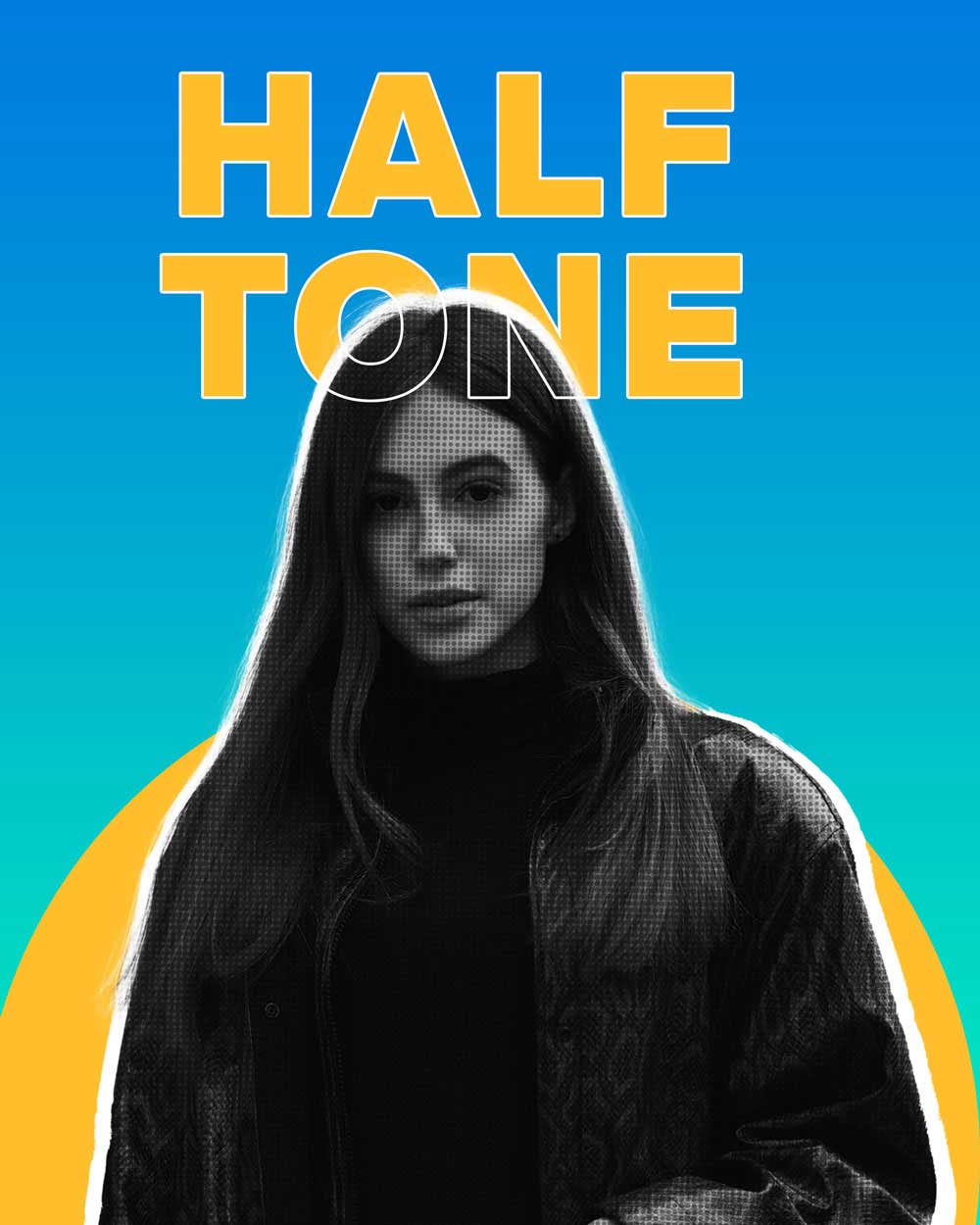
It is one of the best trending Adobe Photoshop tutorials, You will learn, how to add a halftone effect to any image. The halftone effect in Photoshop can create a vintage, comic book-style look or an artistic dotted pattern in your images.
Glitch effect -Adobe Photoshop Tutorial

This Photoshop tutorial explains how to add glitch effects to any image in a few steps. The glitch effect in Photoshop creates a distorted, digital look that mimics malfunctioning electronics or corrupted video signals. This modern effect makes your images stand out with a unique and eye-catching style.
The Secret to Creating a Realistic Mockup! – Photoshop Tutorial
This Adobe Photoshop tutorial explains how to create realistic mockups. You will learn to wrap designs around round objects and add shine and reflections. You will understand the importance of blending modes through which you can create realistic mockups.
3 Steps to High-End Skin Retouching
In this Adobe Photoshop tutorial, you will understand a simple three-step process to retouch skin in Photoshop. The method used in the video is the frequency separation method, in which you can retouch skin without losing skin texture. Learn about uniformising skin and fixing color leaks.
Business Benefits Of Adobe Photoshop
Expertise in Photoshop enhances your business toolkit, making you more versatile and competitive in creative industries. It allows you to create eye-catching graphics, precisely manipulate images, and create high-quality designs that stand out.
Creative Flexibility
Mastering Photoshop opens up endless possibilities for creativity. Whether you’re a beginner or a professional with advanced techniques, Photoshop gives you the power to bring your creative vision to life. The software’s extensive features enable users to experiment and innovate, pushing the boundaries of their artistic abilities.
Career Opportunities
Many job listings in the design, marketing, advertising, and media sectors prefer candidates with Photoshop skills. Proficiency in Photoshop can greatly increase your employability, opening doors to roles such as graphic designer, digital artist, photo editor, and more.
Efficiency and Productivity
Navigating Photoshop’s tools and features efficiently can streamline your workflow and increase productivity. Knowing shortcuts, mastering layers, and using presets can save valuable time, allowing you to focus on turning out high-quality work faster.
Creative freedom
With Photoshop skills, you can create custom designs, manipulate images, and freely experiment with various artistic techniques. This freedom promotes continuous learning and creative growth.
In Conclusion
Photoshop is essential in many creative jobs, offering great flexibility and power to bring your ideas to life. Whether you’re just starting or already advanced, mastering Photoshop opens up many opportunities. It can help your business and boost your creativity. Keep learning the latest features and tutorials to stay ahead in the competitive design world.