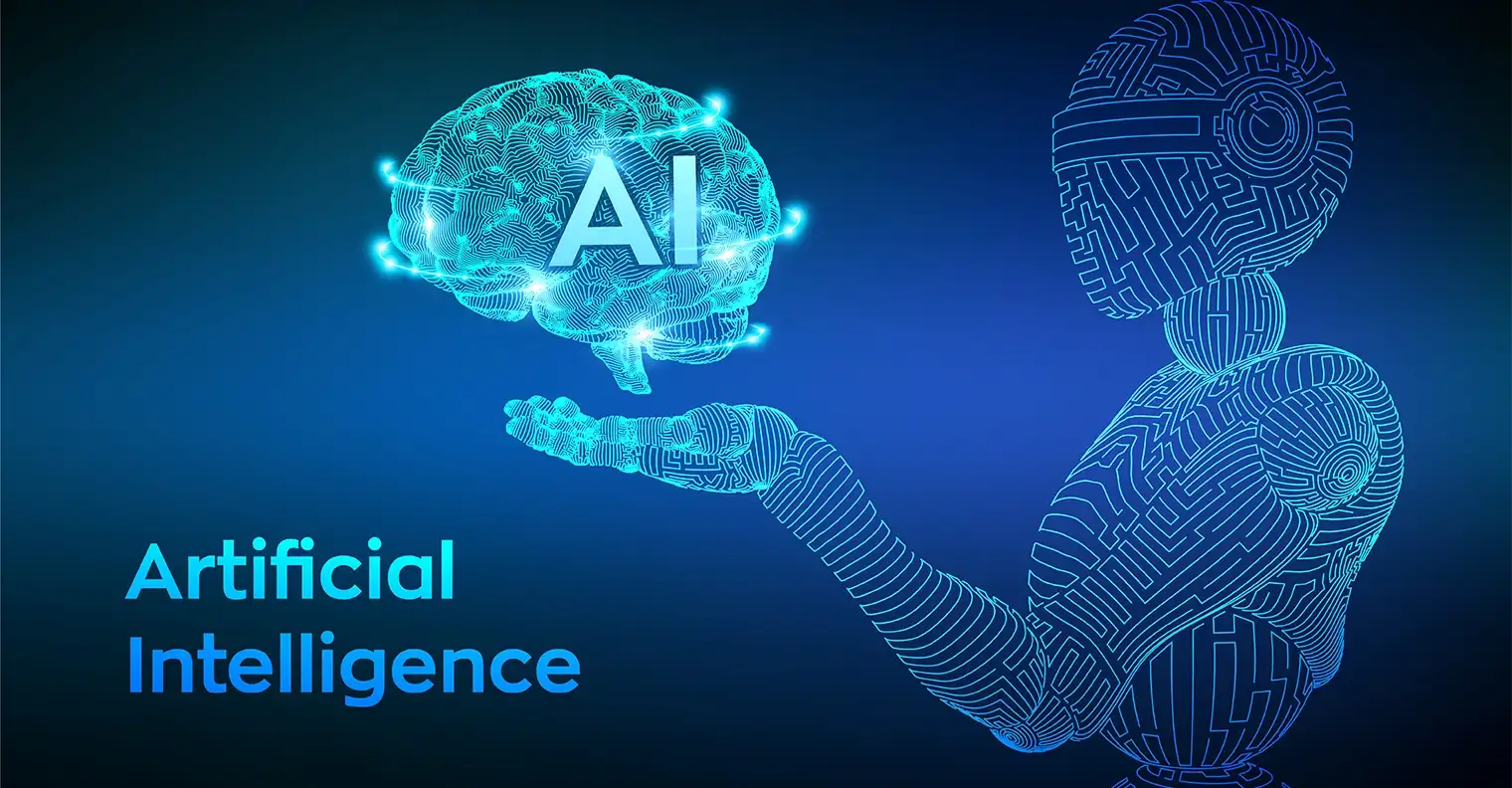Artificial Intelligence (AI) is no longer just a futuristic idea—it’s already changing how graphic design works. Whether you’re a beginner or an experienced designer, AI is reshaping the creative process. It can automate tedious tasks, enhance creativity, and even generate unique designs in seconds. But how did AI reach this point, and what does it mean for the future of graphic design?
AI has been developing for decades. The idea of machines mimicking human intelligence dates back to the 1950s, when computer scientists first discovered ways to make computers learn and solve problems. Over the years, AI has progressed from simple rule-based systems to deep learning models that can recognize patterns, predict trends, and even create art. Today, AI-powered tools like Adobe Sensei, MidJourney, and Runway ML allow designers to create illustrations, edit photos, and automate design elements with just a few clicks.
The impact of AI in design is huge. It speeds up workflows, helps designers experiment with ideas, and makes professional-quality designs more accessible. However, this also raises the question—will AI replace designers, or will it be a tool that enhances creativity? In this article, you’ll discuss the role of AI in graphic design, its benefits, challenges, and how you can stay ahead in this evolving industry.
Artificial Intelligence (AI) is transforming the graphic design landscape, providing tools that not only automate routine tasks but also enhance creativity, personalize designs, and bridge the gap between traditional and digital design. Let’s take a deeper look at these key opportunities and understand how AI can advance your design process.
2. Key Opportunities: How AI Enhances Graphic Design
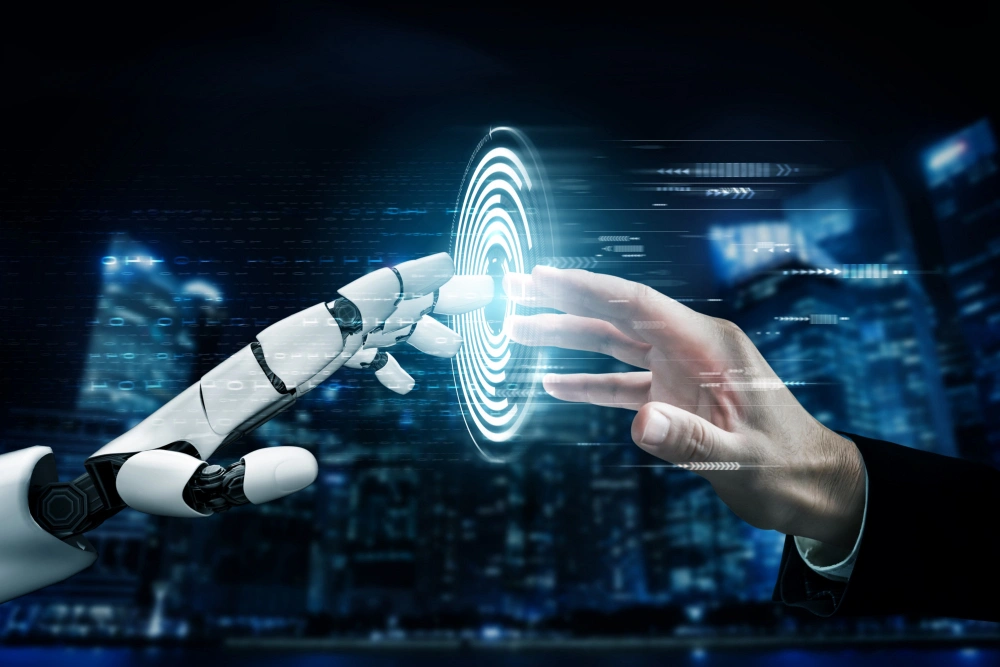
a. Automation of Mundane Tasks
As a designer, you often have to perform repetitive tasks that take up valuable time—resizing images for different platforms, batch-editing photos, or optimizing layouts. AI-powered tools like Adobe Sensei and Canva’s Magic Resize are designed to perform these tasks efficiently.
Adobe Sensei integrates into Adobe’s suite of products, automating processes like image cropping, color correction, and layout adjustments. This automation not only speeds up your workflow but also ensures consistency across your designs. Similarly, Canva’s Magic Resize allows you to instantly adjust your designs to fit different social media formats, eliminating the need to create separate designs for each platform.
A 2023 case study by DesignRush showed that agencies that implemented AI automation reduced project timelines by 40%. This significant time saving lets you focus on high-value tasks like conceptualizing campaigns or refining brand identity.
Pro Tip: When searching for tools to streamline your design process, use keywords like “automate design workflow” or “AI time-saving tools” to find the most relevant solutions.
b. Boosting Creativity with AI-Driven Tools
Beyond efficiency, AI serves as a creative ally. Tools like MidJourney and DALL·E 3 are revolutionizing the ideation phase by generating multiple design concepts from simple text prompts.
For example, by inputting a prompt like “future logo for vegetarian restaurant,” these tools can generate a variety of unique logo designs within seconds. This rapid generation of ideas helps overcome creative blocks and speed up the brainstorming process.
A survey conducted by the American Institute of Graphic Arts (AIGA) in 2023 found that 78% of designers use AI for brainstorming, citing faster iteration and fewer creative blocks as the primary benefits.
Example: Agency PixelPioneers used MidJourney to create 50 logo drafts in just 2 hours – a task that would previously have taken days.
c. Personalization at Scale
In today’s market, personalized content is crucial to attracting different audiences. AI analyzes user data to create designs tailored to specific demographics, increasing the relevance and impact of your work.
For example, Netflix uses AI to create custom thumbnails based on individual viewing history, increasing user engagement. For small businesses, tools like Jasper.ai can create personalized email banners or social media ads tailored to audience demographics, making your marketing efforts more targeted and effective.
d. Bridging UX/UI and Traditional Design
According to the U.S. Bureau of Labor Statistics, demand for UX/UI design is on the rise, with jobs in this field projected to grow by 13% by 2030. AI tools are bridging the gap between traditional graphic design and digital interface design, creating a more uniform experience for the user.
Tools like Fronty can turn hand-drawn sketches into functional code, allowing you to bring your designs to life without any extensive coding knowledge. Figma’s AI plugins can automatically create responsive layouts, ensuring your designs look great on any device.
By integrating AI into your design process, you can streamline workflows, boost creativity, and deliver personalized, user-friendly designs. Adopting these technologies not only keeps you competitive, but also opens up new avenues for innovation in your work.
3. Challenges and Ethical Considerations
As artificial intelligence (AI) becomes more integrated into graphic design, it’s important to consider the challenges and ethical questions. Let’s take a look at some of the key concerns:
a. Job Displacement Concerns
The World Economic Forum’s Future Jobs 2025 report shows that graphic design is one of the jobs most at risk from AI, and is the 11th fastest declining job based on employers’ forecasts.
However, this doesn’t mean designers are becoming obsolete. Instead, their role is evolving. Designers are now acting as “AI trainers,” guiding AI tools to create outputs that align with specific brand aesthetics and messages. This shift emphasizes the importance of strategic creativity — such as storytelling and understanding cultural references — that is uniquely human and irreplaceable.
b. Homogenization and Loss of Human Touch
AI tools often learn from existing popular styles, which can lead to generic or repetitive designs. A study conducted by Design Week in 2023 found that 62% of consumers prefer brands with “human-made” visuals. This preference highlights the risk of losing the unique human touch in design when relying too heavily on AI.
To mitigate this, consider using AI to handle initial drafts or create base images. Then, add personalized elements—like hand-drawn textures or unique color schemes—to bring originality to your work. For example, you could use an AI tool to create a basic layout and then customize it with your artistic style to ensure it stands out.
c. Ethical Dilemmas
Bias in AI: AI systems can inadvertently perpetuate biases present in their training data. For example, some tools have faced criticism for underrepresenting diverse cultures or reinforcing stereotypes. To combat this, it is important to curate inclusive and diverse datasets when training AI models. Regularly reviewing and updating these datasets can help ensure that AI produces unbiased and representative outputs.
Copyright Risks: The legal landscape around AI-generated content is still evolving. A notable case is the lawsuit filed by Getty Images against Stability AI in January 2023. Getty accused Stability AI of misusing more than 12 million photographs to train its AI image-generation system without proper licensing.
To deal with these uncertainties, always verify the licensing agreements of any AI tools you use. Make sure any assets generated or used by AI are free from copyright infringement. When in doubt, consult legal experts for guidance about the complexities of intellectual property rights in the context of AI.
Artificial intelligence (AI) is constantly reshaping the graphic design landscape, introducing innovative tools that enhance various aspects of the creative process. Here’s an overview of current trends, each accompanied by specific AI-powered software that exemplifies these advancements.
4. Future Trends and Industry Shifts

1. AI-Powered Photorealism
AI enables designers to create highly realistic images with remarkable ease. Tools like DALL·E 3 by OpenAI generate photorealistic visuals from textual descriptions, allowing you to bring complex scenes to life without the need for traditional photography or manual rendering. This capability streamlines the creation of detailed and lifelike images, increasing the authenticity of your designs.
2. AI-Enhanced Character Consistency
Maintaining uniformity in character design across various media is crucial. Reallusion’s Character Creator offers AI-driven features that standardize character attributes, ensuring consistency in appearance and style. This tool is particularly beneficial for projects that require characters to maintain a consistent look across different platforms or formats.
3. AI-Fueled Motion Graphics
Incorporating motion into designs captures the audience’s attention. Runway ML provides AI-powered tools that simplify the creation of dynamic graphics by automating complex animations. This platform allows you to create engaging content more efficiently, making it easier to add motion to your designs and enhance their visual appeal.
4. AI-Driven Typography Innovation
Typography is a fundamental aspect of design. Fontjoy uses AI to analyze a vast library of fonts and suggest unique typeface combinations. This tool aids in experimenting with typography, helping you discover new and unique combinations that enhance the visual impact of your design.
5. Synergy of AI, Virtual Reality (VR), and Augmented Reality (AR) in Web Design
The integration of AI with VR and AR is transforming web design. Adobe Aero allows designers to create interactive and immersive user experiences by combining AI capabilities with VR and AR elements. This tool enables you to design environments that engage users, providing new ways to interact with content.
6. Deepfake Technology and AI in Design
AI’s ability to create realistic images and videos, known as deepfake technology, is impacting design practices. DeepFaceLab is software that facilitates the creation of deepfake content. While this technology offers creative opportunities, it is essential to use it responsibly to maintain authenticity and trust in your designs.
7. AI-Driven Hyper-Personalization in UX and UI Design
Personalizing user experiences is becoming increasingly important. Grid uses AI to analyze user behavior and preferences, tailoring the website interface to meet individual needs. This approach increases user satisfaction and engagement by providing customized interactions that resonate with each user.
By staying informed about these trends and taking advantage of relevant AI tools, you can improve your design process, and create innovative and impactful work that resonates with audiences.
Conclusion: Embracing AI as a Creative Partner
AI won’t replace designers – it will enhance your potential. Instead of looking at AI as a competitor, think of it as a powerful assistant that handles repetitive tasks, sparks new ideas and streamlines workflows. With the right approach, you can use AI to improve efficiency without losing your creative potential.
For example, ChatGPT helps with copywriting by generating taglines and content ideas, while Khroma suggests AI-curated color palettes based on your preferences. Runway ML simplifies motion graphics, and DALL·E 3 generates photorealistic images to complement your designs. These tools don’t take away your creativity — they give you more time to refine and innovate.
As Adobe CEO Shantanu Narayen says, “AI is the brush; humans are the artists.” The future of graphic design isn’t in control of machines—it’s about designers who know how to use AI effectively.
By staying adaptable and learning how to integrate AI into your workflow, you can push creative boundaries and stay ahead in the industry. AI is here to stay, and the best way to move forward is to embrace it as a creative partner.