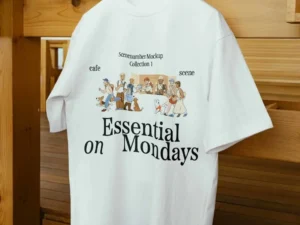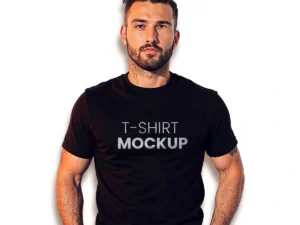Transform your designs into standout visuals with our Black T-shirt mockup! This high-quality mockup offers a realistic presentation that makes your artwork come to life on a classic black tee. Whether you’re a designer, brand owner, or digital creator, our black T-shirt mockup is a must-have asset for showcasing designs across various settings like social media, e-commerce sites, portfolios, or client presentations.
With a fully editable Photoshop PSD file included, this mockup offers customizable layers, adjustable shadows, highlights, and textures to suit your unique style. Ready to save you time and elevate your designs, this mockup is crafted to help you create professional, photorealistic images with ease.
2. Key Features of the Black T-Shirt Mockup
- Editable PSD File in Photoshop: This mockup includes a high-resolution PSD file, fully layered and organized to make customization a breeze. With Photoshop’s smart object feature, you can instantly replace the design with just a few clicks.
- Realistic Textures: Get an authentic look with textures that mimic the feel and appearance of real fabric. The black T-shirt mockup adds depth and visual interest, perfect for making your design stand out.
- High Resolution: Ideal for detailed presentations and printing needs, the mockup’s high resolution ensures your design will look sharp and professional at any size.
- Easy Customization Options: Tweak the background, shadows, and highlights to match your brand’s color palette or your client’s specifications. The Photoshop PSD file allows for full customization, so you’re in complete control.
4. How to Use the Black T-Shirt Mockup in Photoshop
Our Photoshop PSD file makes using this black T-shirt mockup simple, even if you’re new to using mockups. Here’s a quick guide to getting started:
- Step 1: Open the PSD file in Adobe Photoshop.
- Step 2: Locate the smart object layer labelled “Your Design Here.”
- Step 3: Double-click the smart object layer to open it in a new window.
- Step 4: Insert your artwork by dragging it into the smart object window. Adjust the size and positioning as needed.
- Step 5: Save and close the smart object window. Your design will appear on the black T-shirt in the mockup.
5. Customization Options for a Personalized Look
One of the best features of this black T-shirt mockup is the level of customization it offers. Here’s how you can make adjustments to personalize it:
- Change Backgrounds: Customize the background color or replace it with a different texture for a unique look. Experiment with colors or gradient backgrounds to add a pop or keep things minimalist with a solid, neutral color.
- Adjust Lighting and Shadows: Control the intensity and angle of the shadows for an added layer of realism. Highlight adjustments can make your designs pop and create a more natural look.
- Add Your Brand Elements: If you’re creating mockups for a brand, you can add logos or taglines to the image to create a branded look that’s ready for presentation on social media or websites.
6. Who Can Benefit from Using This Black T-Shirt Mockup?
This mockup is perfect for:
- Freelance Designers: Show your clients how their designs would look in real life, enhancing your presentation and increasing the likelihood of approval.
- E-Commerce Store Owners: Elevate your product listings by presenting T-shirt designs in a realistic, visually appealing format.
- Brand Owners: Use this mockup to create cohesive brand images that maintain a consistent style across all marketing channels.
- Social Media Influencers and Marketers: Create visually compelling posts with your designs on a black T-shirt, ready to attract attention and engagement.
7. Benefits of Using a High-Quality Black T-Shirt Mockup
Choosing a professionally crafted black T-shirt mockup can greatly benefit your design process:
- Save Time and Money: Avoid costly photo shoots by creating a high-quality product image with this mockup. The editable PSD format allows for quick updates and customizations without reshooting or redesigning.
- Enhance Presentation Quality: Clients and customers will appreciate seeing designs in a polished, professional format that looks as close to real life as possible.
- Stand Out with Unique Branding: A well-done mockup can give you a competitive edge by showcasing your designs in a way that captures your attention. The black T-shirt provides a dramatic and versatile canvas for all design types.
8. Frequently Asked Questions (FAQs)
- Is Photoshop Required to Use This Mockup? Yes, Adobe Photoshop (or a compatible program) is recommended to fully utilize the PSD file’s features, such as smart objects, layers, and customization tools.
- Can I Change the T-Shirt Color? This specific mockup is designed to showcase a black T-shirt; however, you may be able to alter the color slightly by adjusting layer settings. For true color flexibility, check out our collection of multi-color T-shirt mockups.
- What’s the Resolution of the PSD File? This high-resolution mockup PSD is suitable for online and print use, ensuring your designs appear sharp and clear.
- Can I Use This Mockup for Commercial Purposes? Yes, you’re welcome to use this mockup for commercial projects, including product listings, client presentations, and marketing materials. However, reselling or redistributing the PSD file is not permitted.
9. Start Showcasing Your Designs with the Black T-Shirt Mockup Today
Our black T-shirt mockup with Photoshop PSD included is ready to bring your designs to life with simplicity and style. This high-quality mockup gives you full control over the presentation, making it easy to create polished, photorealistic visuals. Whether you’re a designer, business owner, or marketer, this mockup is designed to streamline your creative process and help you make a memorable impact.
Make your designs stand out with this black T-shirt mockup – download it now and start creating professional, eye-catching images that elevate your brand!
Note: Free for Personal and commercial use only