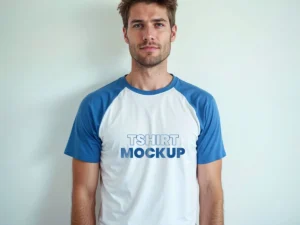Transform your text into a beautifully hand-painted design with this free watercolor text effect. Perfect for graphic designers, digital artists, and creatives, this effect allows you to achieve a realistic watercolor style effortlessly. Whether you’re designing logos, social media graphics, posters, or invitations, this watercolor text effect adds a unique, artistic touch to any project.
Why Use This Watercolor Text Effect?
Realistic Watercolor Texture: Achieve a natural, hand-painted look with detailed brush strokes and color blending.
Easy to Edit: Simply replace the text using Smart Objects in Photoshop, and your design is ready in seconds.
High-Resolution Quality: Designed for professional use, this effect maintains sharpness and clarity in both print and digital formats.
Time-Saving Solution: No need to manually paint watercolor effects—just apply this effect and get instant results.
Free for Personal and Commercial Use: Enhance your designs without any cost restrictions.
Best Uses for This Watercolor Text Effect
Branding and Logo Design – Add a hand-painted, organic touch to logos and brand visuals.
Social Media Posts – Create eye-catching Instagram posts, Pinterest graphics, and Facebook banners.
Wedding and Event Invitations – Design elegant, watercolor-themed invitations and greeting cards.
Posters and Prints – Perfect for typography-based posters, quotes, and artistic prints.
Website and Blog Graphics – Enhance blog titles, hero images, and web banners with a stylish watercolor look.
How to Use This Watercolor Text Effect?
Open the Photoshop PSD file included in the download.
Double-click on the Smart Object layer to edit the text.
Replace the placeholder text with your own message or design.
Save and close the Smart Object window, and watch your text instantly transform into a realistic watercolor effect.
Export and use your new design for digital or print projects.
Download the Free Watercolor Text Effect Now
If you’re looking for a high-quality watercolor text effect, this free resource is perfect for adding depth, texture, and artistic flair to your typography. Download now and create beautiful watercolor-style text in seconds.
File Format: PSD (Photoshop)
License: Free for personal and commercial use
Enhance your designs with this free watercolor text effect and bring a creative, hand-painted feel to your typography project.