Imagine walking into a room and instantly spotting a logo that perfectly represents a brand—simple, powerful, and unforgettable. In today’s visual world, a logo isn’t just a design; it’s the face of your business and a key part of your brand identity. That’s why using the best logo designers—powerful software that simplifies the creative process—is essential for crafting a standout brand image.
Many great logos are made with cutting-edge design tools that help both beginners and professionals create professional-quality designs. In this blog post, you’ll discover the top logo design software for 2025—programs that let you bring your vision to life. Whether you’re a business owner taking a DIY approach or a designer looking for the latest features, these tools make the process faster, easier, and more creative.
From industry giants like Adobe Illustrator, known for its precise vector tools and AI-powered enhancements, to budget-friendly alternatives like Affinity Designer and free, open-source options like Inkscape, we’ll cover a range of software to fit different needs. You’ll also find user-friendly platforms like Canva, ideal for beginners, along with innovative tools like Boxy SVG, designed for specific file formats.
By the end of this guide, you’ll understand why the right software is crucial for designing a modern, professional logo that connects with your audience. We’ll break everything down in simple terms with clear examples, making it easy to navigate the world of logo design.
So, let’s dive in and explore the tools that will help you create a logo that truly represents your brand in 2025!
10 Best Logo Designers in 2025
Here’s a detailed, point‑by‑point breakdown of the best design software for creating logos, along with the latest AI tools that can boost your design process:
1. Adobe Illustrator

- Overview: Adobe Illustrator is the industry standard for logo design.
- Key Features: It provides precise vector tools that let you create clean, scalable designs. You can resize your logo to any dimension without losing quality. Illustrator integrates seamlessly with other Adobe products, such as Photoshop and InDesign, making it ideal for professional workflows.
- Latest AI Enhancements: The latest version includes AI-powered features like text-to-vector conversion and generative recoloring, which help automate repetitive tasks and inspire fresh design ideas.
- Ideal For: Professionals who need a robust, feature‑rich tool that supports complex logo projects.
2. Affinity Designer
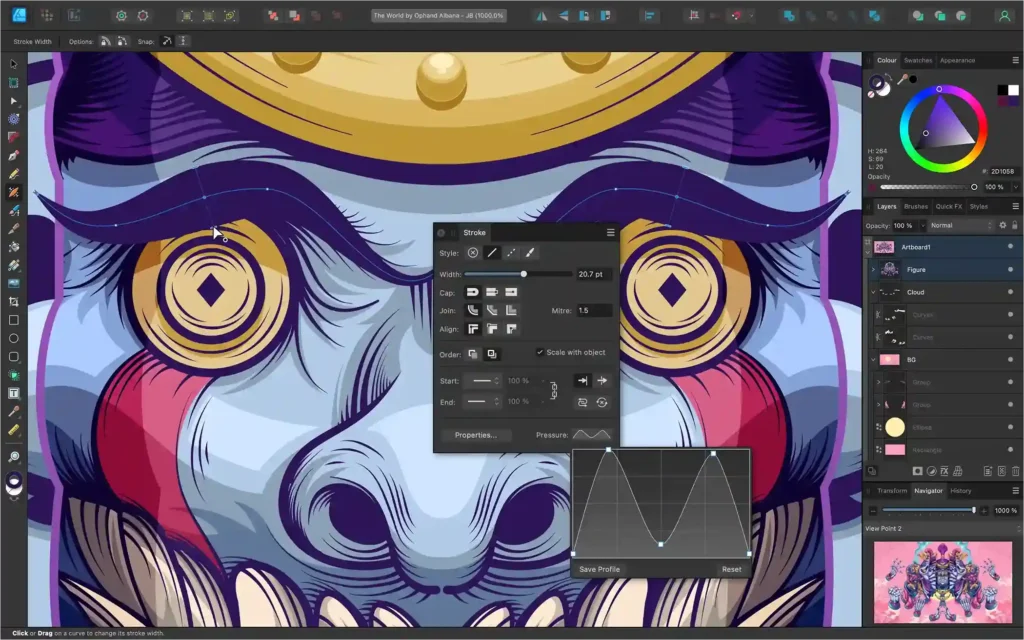
- Overview: Affinity Designer is a powerful alternative to Illustrator with a one‑time purchase model.
- Key Features: It offers a strong set of vector editing tools, a clean user interface, and compatibility with both Windows and macOS. It allows you to create detailed, high‑quality logos without the ongoing costs of a subscription.
- Cost‑Effective Option: Its lower price point makes it a favorite for designers working on a budget while still delivering professional results.
- Ideal For: Designers seeking a cost‑effective, full‑featured alternative to Adobe Illustrator.
2. Inkscape

- Overview: Inkscape is a free, open‑source vector graphics editor.
- Key Features: It offers a robust toolkit for creating logos, illustrations, and other vector art. Inkscape supports multiple operating systems (Windows, Linux, macOS) and provides a wide range of drawing tools, path operations, and advanced editing features.
- Learning Curve & Community: While it may take some time to master, extensive online tutorials and a strong community make it easier to learn.
- Ideal For: Beginners and professionals who need a powerful design tool without a financial investment.
3. Canva
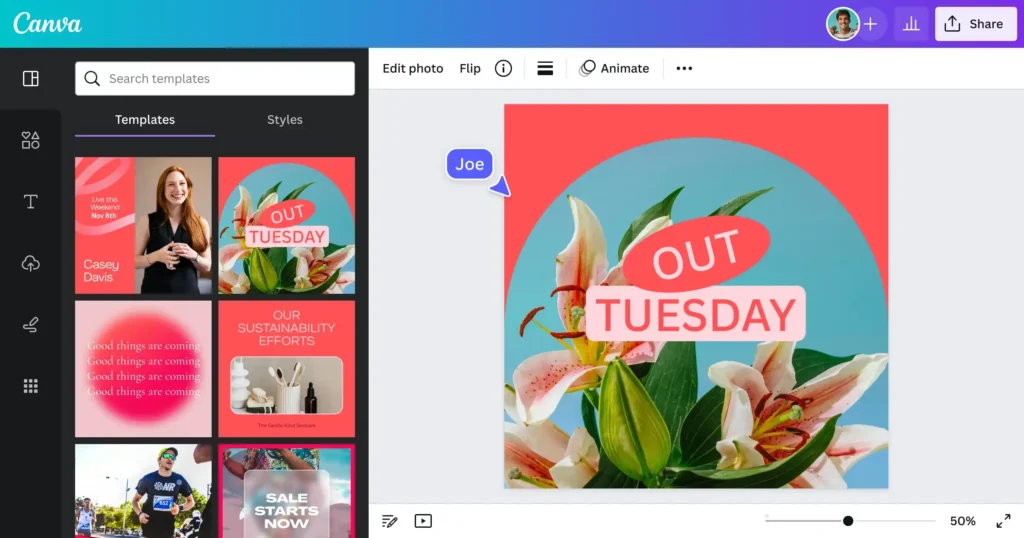
- Overview: Canva is a web‑based design platform that’s perfect for non‑designers.
- Key Features: Its drag‑and‑drop interface and extensive library of templates, icons, and fonts allow you to quickly create a professional‑looking logo—even if you have no design experience.
- AI-Powered Tools: Canva has recently integrated AI tools (such as Magic Studio), which can generate creative logo ideas from simple prompts and help refine your design with minimal effort.
- Ideal For: Small business owners and beginners who want an easy, fast way to produce a quality logo without a steep learning curve.
4. Boxy SVG
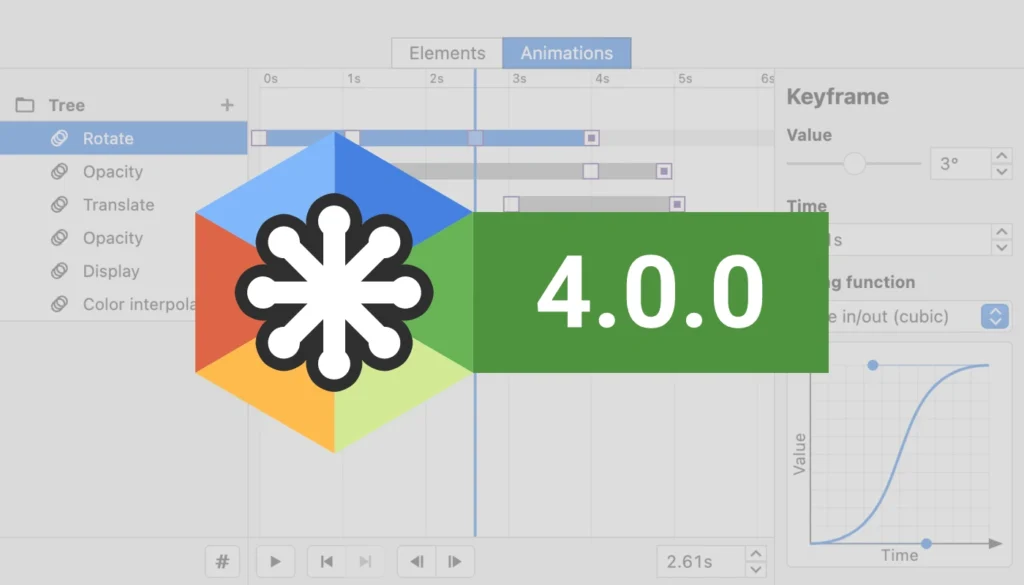
- Overview: Boxy SVG focuses primarily on creating and editing SVG files.
- Key Features: It offers an intuitive interface for vector editing and is available both as a web app and a desktop application for various operating systems. Boxy SVG ensures your logo remains lightweight and web‑friendly, making it a great choice for online applications.
- Ideal For: Designers who work extensively with the SVG file format and need a streamlined tool for precise vector editing.
5. Figma
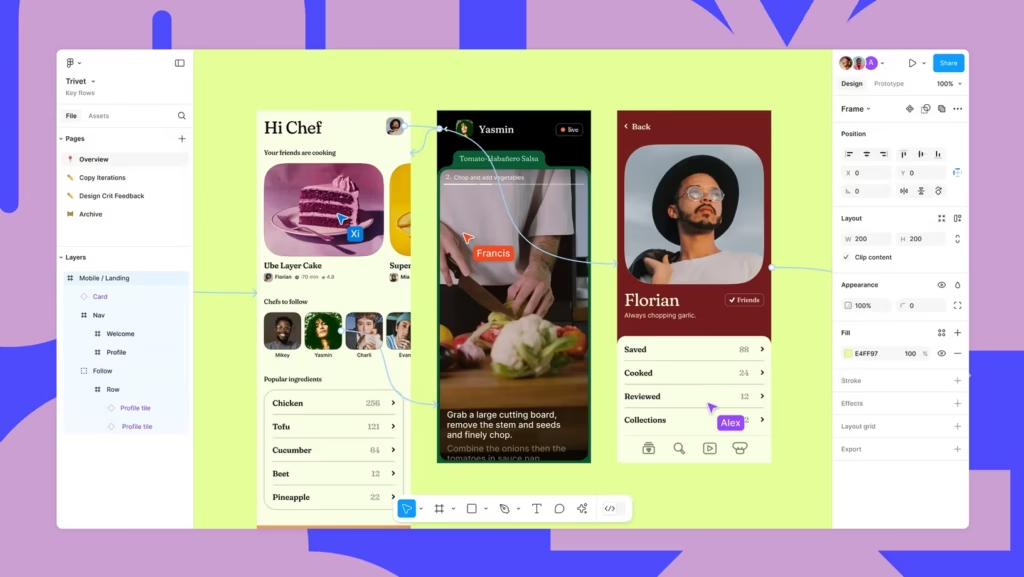
- Overview: Figma is a cloud‑based, collaborative design tool popular among UX/UI designers but also very effective for logo creation.
- Key Features: It offers powerful vector editing, real‑time collaboration, and easy sharing among team members. You can work on projects simultaneously with colleagues, which speeds up the design process.
- Latest AI Enhancements: Figma now supports plugins that use AI to generate color schemes, suggest layouts, and automate repetitive tasks. These enhancements help you explore different ideas quickly and refine your design efficiently.
- Ideal For: Teams and individuals who need a collaborative environment for creating logos and other digital assets.
6. Sketch
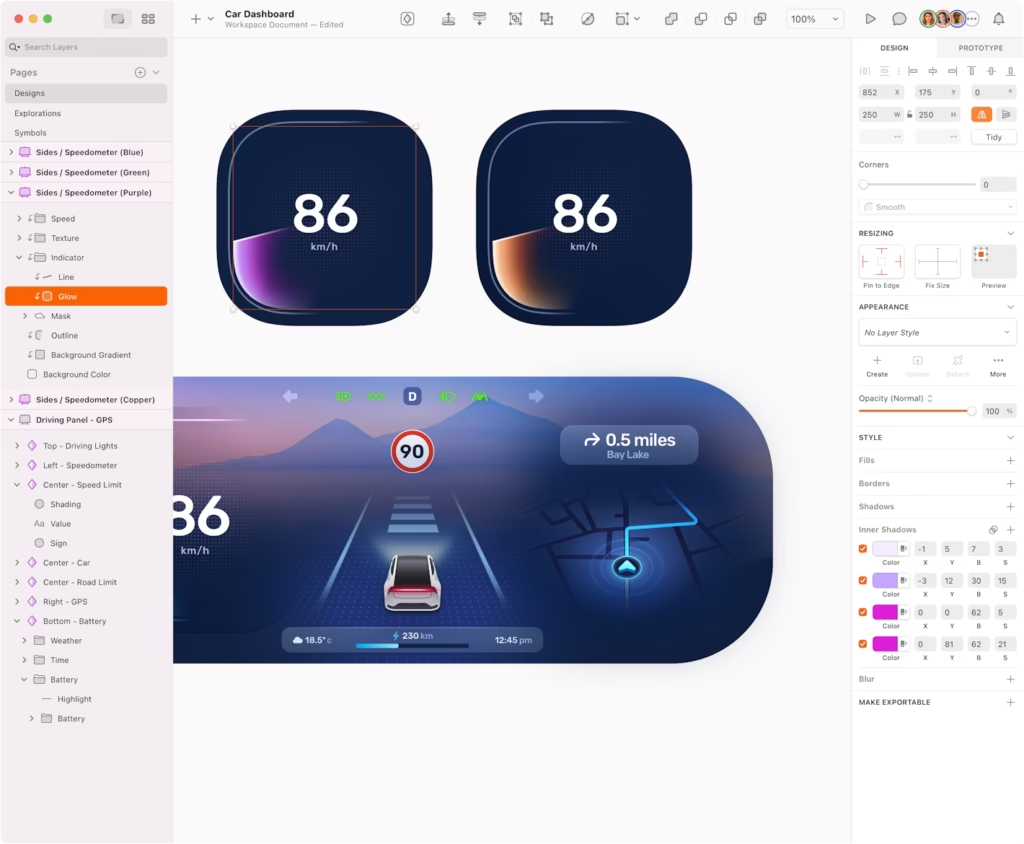
- Overview: Sketch is a popular, macOS‑only vector design tool used widely for digital design work, including logo creation.
- Key Features: It features an intuitive interface, robust vector editing tools, and the use of symbols for reusable design elements. Its plugin ecosystem allows you to extend functionality as needed.
- Latest AI Enhancements: With integrations and plugins such as “Magiculator,” Sketch is beginning to offer AI‑powered suggestions for layout improvements, color palettes, and automated adjustments.
- Ideal For: Designers working on macOS want a focused tool for creating icons, user interfaces, and logos with minimal distraction.
7. CorelDRAW

- Overview: CorelDRAW is a comprehensive vector graphics editor with a long-standing reputation in the design industry.
- Key Features: It provides advanced vector editing, image tracing, and strong color management tools. The software is known for its versatility and robust file compatibility.
- Latest AI Enhancements: CorelDRAW has recently integrated AI‑powered features like auto‑trace and content‑aware fill, which help you quickly convert images to vector art and streamline repetitive tasks.
- Ideal For: Professionals who need a feature‑rich design tool that can handle complex projects and offers advanced AI support.
8. Gravit Designer
- Overview: Gravit Designer is a flexible vector design tool available as both an online and desktop application. It is well‑suited for creating logos, illustrations, and other graphic projects.
- Key Features: It offers a clean, user‑friendly interface along with powerful vector editing tools and cloud syncing. This means you can access your work from any device.
- Latest AI Enhancements: Although still evolving, Gravit Designer is starting to integrate AI‑powered plugins for layout suggestions and color palette generation, helping you explore creative ideas faster.
- Ideal For: Designers and beginners looking for an affordable, cross‑platform solution with flexible features and emerging AI support.
9. Vectr
- Overview: Vectr is a free, easy‑to‑use Ai vector graphics editor that works as both a web‑based app and a desktop application.
- Key Features: It provides a straightforward interface and real‑time collaboration features, making it ideal for quick logo designs and simple vector illustrations.
- Latest AI Enhancements: Vectr is beginning to explore AI integrations to automate tasks such as object alignment and color matching, which can save you time during the design process.
- Ideal For: Beginners and small businesses that need a simple, accessible tool for basic logo design without the complexity of advanced software.
10. Latest AI-Powered Design Tools
- Overview: New AI tools are transforming how you approach logo design by automating some of the more time‑consuming tasks.
- Examples:
- Adobe Firefly: Uses AI to generate logo ideas, offer creative suggestions, and automate repetitive tasks, letting you focus on refining your design.
- Canva Magic Studio: Integrated into Canva, it allows you to convert simple text prompts into design elements, helping you quickly explore different logo concepts.
- Leonardo.ai: This emerging tool assists designers by generating creative concepts and streamlining the ideation process.
- Ideal For: Anyone looking to speed up their design process, experiment with new ideas, or even those who want a starting point for further customization by a professional.
By considering these options, you can choose the design software that best fits your skills, needs, and budget. Whether you plan to design your logo yourself or simply want to understand the tools your designer might be using, this guide gives you the knowledge to make an informed decision and unlock your creative potential.
Tips for Creating a Fresh and Unique Logo Design
Start with Deep Research
- Understand Your Brand: Begin by clearly defining your brand’s values, personality, and target audience. Ask yourself: What message do you want your logo to convey?
- Industry and Competitor Analysis: Look at logos within your industry. Identify what works, what feels overused, and where you can stand out by taking a different approach.
Brainstorming and Mood Boards
- Idea Generation: Set aside time to brainstorm without limits. Write down every idea that comes to mind, even if it seems far‑fetched at first.
- Visual Inspiration: Create a mood board using images, colors, and fonts that resonate with your brand. Tools like Pinterest or Canva can help you gather visual inspiration and set the tone for your design.
Sketch Your Ideas
- Freehand Drawing: Start by sketching out your ideas on paper. Don’t worry about perfection—focus on capturing the essence of your ideas quickly.
- Explore Variations: Try different shapes, symbols, and layouts. Experiment with both abstract and literal representations of your brand values. This phase allows you to see multiple options before digitizing your design.
Focus on Simplicity and Versatility
- Keep It Simple: Aim for a design that is clean and uncomplicated. Simple logos are often more memorable and can be easily adapted for various uses.
- Versatile Design: Ensure that your design works in different sizes and formats, from tiny icons on social media to large-scale print materials. A versatile logo will maintain its impact regardless of the medium.
Experiment with Typography and Color
- Choose the Right Font: The typography should align with your brand’s personality. Try out different fonts and consider customizing them to add a unique touch.
- Color Palette: Use colors that not only represent your brand but also evoke the right emotions. Experiment with gradients or even minimal color schemes to find the perfect balance.
Embrace Creative Iteration
- Refine Your Concepts: Once you have a few promising sketches, create digital versions using design software like Adobe Illustrator, Affinity Designer, or Inkscape.
- Get Feedback: Share your designs with trusted peers or potential customers. Listen to their feedback and iterate on your design to improve clarity and impact.
- Stay Open to Change: Creative thinking means being flexible. Sometimes a design you initially dismissed might evolve into your best idea with some tweaks.
Utilize AI-Powered Tools for Inspiration
- Explore AI Enhancements: Consider using tools like Adobe Firefly or Canva Magic Studio. These AI tools can help generate logo ideas from simple prompts and provide suggestions that spark your creativity.
- Combine Human and AI Creativity: Use AI as a starting point, then refine and personalize the output with your own creative insights.
Logo Design Trends for 2025
Minimalism
- You will see many simple logos with clean lines and few colors.
- These minimalist designs help your brand’s message stand out without extra clutter.
- Basic shapes and gentle gradients are used to add a touch of depth without overwhelming the viewer.
Responsive Design
- Your logo must work well on all platforms—from small social media icons to huge billboards.
- Designers now create adaptable logos that can change form based on where they are used.
- This means you might have a detailed print version and a simpler digital version, ensuring your logo always looks its best.
Hand‑Drawn Elements
- Many designers are adding a personal touch with hand‑drawn elements like custom illustrations or unique handwriting.
- These features add warmth and make your brand appear friendly and authentic.
- You might also notice design elements inspired by nature or local culture, which can help connect your brand to a specific community.
Role of Artificial Intelligence
- AI tools are becoming part of the design process, helping generate ideas quickly and refine concepts efficiently.
- These tools serve as a helpful starting point or source of inspiration, but they still need your creative input.
- By using AI, you can speed up your design process and explore new creative directions.
Consider Your Brand Identity
- As you review these trends, think about what fits best with your brand.
- Ask yourself: Do you want a modern, clean look, or something with a personal, handcrafted feel?
- Working with your designer and discussing these trends can help create a logo that is both current and timeless.
Conclusion & Final Tips
In this guide, you have explored the best logo designers for 2025 and the top tools that can help you create professional, high-quality logos. Whether you are designing for your brand or working on client projects, choosing the right software is key to achieving a memorable and impactful logo.
Your logo is more than just an image—it represents your brand’s identity and leaves a lasting impression. The right design tool can make the process smoother, whether you prefer the precision of Adobe Illustrator, the affordability of Affinity Designer, the simplicity of Canva, or the AI-powered creativity of Adobe Firefly. Each software has unique strengths, so selecting the best one depends on your needs, budget, and creative workflow.
Take the time to explore these options, experiment with their features, and find the one that aligns with your vision. Many of these best logo designers offer free trials, making it easier to test their capabilities before making a decision.
Lastly, stay updated with the latest design trends and AI advancements. As technology evolves, so do design tools, offering new and innovative ways to create unique, timeless logos.
Thank you for reading this guide. Use these insights to make an informed decision, and remember—a well-designed logo is the first step toward building a strong and recognizable brand.








