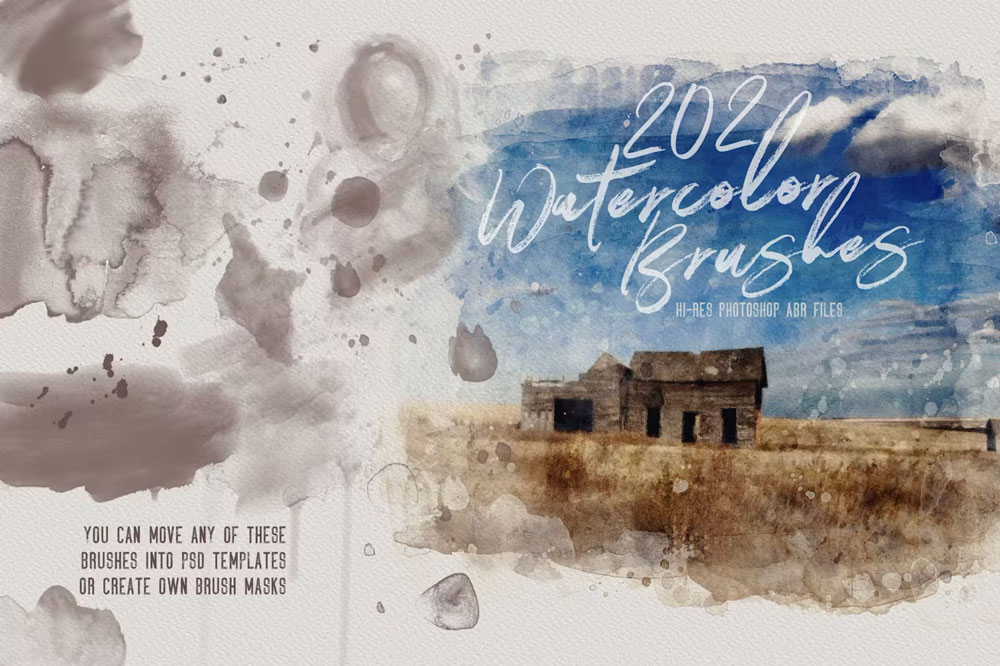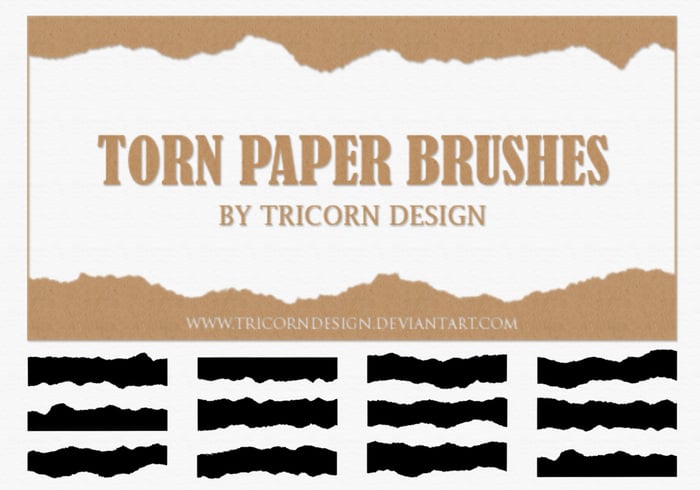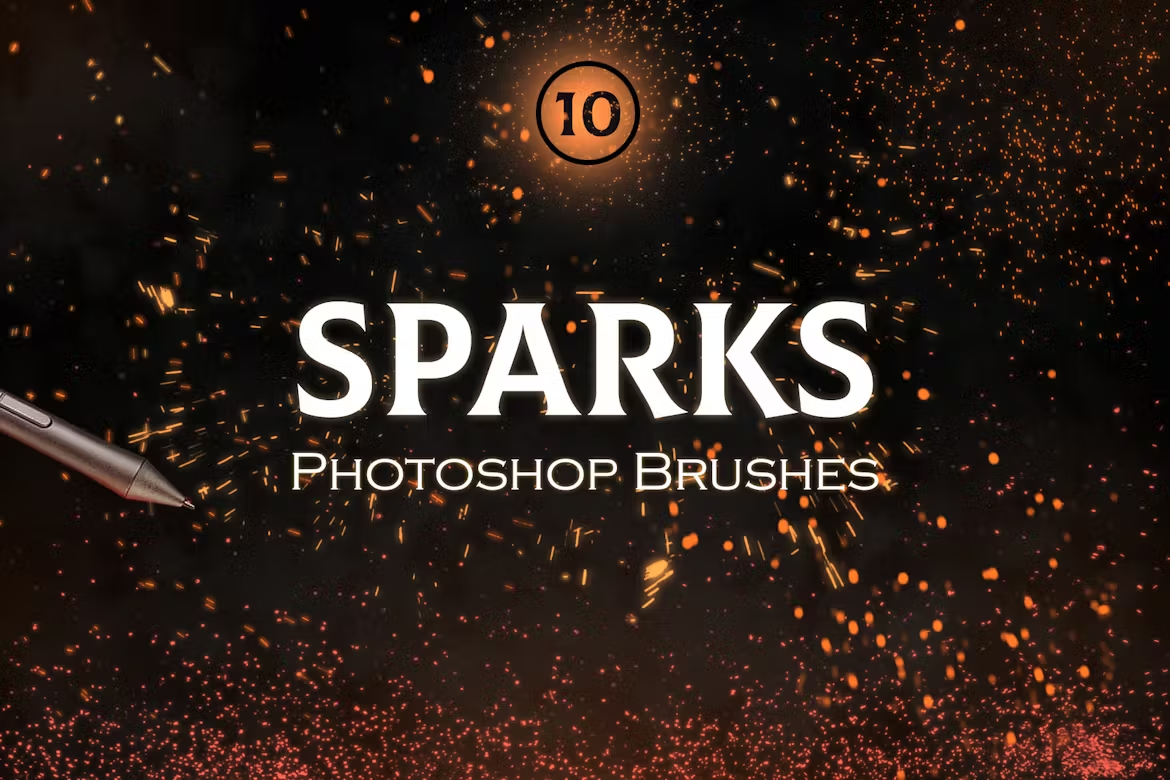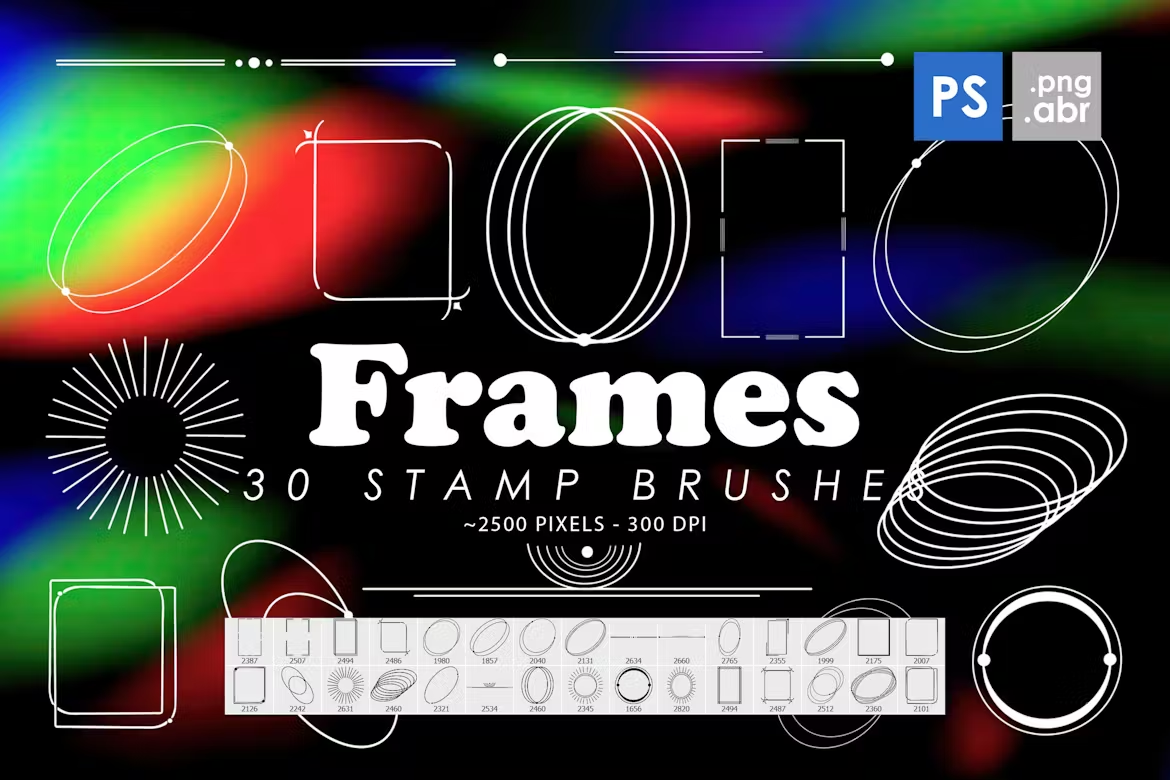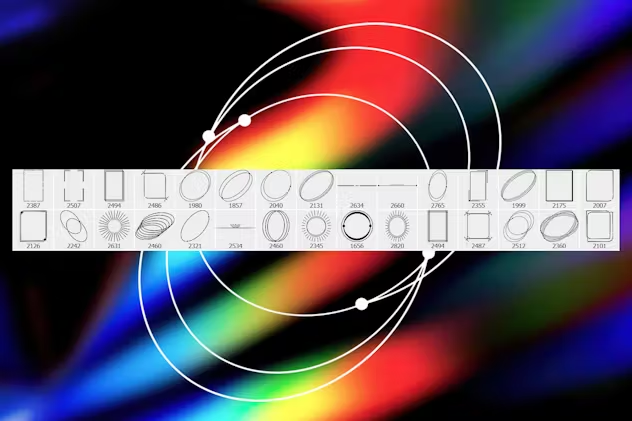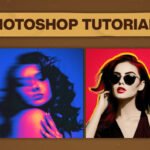Best Photoshop brushes for Graphic designers
Most graphic designers choose Photoshop to design posters, logos, Banners, and photo manipulation artwork. Photoshop provides you with advanced tools to create marvellous designs without any limitations. Photoshop brushes are important tools for any graphic designer. Choosing the right Photoshop brushes can transform your designs and bring your creative ideas to life. In this article, you can find brushes that will help you take your designs to the next level.
Importance of Photoshop Brushes in Graphic Design
Brushes help to speed up the design process. For example, if you want to create a smoke effect, you can use a smoke brush to save time rather than downloading and creating your own.
Photoshop Brushes for Creative Projects
202 Watercolor Brushes
Watercolour brushes are mainly used to create the artistic and traditional backgrounds. You can add depth and detail to drawings and illustrations with a natural, hand-painted look.

Tips
- Paint on multiple layers to build a watercolour effect.
- Try using high-contrast colors to make your design attention-grabbing.
Torn Paper effect photoshop brush
Many artists use torn paper effect Photoshop brush in their designs to create a dynamic and energetic vibe. You can notice these designs in poster designs and video overlay effects.

20 Smoke Photoshop Brushes
Many photographers use smoke Photoshop brushes to create special effects such as enhancing portraits, creating surreal scenes, or adding drama to landscape photos.
Tips to create a realistic effect
- Experiment with blending modes like screen, overlay or soft light to create more realistic depth to the image.
- Play with the opacity of the brush and layer to create depth in your image.
- Examine where the light comes from and add the highlights and shadows to the smoke accordingly.

50 Stroke Splatter Photoshop Brushes Collection
Stroke splatter Photoshop brushes create dramatic effects such as blood splatter, paint splashes, or grunge textures in photos. You can enhance text by applying splatter effects around or over letters to create unique and eye-catching designs.
Tips to create realistic effects
- You can create natural and irregular splatters by combining different splatter brushes.
- Experiment with blending modes like multiply and overlay for depth.
Lens Flare & Stars Photoshop Brushes
You can add realistic light effects to photos. These Photoshop brushes are mostly used to create realistic car light reflections, flare effects, and decorative elements in graphic design. It acts as an attention-drawing element to specific areas of an image that draws the viewer’s attention.
Download
Tips for using lens flare and Stars brushes
- Place the lens flare brush near existing light sources in your image such as the sun or street lights to enhance realism.
- You can add a slight Gaussian Blur to soften the edges and natural glow.
- Screen blending mode is effective for bright and glowing effects in this case.

5 Realistic fire Photoshop brushes
Incorporate fire flames in your photos to create burning building effects, vehicles or landscapes. You can create action-packed scenes by adding fire to objects or characters, for example, a person with flaming hands.
Tips for 5 realistic fire brushes
- Use blending modes to integrate depth and realism
- You can use the Hue/Saturation adjustment to match the fire color with the scene’s lighting conditions.
- Apply Gaussian blur to smooth the edges of the fire and create a natural glow.
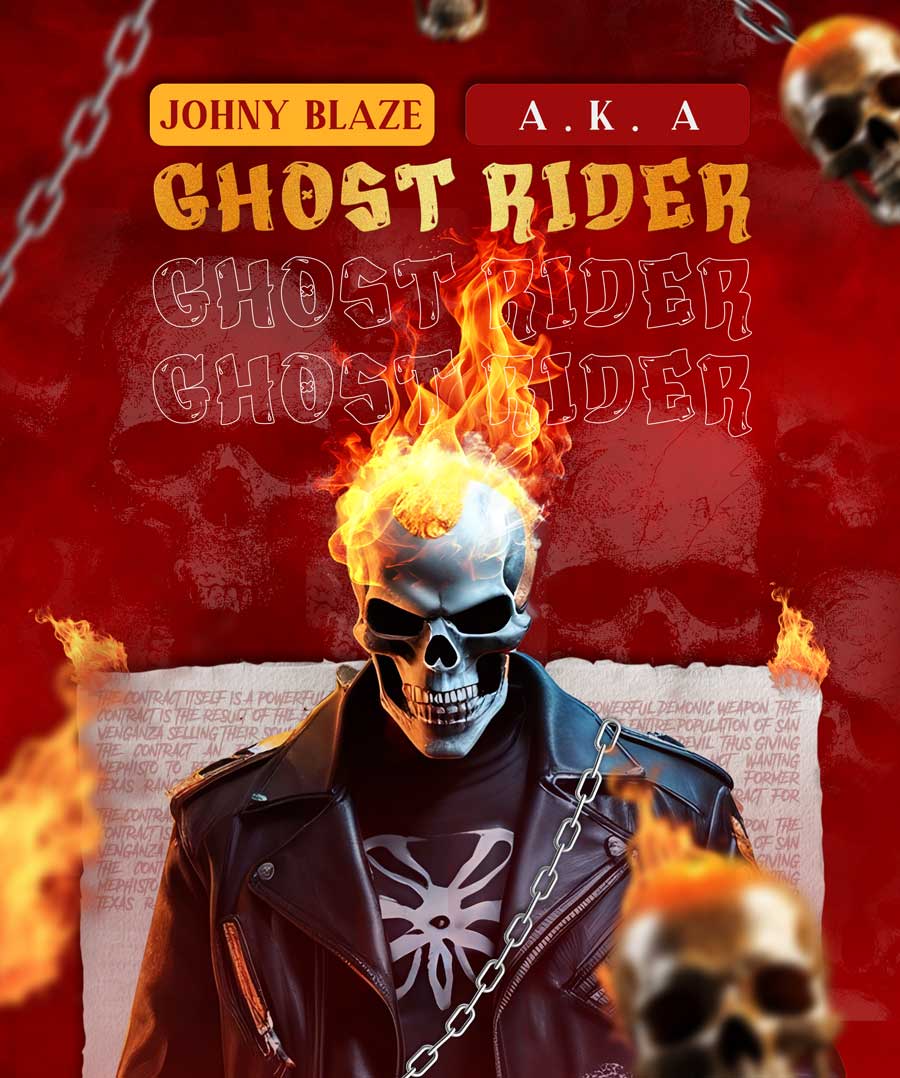
Sparks Photoshop Brushes
Spark brushes enhance dynamic scenes such as battles, explosions or magic spells. You can create magical effects like enchanted weapons or fairy dust. In graphic design, these brushes are used to add visual interest and highlight important elements in event posters or concert posters.
Tips for sparkle brush
- Adjust the size of the brush and use the masking option to remove unnecessary details on the subject.
- Blending modes like screen, overlay or color dodge to place sparkles naturally in your image.
- Use motion blur according to the scene of your image to make it more realistic.
30 Minimal Frames Photoshop Stamp Brushes
Stamp brushes are mostly used in poster designs, banner designs or business cards. These brushes contain decorative elements which are used in use vintage frames for retro designs or minimalist frames for modern projects. Decorative frames can be used in product packaging, labels and logo designs to create a unique and appealing brand identity.
Tips for stamp brushes
- Always choose frame designs that match the theme or style of your graphic design project.
- Make sure that the frame size and style do not overpower the main content.
20 Dispersion PS Brushes Abr. Vol.1
You can enhance action scenes by adding dispersion effects to show movement and energy such as a character running or an explosion. Add dispersion effects to typography designs that give the text a fragmented look.
Tip For Dispersion Blur
- Use layer masks to control where the dispersion effect appears.
Top Websites to Download Photoshop Brushes
- BrushLovers: Free and premium brushes
- Brusheezy: Large collection of free brushes
- Creative Market: High-quality premium brushes
- PhotoshopSupply: Free brushes and textures
- GraphicRiver: Professional-grade brushes
- Adobe Brushes (Adobe Creative Cloud): Brushes from Adobe
- Design Cuts: Premium brush bundles
- Pixelify: Curated free brushes
In conclusion
Photoshop brushes make your work fast and act as a helping hand. Understanding and utilizing the various types of brushes can help you add depth, texture, and creativity to your work. Experiment with brush settings and create custom brushes to discover new creative possibilities and enhance your workflow. Happy designing!