In my career in graphic design, I’ve found that signature fonts are a key part of branding and personalizing designs. They hold the essence of a personal touch, a subtle but impactful detail that adds authenticity to everything from logos to business cards. Imagine signing your name on an important document, but doing so digitally – with elegance and professionalism. That’s the power of a great signature font.
Whether you’re an entrepreneur branding your business or a designer creating a visual identity, the right signature font can leave a lasting impression. It’s like the digital version of a handwritten signature – unique, personal and professional. Signature fonts can transform a simple logo or email signature into something memorable and iconic.
What Are Signature Fonts?
Signature fonts are essentially typefaces that replicate the feel of handwriting, often with a flowy, cursive or script style. They’re widely used in graphic design because they bring a personal touch to digital works. What makes them stand out is how they combine readability with personality, especially when compared to standard fonts.
I’ve always appreciated how signature fonts range from highly detailed cursive fonts to more casual and minimal styles. Cursive fonts for signatures typically look more formal and elegant, ideal for official branding. Script fonts, on the other hand, can range from casual to sophisticated, giving you flexibility in how you want to present your design.
Also, not every signature font is the same. Some are designed to look like smooth, flowy handwriting, while others may copy a bolder, more special signature style. This variety allows you to choose a font that aligns with your brand’s personality, whether you want something modern or traditional.
Top 10 Popular Signature Fonts: Which Should You Choose?
The beauty of signature fonts lies in their versatility. There are thousands of options out there, but let’s focus on some of the best signature fonts that I often recommend to clients and designers.
1. Wild Jasmine Signature Font

This is one of the most elegant fonts available for free download. It has a natural flow and works well for personal branding, especially for lifestyle bloggers and fashion designers.
2. Sarodime – Elegant Signature Font
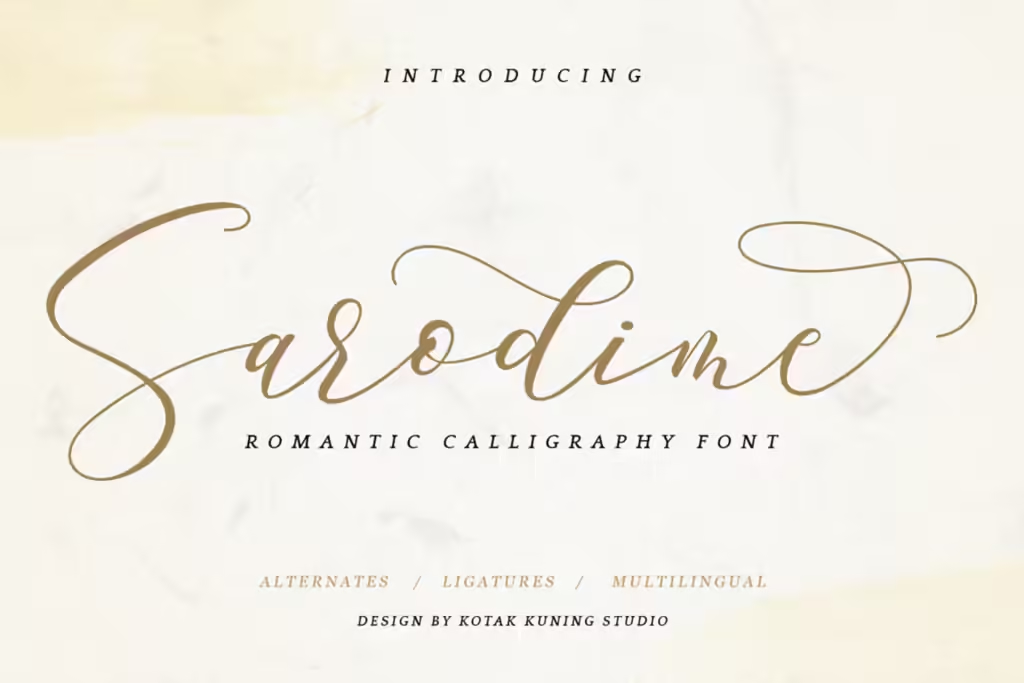
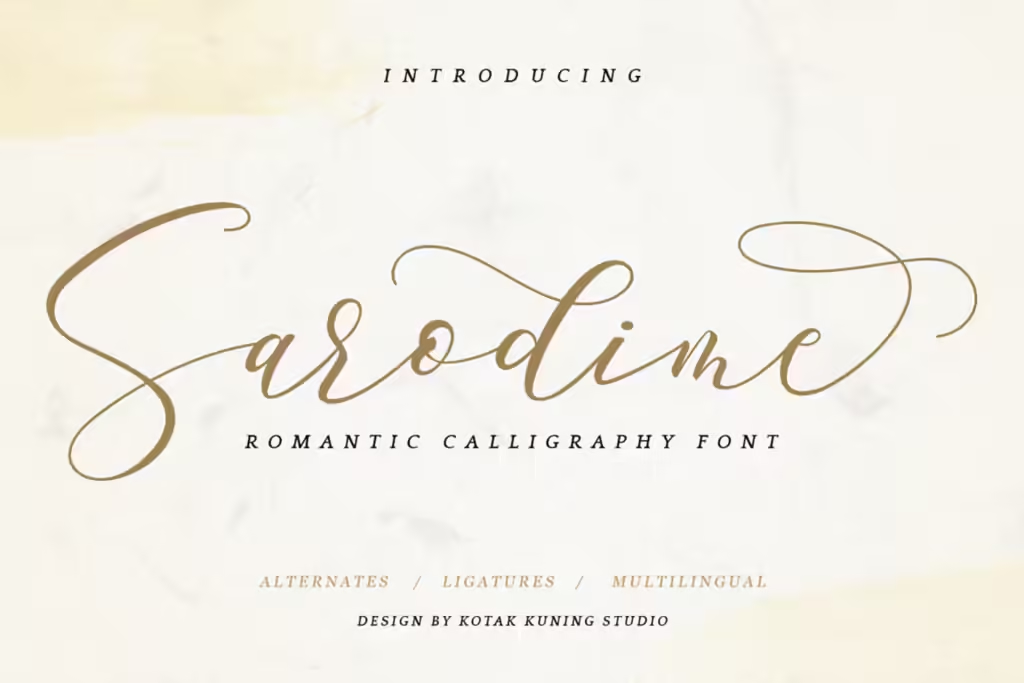

Sarodime is the epitome of elegance, offering a sophisticated script style that works across a range of design projects. Whether you’re creating logos, wedding invitations, or product packaging, this font brings a unique and personal touch to your work. I particularly love using Sarodime for social media posts and advertisements because it captures attention without feeling overdone. It’s also perfect for photography watermarks, adding an extra layer of professionalism without detracting from the image. From branding and labels to personal invitations, Sarodime delivers a smooth, flowing style that prefers any design, making it a fantastic choice for those seeking elegance and clarity in their work.
3. Astagina Signature Font

The Astagina Signature Font is a beautiful handwritten typeface that adds an elegant and personal touch to various design projects. Its flowing strokes and stylish curves make it ideal for branding, invitations, and any creative work that requires a signature-like style.
4. Otella Signature Font

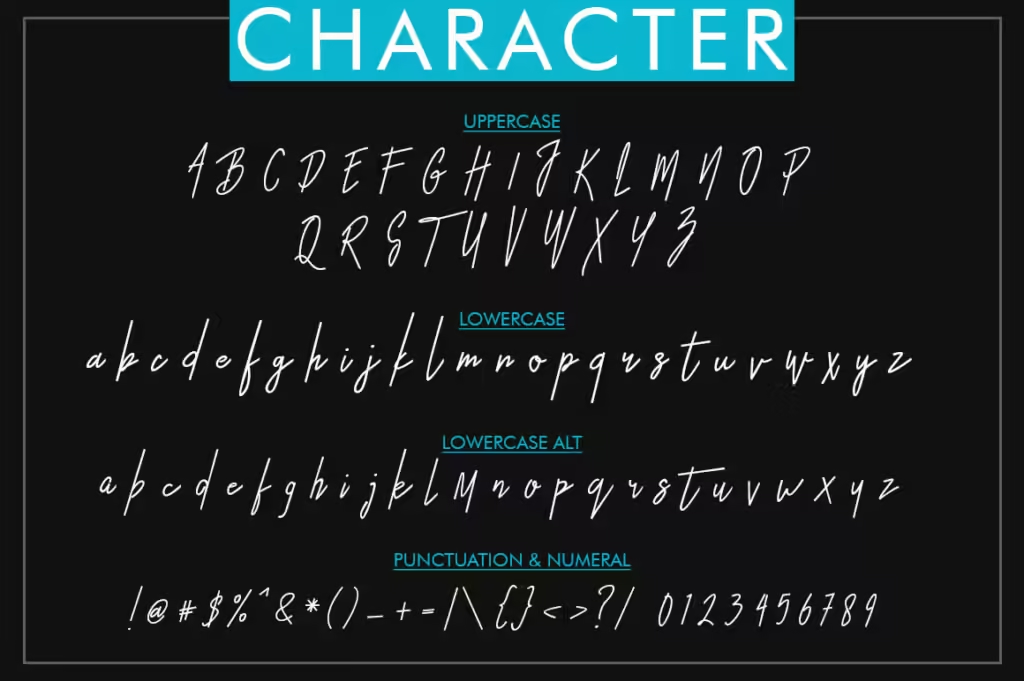
Otella Signature Font is a luxurious and versatile choice for designers who want to create a unique and elegant look. Its smooth, hand-drawn strokes make it perfect for logos, stationery, posters, and even apparel branding. I’ve found that Otella shines in wedding invitations and personalized cards, where a stylish yet understated vibe is necessary. The versatility of the font also extends to taglines and branding, giving you a consistent and professional aesthetic. It brings a personal touch that doesn’t compromise sophistication, making it one of my favourite picks for high-end projects.
5. Soulbeat Signature Font

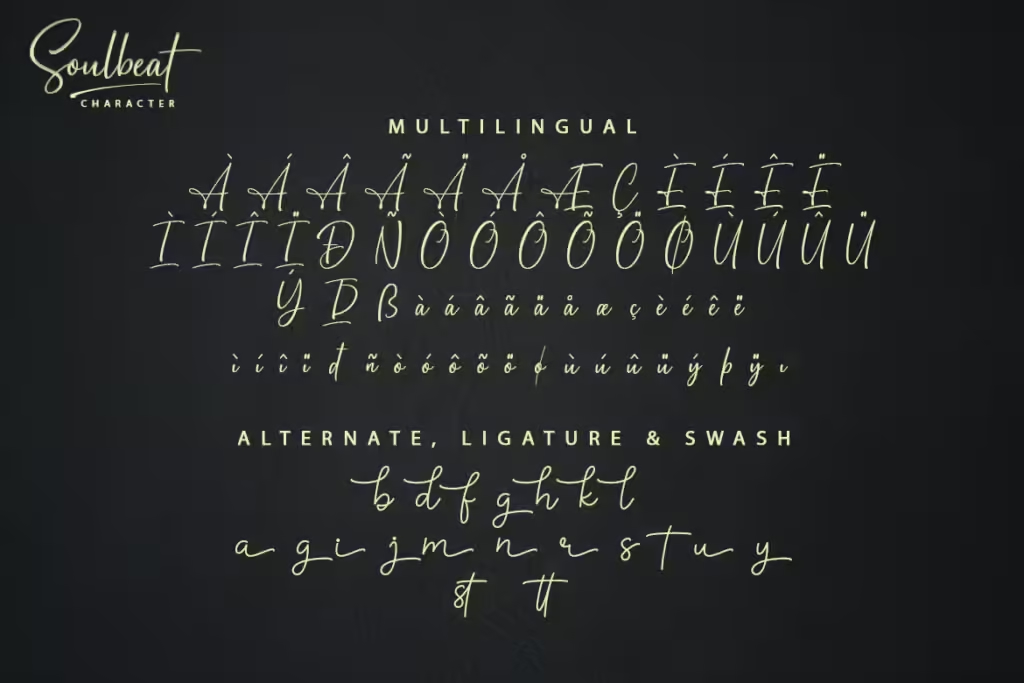
If you’re looking for a signature font that works effortlessly in casual and creative settings, Soulbeat might be the one for you. This font has a youthful, free-flowing style, perfect for t-shirt designs and trendy logos. I’ve also seen it work wonders on quotes for social media or posters where you want a bit of personality to come through. Soulbeat’s bold yet delicate lines make it stand out without feeling too formal, so it’s ideal when you want to keep things fun but professional.
6. Right Signature Font


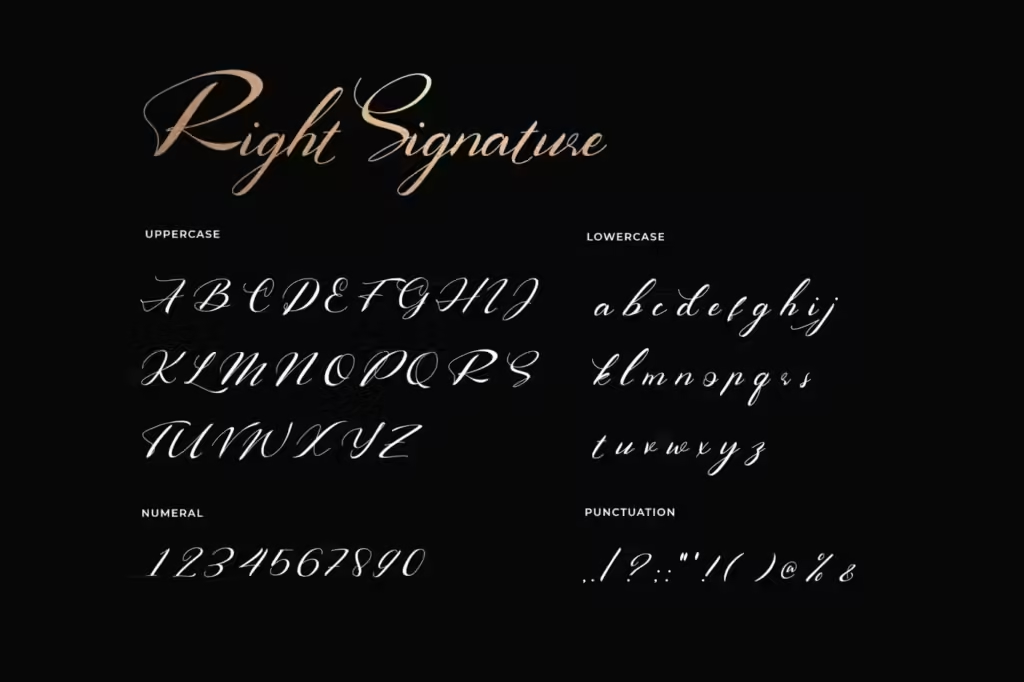
Right Signature is all about versatility. It’s not just suitable for logos and branding but also excels in packaging, name tags, and even social media graphics. One of my favorite uses for this font is photography signatures—it adds a unique, elegant flair without being overpowering. I’ve also used it in greeting cards and quotes, where its smooth, natural strokes provide a polished and professional finish. If you’re working on branding for a creative professional, Right Signature is an excellent option to give their work that final personal touch.
7. Raysat – Elegant Signature Font
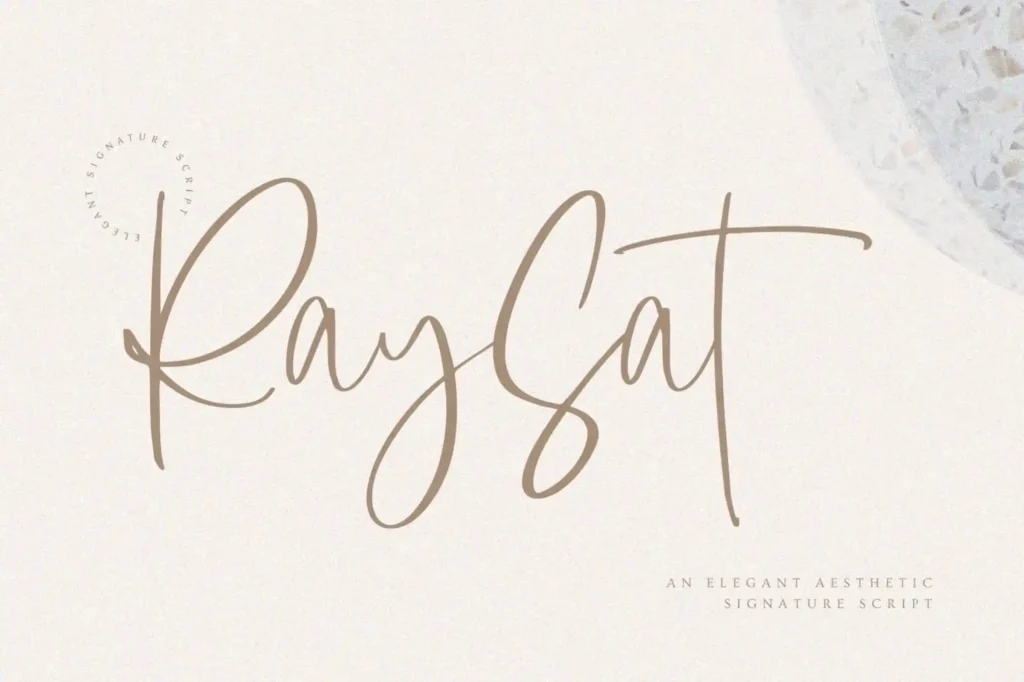
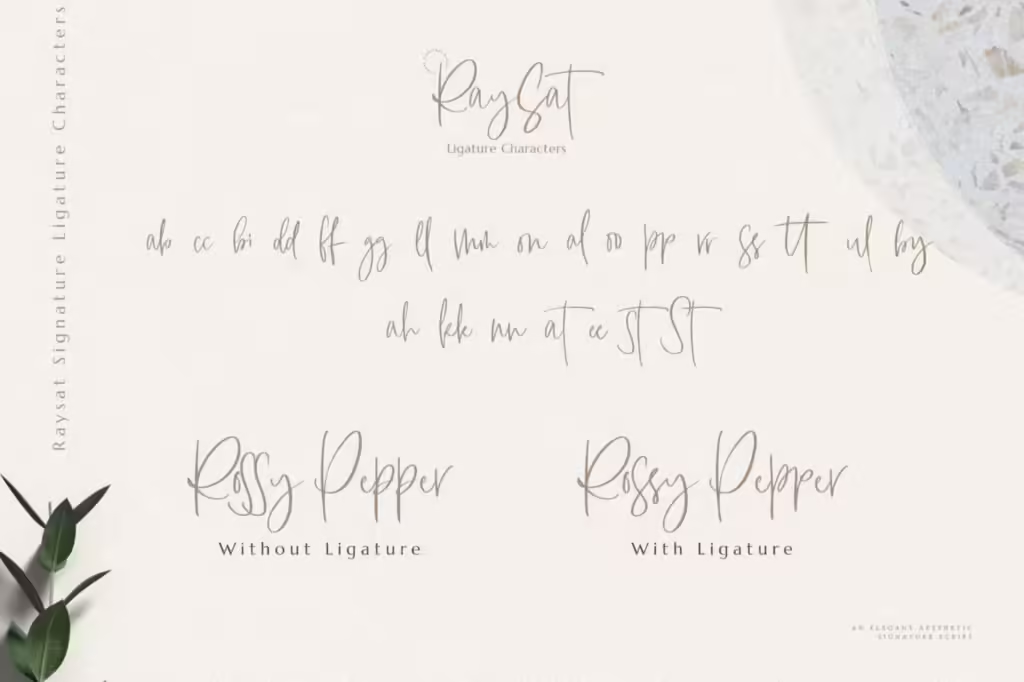
If you want elegance wrapped in simplicity, Raysat delivers just that. It’s a beautiful font that works perfectly for luxury-oriented designs such as invitations, stationery, and wedding materials. What I love about Raysat is its flexibility—it’s just as effective in advertisements and social media posts as it is in product packaging or photography watermarks. The font’s fine lines and graceful curves make it an excellent choice when you need to add a delicate, professional touch.
8. Olsaviella – Signature Font


For designers focusing on beauty and personal care projects, Olsaviella is a fantastic signature font. It has a more feminine and softer feel, making it ideal for beauty brands, cosmetics packaging, and elegant photography signatures. I’ve used Olsaviella in beauty-related branding, and it’s always provided that luxurious, high-end finish that resonates with audiences looking for sophistication and style.
9. Raymond Signature Font


Raymond is a bold and confident font, perfect for brands that want to make a statement. Its modern style suits logos, social media graphics, and even signboards for businesses like sports clubs or restaurants. It has the flexibility to fit crafty DIY projects and other creative works. Whether you’re working on a sports brand or a trendy new social media presence, Raymond adds a touch of bold elegance to any project.
10. Ortisan Signature Font
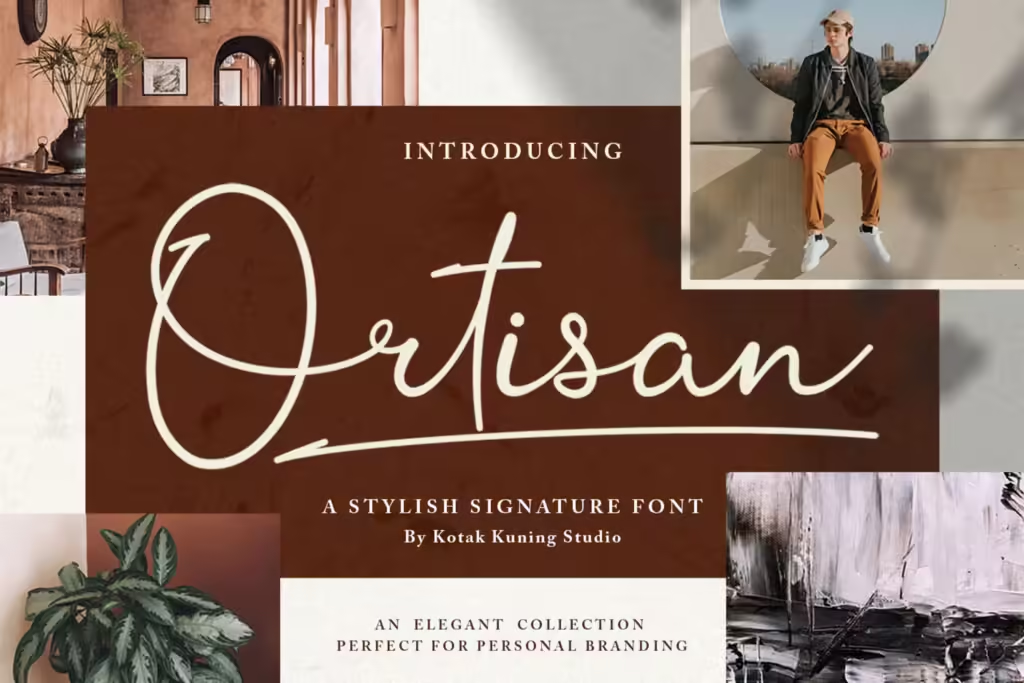
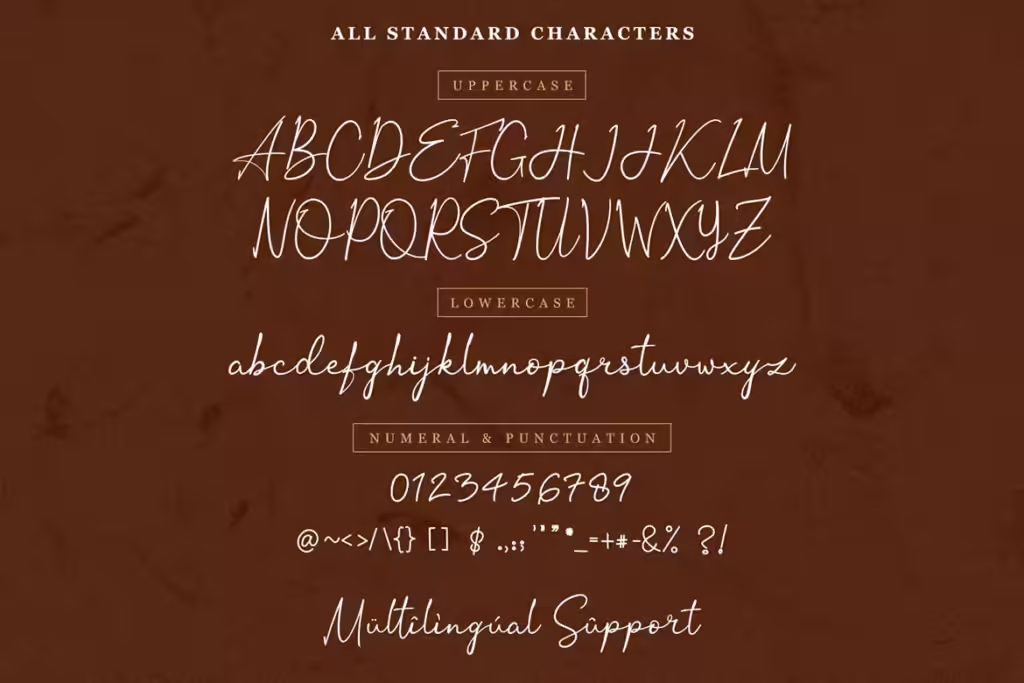
If you’re a photographer or work in visual arts, Ortisan is an excellent font choice for watermarking your work or creating signature logos. It’s smooth, sleek, and has a slightly artistic edge that makes it ideal for album covers, business cards, and even quotes. I often recommend Ortisan for professionals looking to personalize their branding with a signature style that looks polished but not overdone. Its delicate balance between elegance and modernity makes it versatile across multiple design fields
Top 8 Professional Free Signature Fonts For Your Projects
In addition to the premium options I mentioned earlier, there are plenty of high-quality signature fonts available for free on Google Fonts. These fonts are versatile, professional, and work great for both personal and commercial projects. If you’re working on a budget or want to explore new styles, here are eight signature fonts you can easily download from Google Fonts:
1. Dancing Script
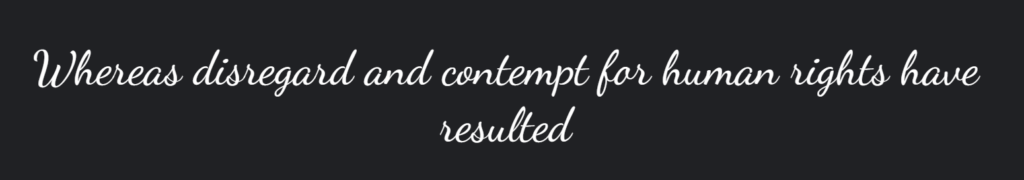
If you’re looking for something playful with an elegant twist, Dancing Script is your font. Its fluid lines and casual feel make it perfect for both professional and creative designs. I’ve often used it in logos and even on digital invitations where you want a bit of flair. This font stands out in branding projects because it feels friendly yet polished, making it ideal for designs that need a personal touch without sacrificing professionalism.
2. Great Vibes
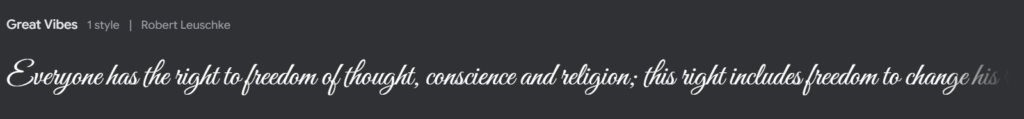
One of my favorite go-tos for formal events and luxury branding is Great Vibes. Its sleek, flowing style exudes sophistication, making it perfect for high-end invitations, logos, or even beauty packaging. It gives that classic, elegant signature look without being overwhelming, which is why I recommend it for projects like wedding invitations or upscale product branding. It strikes the right balance between being eye-catching and refined.
3. Pinyon Script

If you’re seeking a more classic, formal script font with beautiful, decorative curves, Pinyon Script is an excellent option. With its delicate lines and elegant strokes, this font is perfect for upscale branding, invitations, or any design where a graceful touch is needed. I’ve used Pinyon Script in projects that require a refined yet approachable feel—like wedding invitations or sophisticated logo designs. The font’s high contrast and intricate forms allow it to stand out, even in smaller sizes, while still maintaining readability. It’s perfect for when you want your design to carry a sense of tradition and class.
4. Satisfy
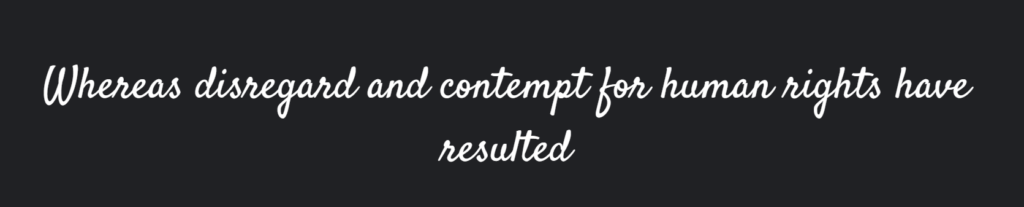
Satisfy delivers smooth curves and a contemporary feel, making it an excellent choice for digital signatures or personal logos. It brings a mix of modern flair and timeless script, working wonderfully across different platforms like social media graphics and blog headers. I find it especially useful for clients looking to incorporate a professional, yet approachable, signature style into their branding.
5. Allura

For those times when you need a more delicate touch, Allura is perfect. Its graceful, flowing strokes make it ideal for invitations, especially for events like weddings or formal celebrations. I’ve also used Allura in business card designs and even on stationery where a clean, elegant look is essential. It’s refined without being too elaborate, ensuring that the design feels personal but still professional.
6. Parisienne
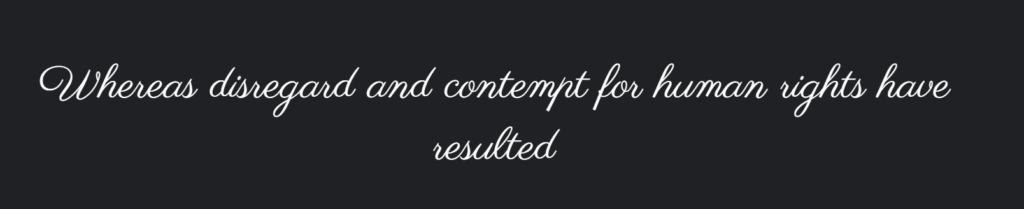
Parisienne brings a little bit of old-fashioned elegance to the table, making it great for projects where you want to evoke a sense of classic beauty. Whether it’s for a high-end brand or something vintage-inspired, Parisienne works across a wide variety of applications, from social media headers to product labels. It’s stylish without being over the top, which is why I often use it for designs that need a sophisticated yet understated touch.
7. Tangerine

When it comes to classic, calligraphic fonts, Tangerine is one of my top picks. It has a beautiful, traditional look that feels formal yet personal, making it great for things like formal invitations or documents that require a decorative flair. It works particularly well when you want your signature or brand to feel timeless. Whether it’s used on wedding materials or personalized cards, Tangerine brings a sense of history and elegance to any project.
8. Alex Brush

With Alex Brush, you get a font that’s both elegant and easy to read—two qualities that can sometimes be difficult to balance. Its smooth, flowing lines are perfect for signatures, business cards, or even email footers. I love how versatile it is; you can use Alex Brush for both personal branding and more corporate-style projects. It’s that rare font that feels luxurious but also practical, making it a must-have in any designer’s toolbox.
How to Download and Install Signature Fonts (Step-by-Step Guide)
Here’s where many designers and non-designers often get stuck—downloading and installing signature fonts. As someone who has installed countless fonts, I can guide you through the process in just a few easy steps:
- Step 1: Choose a trusted platform to download fonts. I always recommend using trusted sources like Google Fonts or Font Squirrel. These platforms offer high-quality fonts, and many are free.
- Step 2: After downloading, unzip the font file if it’s compressed.
- Step 3: To install the font on Windows, right-click the file and select ‘Install.’ On Mac, just double-click the file and select ‘Install Font.’
- Step 4: Open the software where you want to use the font—such as Word or Photoshop—and your new font should appear in the list of available fonts.
If you’re using a signature font in Word, the installation process is just as simple. Also, if you plan to use the font in your Gmail signature, be sure to check compatibility by adjusting the font size and make sure your signature renders correctly on both desktop and mobile devices.
Best Signature Fonts for Emails and Documents
For professional use, especially when it comes to emails, the font you choose for your signature can make a big difference. You want a font that is elegant but still readable on various devices and email clients.
- Best Signature Font for Email: If you’re sending business emails, stick with a simple and professional font. Astagina and Wild Jasmine are both excellent choices.
- Gmail Signature Fonts: Gmail supports several font sizes and styles. You can use a specific font size in your Gmail signature by customizing the text editor, but make sure the font looks good across all devices.
For business correspondence, I always recommend a signature font that is easy to read but still has a unique, personal flair. Email signature fonts should strike a balance between being distinctive and maintaining professionalism.
Customizing Your Signature Font
If you’re looking to take it one step further, creating your custom signature font can be an exciting and rewarding process. I’ve helped clients create fonts that are unique to their brand. Here’s how you can do it:
- Step 1: Start by sketching out your signature or handwriting style. You can use a graphic tablet or even a regular piece of paper.
- Step 2: Use tools like Adobe Illustrator to digitize your handwriting. There are also online tools like Fontself and Calligraphy that can help you generate a custom font.
- Step 3: Once you’ve digitized your handwriting, convert it into a font file (TTF or OTF), which you can then install on your computer.
Custom signature fonts not only enhance personal branding but also add a touch of exclusivity to your work. Imagine having a realistic signature font that’s entirely your own!
Signature Fonts in Design Software
Signature fonts are easy to use in popular software like Photoshop or Word and add an extra layer of personalization to your project. Whether you’re designing a logo, document or social media post, signature fonts can be applied in creative ways.
For high-quality output, make sure you’re using a signature font that works well across a variety of media. Some fonts may look great on business cards but lose detail on larger formats like posters. Always test the readability and aesthetic of the font in different sizes.
In Conclusion
Ultimately, the key to choosing the best signature font is to align it with the needs of your project. Whether you’re working on branding, documents, or emails, the right font can enhance the professional and personal impact of your design. I always recommend experimenting with different fonts, keeping your brand’s personality in mind, and making sure the font you choose feels like a natural extension of your brand.








