In today’s social media world, standing out is more important than ever. Instagram fonts have become a powerful way to grab attention and express personality through your bio, captions, and stories. These aren’t actually “fonts” in the traditional sense – they’re Unicode characters that create stylized Unicode fonts while remaining readable on all devices. Font generators turn your regular text into these special characters, giving your Instagram presence a unique and professional touch.
Think of these generators as digital artists who take your plain text and embellish it with different styles, while ensuring compatibility with Instagram’s platform. They help you create custom Instagram text without any design experience or paid software. Whether you’re running a business account or just want to make your profile more appealing, these tools can give your content that extra charm that grabs followers’ attention.
How the Best Instagram Font Generators Work
Instagram font generators use Unicode character substitution to create stylized text. When you type normal letters, these tools replace them with similar-looking characters from different Unicode blocks. For example, they might replace a regular “A” with a fancy script version “𝓐” or a bold version “𝗔”. This clever substitution means the text remains searchable and readable while looking distinctly different from standard Instagram fonts. These tools often include Instagram font tricks to optimize compatibility and engagement, making your profile stand out effortlessly.
Top 5 Instagram Font Generators That Will Make Your Bio Stand Out
1. MetaTags.io
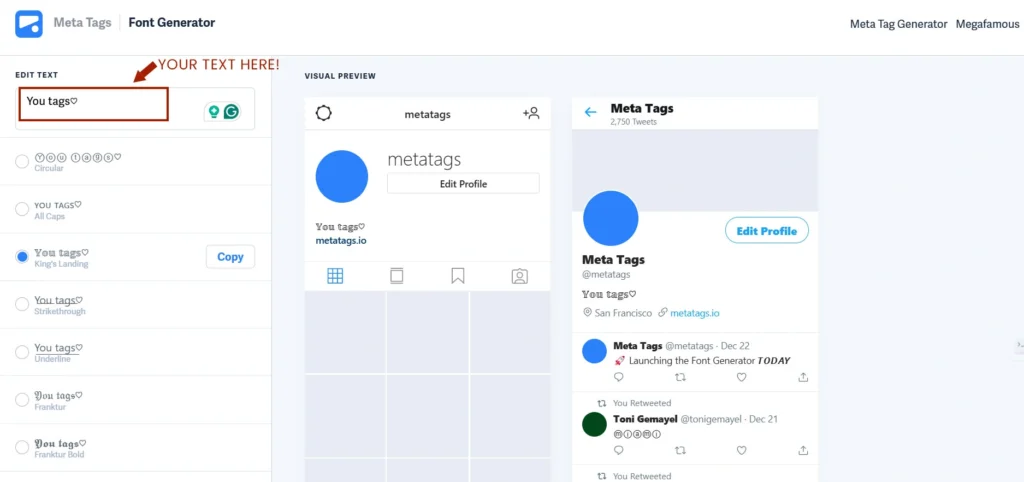
MetaTags.io primarily focuses on optimizing metadata for social media platforms, including Instagram. It helps brands and users improve their posts by providing a preview of how their content will appear on different platforms.
For businesses and creators, this means they can ensure their Instagram posts and bios look professional, with well-formatted meta tags that enhance discoverability. This is especially useful for improving engagement through proper text optimization and metadata generation, making posts more engaging and SEO-friendly.
This tool is unique because it focuses not just on the font but also on how your content will look when shared across different platforms. It’s the perfect tool for businesses that focus on the consistency and visibility of their posts. What’s even more exciting is that our second favourite tool takes font customization to a whole new level. Let’s dive into it in detail!
Note: Its focus is primarily on metadata generation, which might be limiting for users looking for more creative customization tools for font styles and text effects
2. IGFonts.io
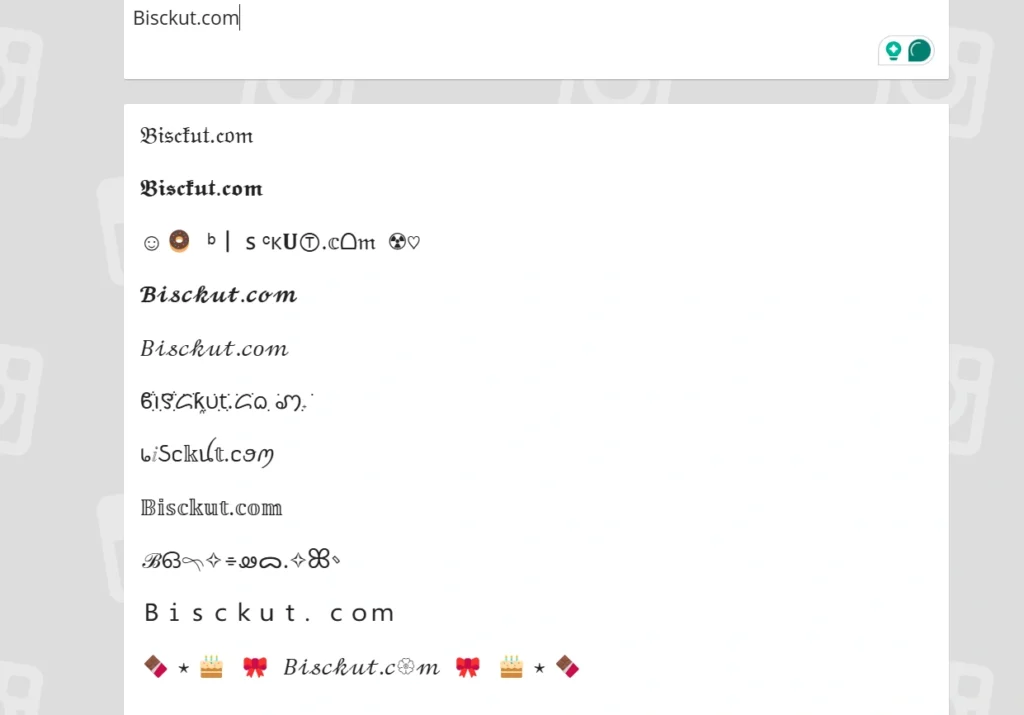
IGFonts.io is an Instagram font generator that offers a variety of stylish fonts, perfect for creating eye-catching captions, bios, and posts. This tool is especially useful for businesses and influencers who want to maintain a consistent brand aesthetic on their Instagram page. By offering over a thousand font styles, it lets users express their creativity.
The inclusion of Unicode characters, symbols, and emojis also allows for further customization, ensuring that content stands out visually and aligns with the brand’s personality. Since it’s available on both Android and iOS devices, it’s convenient for creating content on the go, making it easy for users to improve their posts at any time.
What makes IGFonts.io unique is its vast collection of fonts and its compatibility across multiple devices, making it extremely versatile for both casual and professional use. And now, let’s look at our third pick – another tool that offers simplicity with a touch of creativity.
Note: IgFonts.io is Limited to Instagram, which may not be suitable for users looking to use font generators for other social platforms
3. CoolFont.org

CoolFont.org is a simple but effective tool that creates a variety of font styles, specifically designed for use on social media platforms like Instagram. It allows users to quickly type their text and convert it into various font options, including bold, cursive, and decorative styles. It is a great option for users who want to make their social media content stand out without complicated steps.
For businesses, this tool provides a straightforward way to add creative text to social media posts, making them more engaging and visually appealing. The copy-paste functionality enables users to apply the generated font directly to their Instagram posts, saving time and effort.
Additionally, CoolFont.org includes a collection of professional fonts that can give off a unique and minimalist vibe, perfect for businesses aiming to establish a sleek and modern brand identity. The platform’s ease of use, combined with its range of font options, ensures that anyone – from casual users to businesses – can enhance their social media campaigns with eye-catching text.
This functionality makes CoolFont.org a practical choice for those looking to enhance their online presence with minimal effort
4. FancyTextPro.com
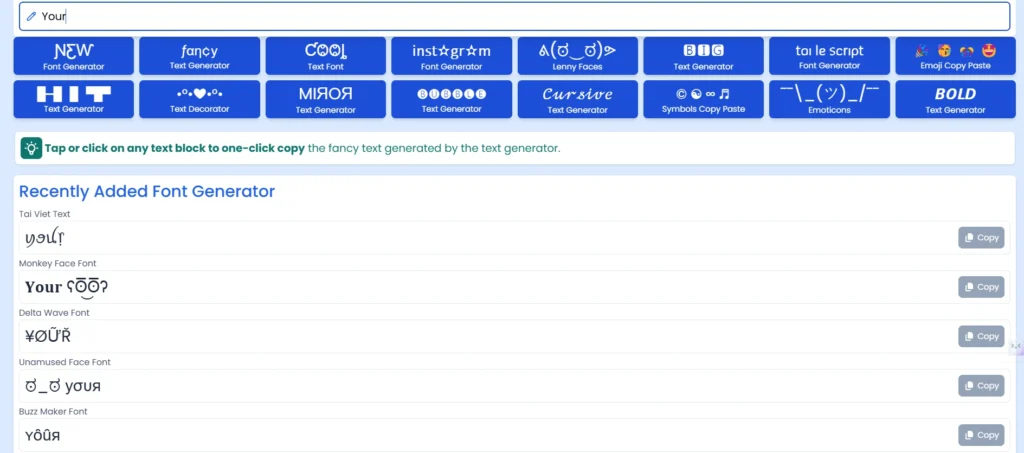
FancyTextPro stands out with its extensive library of decorative fonts and text styles, including options like strikethrough fonts and fonts with symbols. This tool allows businesses and creators to enhance their social media presence by using fonts that reflect their brand identity and appeal to their target audience.
Categorized font options make it easy to find the right style for specific content, whether it’s for a formal post or a more playful, fun caption. The ability to copy links to generated fonts means users can use their favourite text styles without having to re-type them each time.
Additionally, the mobile-friendly interface makes it a great tool for businesses that need to create engaging content on the go. What sets FancyTextPro apart is the ability to choose from different categories of text styles, making it a versatile tool for businesses that want to match a specific tone in their posts. Next, let’s take a look at a tool that offers an exceptional range of stylish fonts.
5. LingoJam FancyTextGenerator
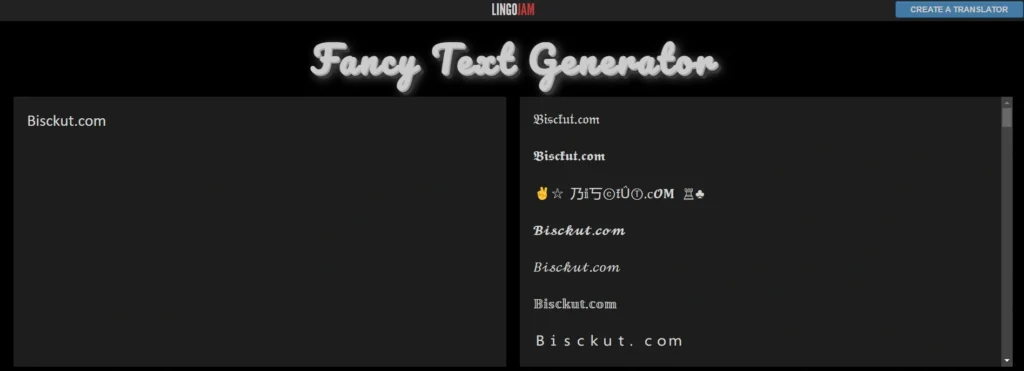
LingoJam’s Fancy Text Generator is a favourite for those who want to create customizable and stylish text for social media posts, including Instagram. It offers a variety of font options, including bold, italic, cursive, and decorative styles, as well as special symbols.
For businesses that want to add a personal touch to their Instagram posts or captions, LingoJam makes it easy to create unique, standout text that helps maintain a fresh and engaging brand identity. The instant preview feature allows users to quickly experiment with different styles, and its mobile compatibility makes it convenient for use on any device, helping brands create attention-grabbing content no matter where they are.
The speciality of this tool lies in its instant previews and a huge array of customizable fonts, making it a fast and effective solution for businesses that want to make their posts eye-catching. So, now that you know the top options, you’re ready to create some amazing Instagram content – get started and watch your engagement grow!
Which Tool Is Best for Business Profiles?
For businesses aiming for both creative flair and professionalism, IGFonts.io and coolfonts.org are great options. IGFonts.io offers the largest variety of fonts, symbols, and emojis, making it a great tool for brands that want to grab attention and engage with their audience. On the other hand, coolfonts.org offers a unique mix of fonts with symbols and customization options, making it ideal for businesses that need to adjust the tone of their posts or brand messaging.
MetaTags.io is best for businesses that prioritize SEO and optimization, but for a purely visual effect, IGFonts.io offers more flexibility in creative expression. Businesses should choose based on the balance between visual appeal and brand consistency for their Instagram profile.
Why Do Some Instagram Fonts Appear as Empty Squares?
Have you ever carefully styled your Instagram bio, and found that some followers see weird squares instead of your fancy text? This common frustration stems from how different devices and operating systems handle Unicode characters — the special symbols that font generators use to create stylized text.
Consider Unicode characters as a global language for digital text. When you use a font generator, it replaces standard letters with special Unicode characters to create that stylized look. However, just as not everyone speaks every language, not all devices “understand” every Unicode character.
These squares (often called “tofu” in typography circles) appear when a device encounters a Unicode character that isn’t in its character set. It’s similar to when you try to read a book in a foreign language — if you don’t know the alphabet, you won’t understand the symbols.
Several factors influence whether your styled text displays correctly:
Operating System Age: More Unicode characters are generally supported on newer systems. Older iOS or Android versions may conflict with some font styles.
Device Limitations: Some devices, especially older models, have limited Unicode support to save memory and processing power.
Font Libraries: Different manufacturers include different sets of Unicode characters in their system fonts. This is why text appears correctly on a Samsung device, but appears square on an iPhone.
Browser Variations: If you’re viewing Instagram through a web browser, its Unicode support might differ from the mobile app.
To minimize this issue, consider these practical steps:
- Test your styled text on different devices before deciding on a final version.
- Use only widely supported Unicode variations offered by reputable font generators.
- Keep a copy of your text in standard characters as a backup.
- Consider your audience’s typical devices when choosing font styles.
Conclusion: Making Your Instagram Text Work for Everyone
The world of Instagram fonts offers exciting possibilities for creative expression, but it requires thoughtful implementation. By understanding how these font generators work and being mindful of compatibility issues, you can create engaging, readable content that effectively reaches your entire audience.
Remember, while fancy fonts can enhance your Instagram presence, clarity should never be sacrificed for style. Choose fonts that balance aesthetic appeal with universal readability, and always test on multiple devices. This approach ensures that your carefully crafted message reaches every follower exactly the way you intended, without those frustrating blank squares getting in the way.
Whether you’re managing a business account or creating a personal profile, the key is to find the right balance between creative expression and practical functionality. With the right tools and knowledge, you can create an Instagram presence that’s both stylish and accessible to all of your followers.








