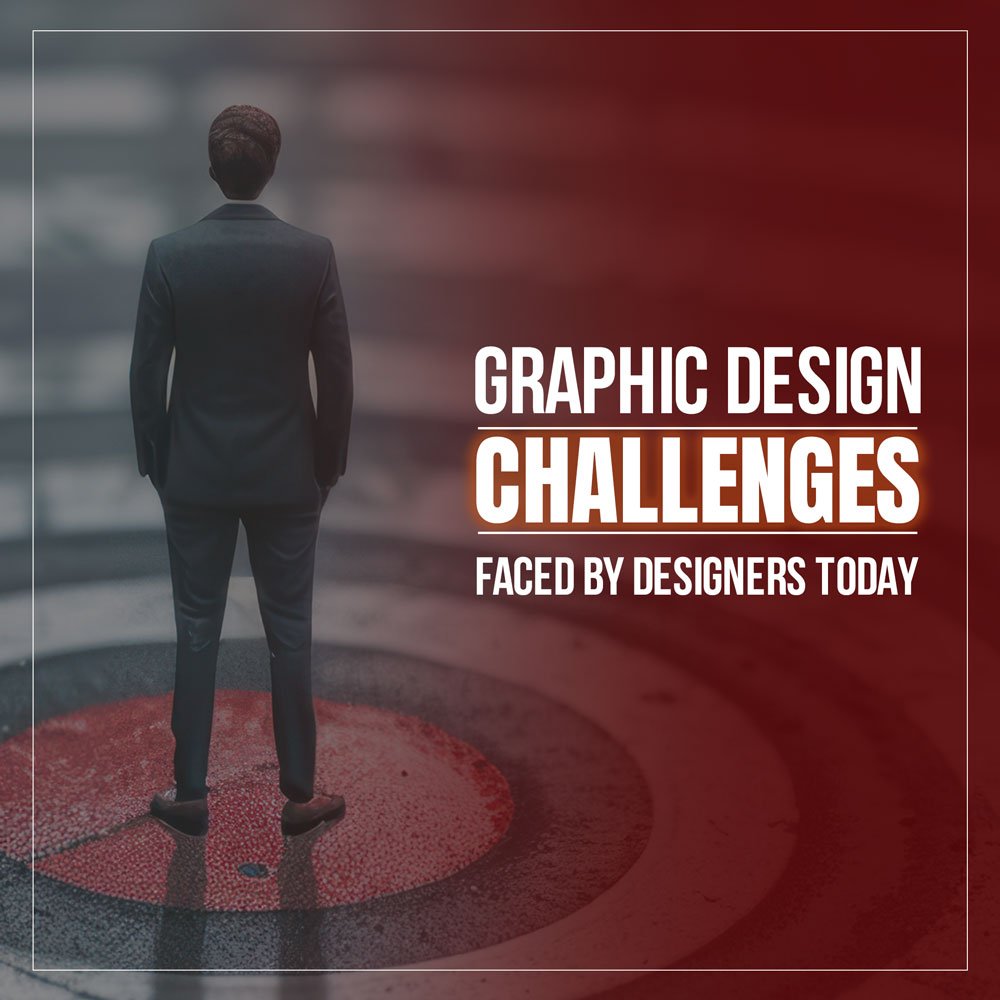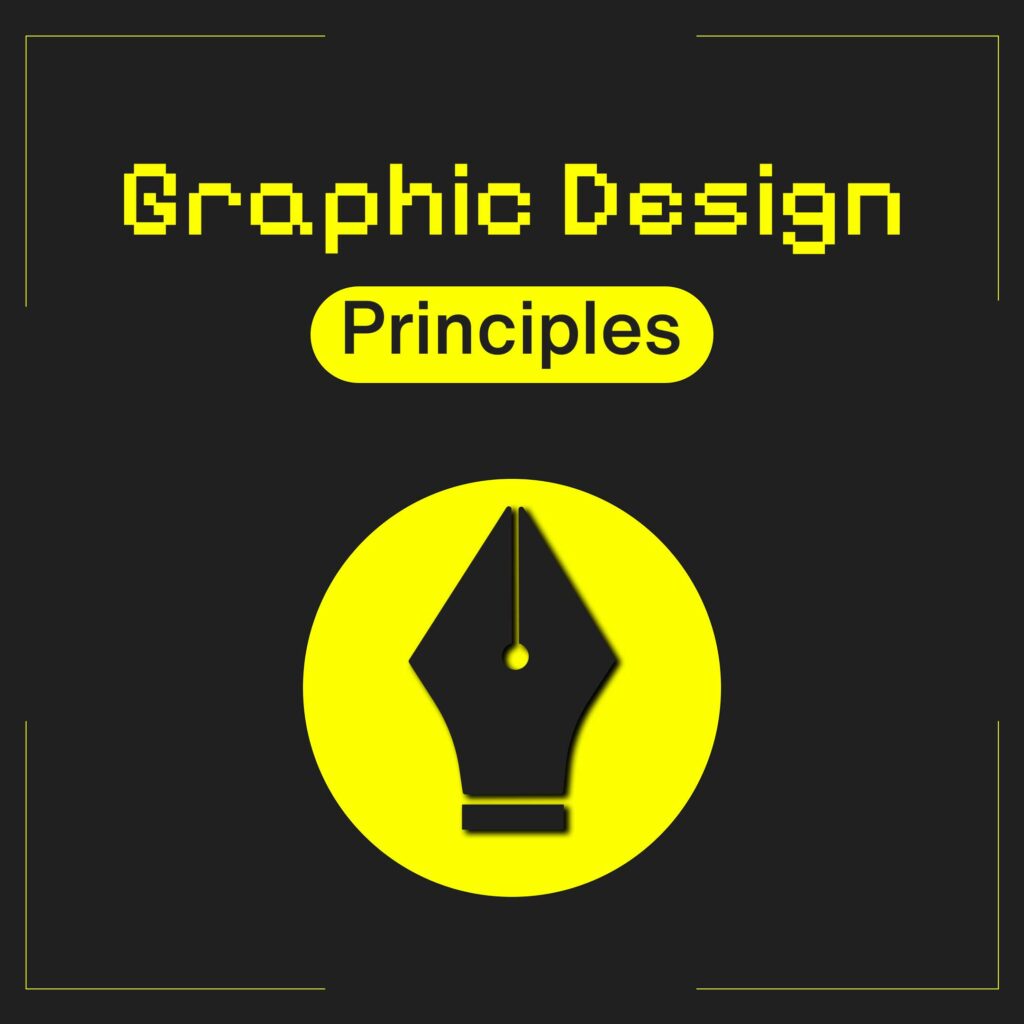The Most Common Graphic Design Challenges Faced by Designers Today
Graphic design is a fascinating field, full of creativity and innovation, but it also comes with many challenges. Whether you’re just starting out or have been in the game for a while, you’ve probably encountered some obstacles that can be difficult to overcome.
In this article, we’ll explore the most common graphic design challenges, including logo design, social media design, and print design. I’ll also share some personal experiences from my design journey to offer relatable information and practical solutions.
1. Balancing Creativity with Client Expectations

One of the most difficult challenges in graphic design is finding the right balance between your creative ideas and the client’s wishes. This is especially true in logo design, where clients often have specific ideas that don’t match your creative vision. The key is to respect the client’s wishes while also staying true to your own artistic style.
How I managed it: When I first started, I often had conflicts between my ideas and the client’s expectations. The solution I found was clear communication. I began using a detailed creative brief that outlined the client’s vision, goals, and target audience. This helped ensure that we were on the same page before beginning any design work.
Instead of presenting just one final design, I began presenting multiple concepts, each showing a different interpretation of the client’s brief. This way, the client could see different creative directions, and I could explain my thought process behind each.
2. Keeping Up with Rapidly Changing Design Trends
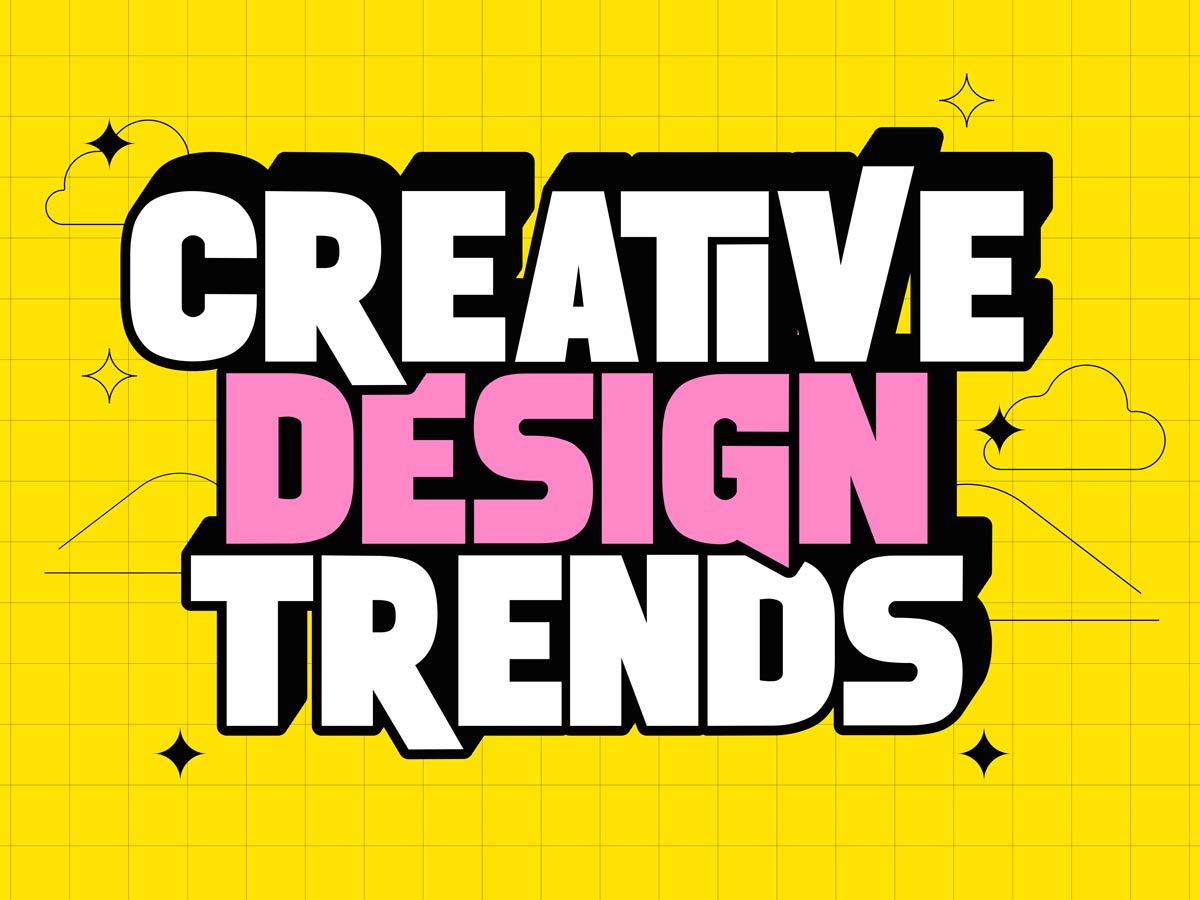
Design trends come and go very quickly, and staying current can be a big challenge. What was trendy a few years ago may seem outdated today. This becomes even more challenging when you want your work to stay relevant and fresh.
How I managed it: In the beginning, I found it hard to figure out which trends would last a long time and which were just fads. I realized that constant learning is a must. I started subscribing to design blogs, following industry leaders on social media, and joining design communities to stay updated.
It’s important to remember that following trends doesn’t mean completely changing your client’s brand. Instead, you can incorporate trending elements into your design while still maintaining the brand’s established look.
Pro tip: Trends are great, but they shouldn’t affect your client’s brand identity. Use new layouts or textures that align with the core elements of the brand to keep the design fresh and consistent.
3. Managing Tight Deadlines and High Workloads

Dealing with deadlines while handling multiple projects at once is a common challenge in graphic design. This can lead to stress and affect the quality of your work.
How I managed it: Early in my career, I often felt overwhelmed by deadlines. I quickly realized the importance of time management. I started prioritizing tasks based on deadlines and used tools like Trello to keep track of everything.
Creating reusable design templates for recurring tasks like social media posts also saved me a lot of time. This helped me focus more on creativity instead of starting from scratch every time.
4. Creating Designs that Stand Out in a Crowded Market

With so much availability of digital content, it’s more challenging than ever to make your design stand out. Whether it’s a logo or a social media post, your design needs to grab attention and convey the message effectively.
How I managed it: At first, I struggled to make my design stand out. I realized that originality is the key. Instead of copying competitors, I started researching the market to find gaps and used my creativity to fill them.
I started adding unique elements like custom illustrations or typography to make my designs more memorable and experimented with bold choices like high contrast in colors.
5. Dealing with Creative Blocks

Every designer experiences creative blocks at one time or another. It’s frustrating when ideas don’t come, especially when deadlines are looming.
How I managed it: Creative blocks were a big challenge for me at first. I found that taking breaks often helped. Engaging in activities that inspire me, such as going for a walk or visiting an art gallery, sparked new ideas.
I also started looking for inspiration on platforms like Pinterest, Behance and Dribbble. While it’s important not to copy others, these platforms can help you see how others tackle design challenges, sparking new ideas without compromising your originality.
6. Navigating the Complexity of Client Feedback

Client feedback can be both helpful and frustrating. While constructive feedback can improve your design, unclear or contradictory comments can be confusing.
How I managed it: I struggled with this, especially in logo design, where opinions can be subjective. I learned to ask for specific feedback and clarify any unclear comments. Creating a feedback form with targeted questions helped the client give more useful responses.
I also set a clear number of revisions in our initial agreement to avoid endless changes, which helped keep the project on track.
Pro tip: When asking for feedback, let your client prioritize which comments are most important to them. This helps you focus on what matters and avoid unnecessary revisions.
7. Ensuring Designs are Versatile Across Different Mediums

Designs that look good on a computer screen may not render well in print or on a mobile device. Ensuring that your designs are versatile and effective across different mediums is a key challenge in graphic design.
How I Overcame It: One of the biggest challenges I faced was choosing the right artboard and size for my print designs, such as banners, packaging, and billboard designs. I didn’t know where to start and often felt lost. To help visualize how my designs would look in the real world, I started using mockups to present them to clients. This not only gave me a better understanding of what the final design would look like but also helped clients see the potential of the design in a real-life.
I preferred using Adobe Illustrator to create print files. Illustrator’s vector-based environment allowed me to maintain the highest quality and scalability, which is essential for large-format prints like banners or billboards.
Additionally, I always tested my designs in different formats before finalizing them. For print, I made sure the colors were in CMYK format and the resolution was high enough to prevent pixelation. For digital designs, I checked how they appeared on different screen sizes and devices.
Pro Tip: : When preparing files for print, include a small white border or bleed area around your design. This ensures that if there is a slight misalignment during the cutting process, your design won’t have any unexpected white edges.
8. Applying graphic design principles correctly
Understanding and applying graphic design principles is vital to creating effective designs. Elements such as alignment, hierarchy, font choices, and negative space play a key role in how your design is viewed.
How I managed it: Early in my career, I would often underestimate the importance of these principles. However, I quickly learned that even the most creative ideas can fail if they aren’t supported by strong design fundamentals.
For example, alignment ensures that your design looks organized, while hierarchy helps guide the viewer’s eye to the most important elements. Font choices are more than just choosing the style you prefer – they convey emotions and set the tone for your design. Negative space around elements is just as important as the elements themselves; it lets your design breathe and helps the viewer focus on key areas.
By focusing on these principles, I was able to create more balanced, effective, and professional designs.
Pro tip: Always consider the emotional impact of your font choices. Different fonts can evoke different emotions, so choose a font that suits your message.
9. Maintaining Work-Life Balance

The demands of graphic design can sometimes blur the line between work and personal time, especially with tight deadlines or freelance projects.
How I managed it: At first, I had a hard time setting boundaries between work and personal life. I often worked late into the night, which led to burnout. I learned the importance of creating a schedule that included downtime and sticking to it.
I also started refusing projects that didn’t align with my goals or that I couldn’t manage. Taking care of my mental and physical health made me a more effective and creative designer in the long run.
9. Best Software to Begin Designing With
Choosing the right software is essential to tackle graphic design challenges at the start of your career. Different software offers different tools and features that meet specific needs in design.
Top Software Choices:
- Adobe Creative Cloud (Photoshop, Illustrator, InDesign): Industry-standard tools for everything from photo editing and vector illustration to layout design. Photoshop is great for photo manipulation, Illustrator for vector-based designs, and InDesign for print layouts.
- Figma: A popular choice for web and app design, Figma is a cloud-based tool that allows for real-time collaboration. It’s great for prototyping and UI/UX design..
- Canva: Ideal for beginners or those looking for quick, professional designs. Canva offers a user-friendly interface with plenty of templates, making it perfect for social media graphics and simple designs.
- Affinity Designer: A more affordable alternative to Adobe Illustrator, Affinity Designer offers similar vector design tools and is known for its speed and efficiency.
- Sketch: Another tool loved by UI/UX designers, Sketch is especially popular among Mac users for creating website and mobile app designs.
Choosing the right software depends on your specific design needs and preferences. Experiment with different tools to find out which one best suits your workflow and project.
Conclusion: Embracing Challenges and Growth in Graphic Design
Graphic design is a constantly evolving field, with many challenges. Whether you’re balancing creativity with client expectations, keeping an eye on design trends or managing tight deadlines, these obstacles are all part of the journey.
From my experience, overcoming these challenges involves a mix of creativity, communication, continuous learning and effective time management. Accepting these challenges helps you grow as a designer, developing resilience and adaptability – qualities essential for long-term success in the design industry.
Remember, every challenge you face is an opportunity to improve your skills and become a more confident designer. Keep experimenting, stay curious and don’t be afraid to take a break when you need to. There’s always something new to discover in graphic design, so enjoy the journey!