Top 10 Best AI Tools for Graphic Designers to Boost Creativity
The world of graphic design is changing rapidly thanks to amazing new AI tools. These tools are like super-smart helpers that make designing easy and fun. But why are these AI tools so important for graphic designers? They help you work faster, come up with great ideas, and save a lot of time.
In this article, we’ll take a look at the best AI tools for graphic design, tell you where to find them, and explain how they can improve your work. Whether you want to speed up your project, get new ideas, or make designing easier, these AI tools are here to help. Let’s get started and see how AI can make your graphic design great!
Why is AI important for Modern Designers?
AI is becoming a must-have for modern designers as it makes their work easier and more efficient. In today’s fast-paced world, clients and companies expect quick and high-quality results.
AI tools for graphic designers meet these demands by speeding up the design process and reducing the chances of errors. Think of AI as an assistant, not a job replacer.
Using AI effectively can help you avoid being laid off by becoming more productive and valuable to your team.
List of Best AI Tools For Graphic Designers
1. Adobe Sensei
2. Canva
3. Designify
4. Runway ML
5.LogoMakr
6. Artbreeder
7. Lumen5
9. Daz 3D
10. Easel
Top 10 Best AI Tools for Graphic Design
1.Adobe Sensei

Adobe Sensei is Adobe’s AI and machine learning technology integrated into Creative Cloud apps like Photoshop and Illustrator. It automates repetitive tasks and enhances features like image tagging, photo enhancement, and content-aware fill, making design work faster and more efficient.
Adobe Sensei could be a huge game-changer for you. It integrates seamlessly with tools like Photoshop and Illustrator, making tasks like auto-tagging images and enhancing photos almost effortless. The AI-powered features speed up your workflow remarkably and improve the quality of your designs.
Price: Part of Adobe Creative Cloud; starts at $52.99/month
Link: Adobe Sensei
2.Canva Pro
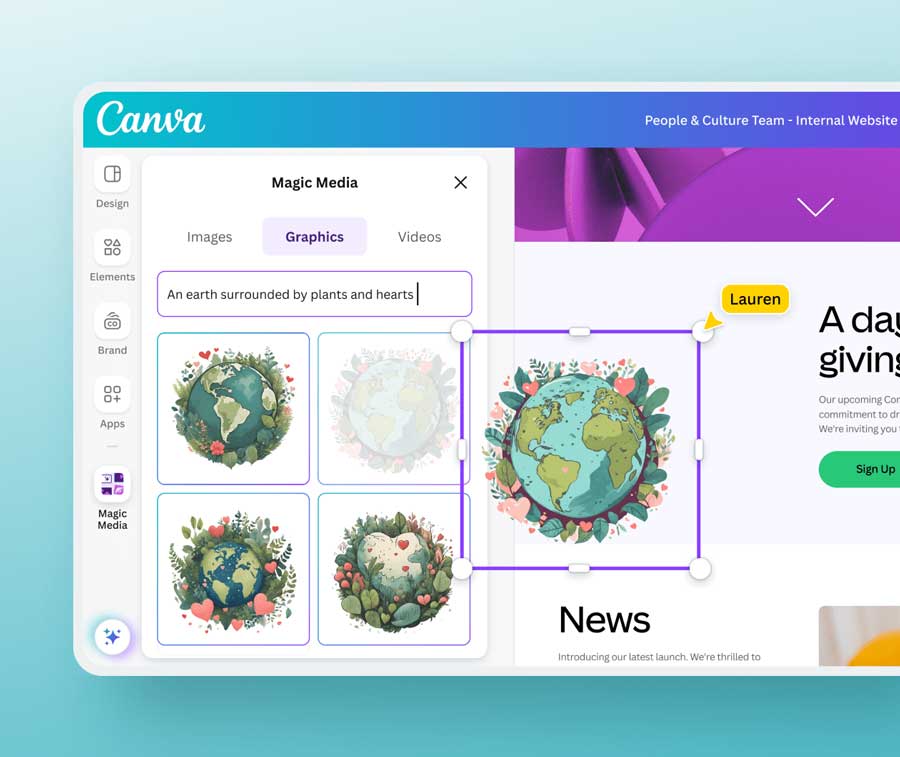
Canva Pro is an online design platform with AI-powered features like design suggestions, one-click resizing, and a vast template library. It’s ideal for quickly and easily creating social media graphics, presentations, and marketing materials.
It also includes a brand kit to store and manage brand assets, an AI-powered background remover for quick image editing, and collaboration tools for real-time teamwork. Additionally, Canva Pro offers unlimited storage, ensuring enough space for all your design assets and projects.
Price: $12.99/month or $119.99/year
Link: Canva
3. Designify
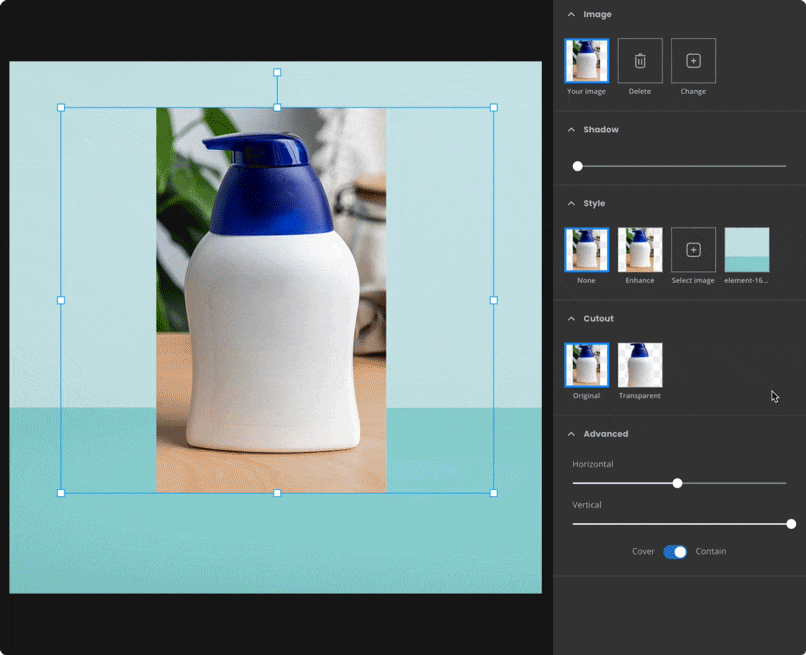
Designify uses AI to transform simple images into professional-quality designs. It automates tasks like background removal, image enhancement, and other design tasks like replacing old backgrounds with new ones, making it easy to create stunning visuals.
Price: Free basic plan; premium plans starting at $39/month.
Link: Designify
4. RunwayML
RunwayML is a versatile AI-powered platform that offers various creative tools for designers, including image creation (creating artwork, manipulating photos, and applying artistic styles), video editing (such as motion tracking, background removal, and color grading, making video production faster and more efficient), and real-time collaboration. It allows users to leverage machine learning models to enhance their creative projects.
RunwayML is a powerhouse of creative tools. It will be helpful if you use it for everything from image creation to video editing (especially color grading), and its real-time collaboration feature is beneficial for team projects.
Price: Free basic plan; premium plans starting at $12/month
Link: Runway ML
5. LogoMakr

LogoMakr is an AI-powered tool that helps create professional logos quickly and easily. It offers logo templates, customization options, and design suggestions.
Users can easily adjust the size, shape, and position of elements to suit their brand needs. The platform offers high-resolution file downloads suitable for a variety of applications, from digital use to print. LogoMakr also includes helpful tools like gridlines for precise alignment and a huge selection of icons and graphics to enhance your logo design.
Price: Free to use; high-resolution files start at $19.99
Link: LogoMakr
6. Artbreeder
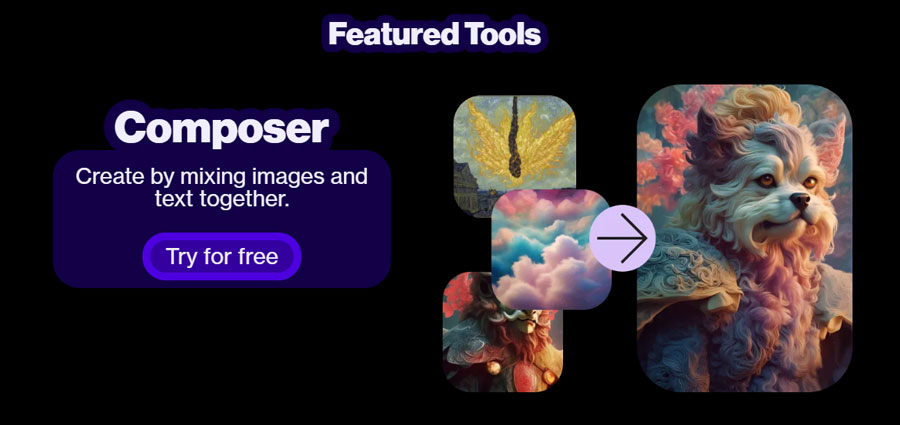
Artbreeder allows you to create and explore unique artworks by combining and modifying images using AI. It’s great for generating new ideas and inspiration.
Artbreeder enables the creation of unique images through mixing, offers extensive customization with various sliders for attributes like style and color, provides a collaborative community to share and remix creations, supports high-resolution downloads, and allows the creation of images in various categories like portrait, landscape, and anime.
Price: Free with limited features; premium plans starting at $8.99/month
Link: Artbreeder
7.Lumen 5
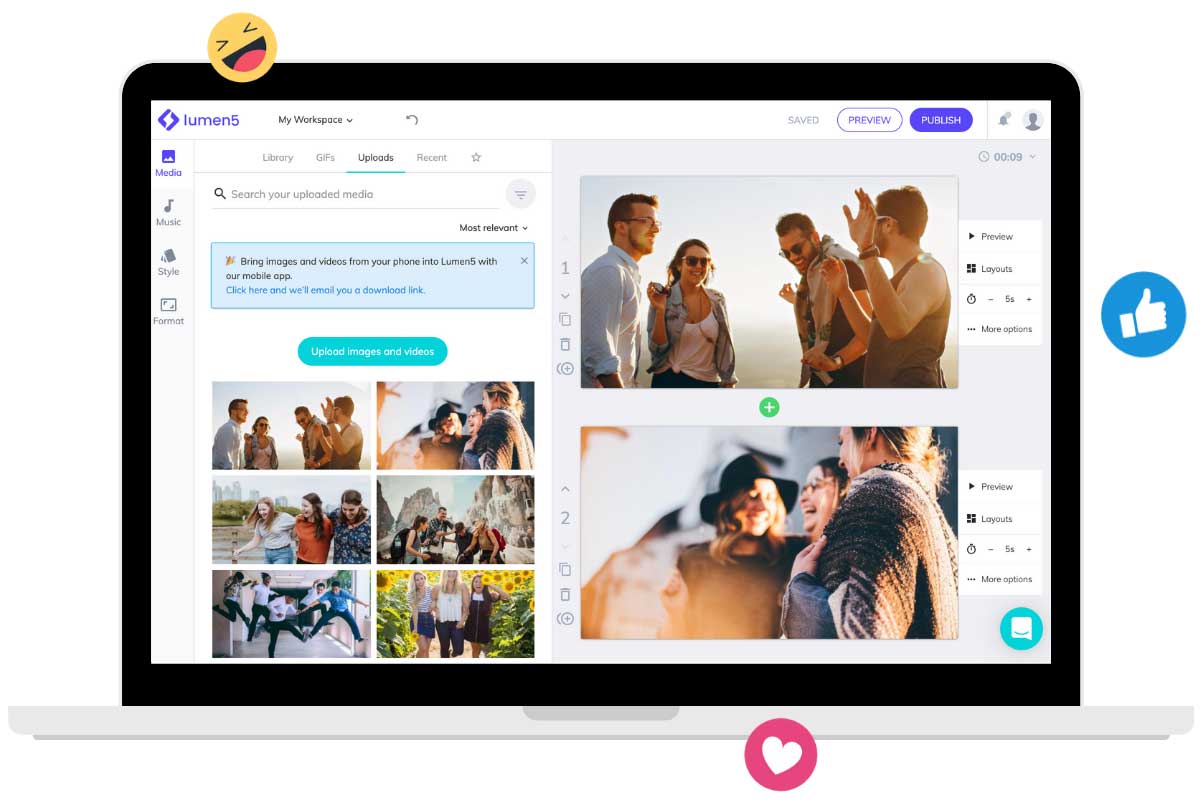
Lumen5 offers a variety of features to help you quickly create great videos. It uses AI to turn your blog posts, articles, and other content into videos by suggesting scenes, images, and text. The platform offers a library of stock photos, video clips, and music to enhance your videos.
Customization is easy with drag-and-drop functionality, allowing you to adjust text, colors, and branding to match your style. Lumen5 also supports video formats for various social media platforms, ensuring your content is optimized for each channel.
Price: Free plan with limited features with a watermark on videos; Plans starting at $19/month
Link: Lumen5
8. Let’s Enhance
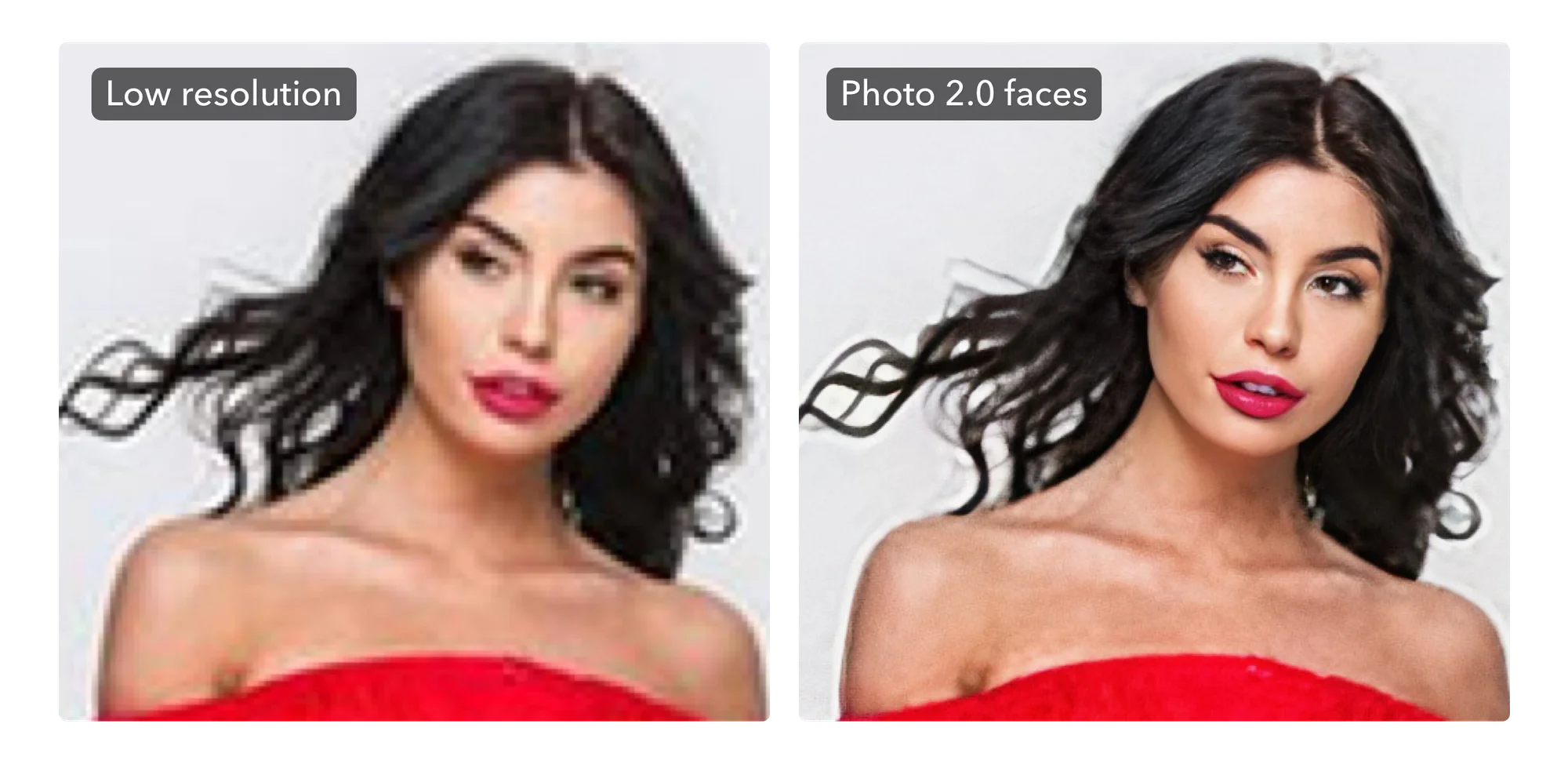
Let’s Enhance uses AI to improve images without losing quality. This tool is especially useful for designers working with low-resolution images that need to be printed or displayed in high quality.
Let’s Enhance offers AI image upscaling to improve resolution without quality loss, detail enhancement for sharper images, batch processing for efficiency, automatic color and tone correction, and noise reduction to reduce image noise while preserving details.
Price: Free trial; plans starting at $9/month
Link: Let’s Enhance
9. Daz 3D
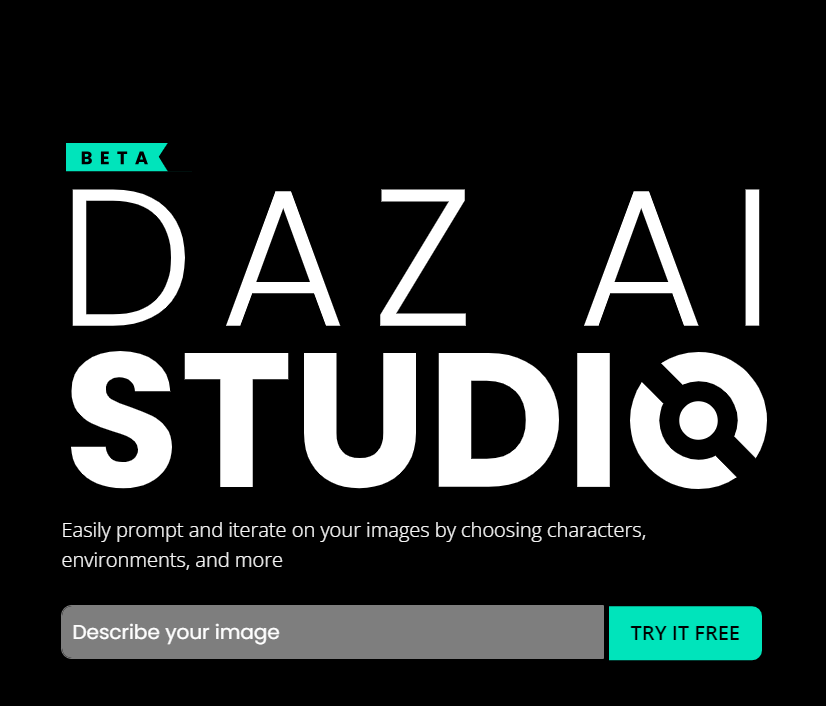
Daz 3D uses AI to create realistic human models and animations. This is invaluable for designers who are working on character design.
You can easily create and customize 3D characters with a vast library of morphs, poses, and materials, use AI-powered smart content recommendations, create stunning photorealistic renders, animate characters with intuitive controls and AI-assisted motion capture integration, and access an extensive marketplace for additional models, textures, and animation presets.
Price: Free basic software; premium content and features available for purchase
Link: Daz 3D
10. Easil
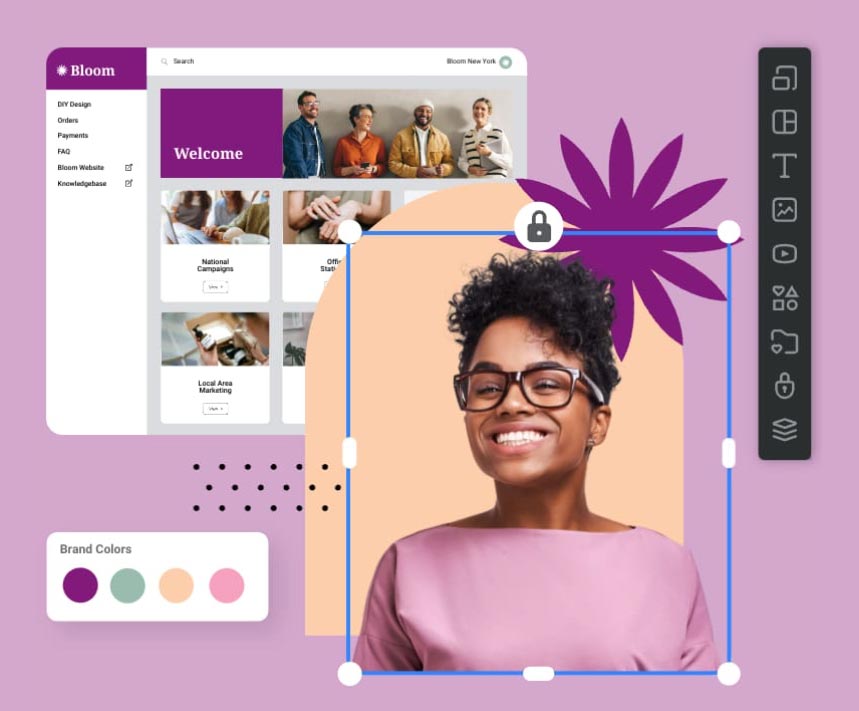
Easil is an online graphic design tool that uses AI to help you easily create professional-quality graphics. It offers a drag-and-drop interface, design templates, and layout suggestions.
Easil offers a user-friendly drag-and-drop interface, large number of design templates, AI-powered layout suggestions, customizable graphic elements, and collaboration tools for team projects.
Price: Free basic plan; premium plans starting at $7.50/month
Link: Easel
Common Challenges and How These Tools Help
Finding the right tool: With so many AI tools available, designers often struggle to find the right tool for their needs. This list highlights a variety of tools to meet different design needs, each with unique features.
Time management: Designers often spend too much time on repetitive tasks. Tools like Adobe Sensei and Remove.bg automate these processes, freeing up time for more creative endeavors.
Quality enhancement: A common challenge is working with low-resolution images or improving designs without losing quality. Tools like Let’s Enhance solve this problem, ensuring your work looks its best.
Writer’s block: Sometimes, designers need a spark of inspiration. Tools like Artbreeder and DeepArt.io can provide new ideas and artistic directions, helping to overcome creative blocks.
These AI tools are changing the graphic design landscape, making it easier for designers to enhance their skills and produce high-quality work.
By incorporating these tools into your workflow, you can tackle common challenges and step up your design game. Happy designing!








