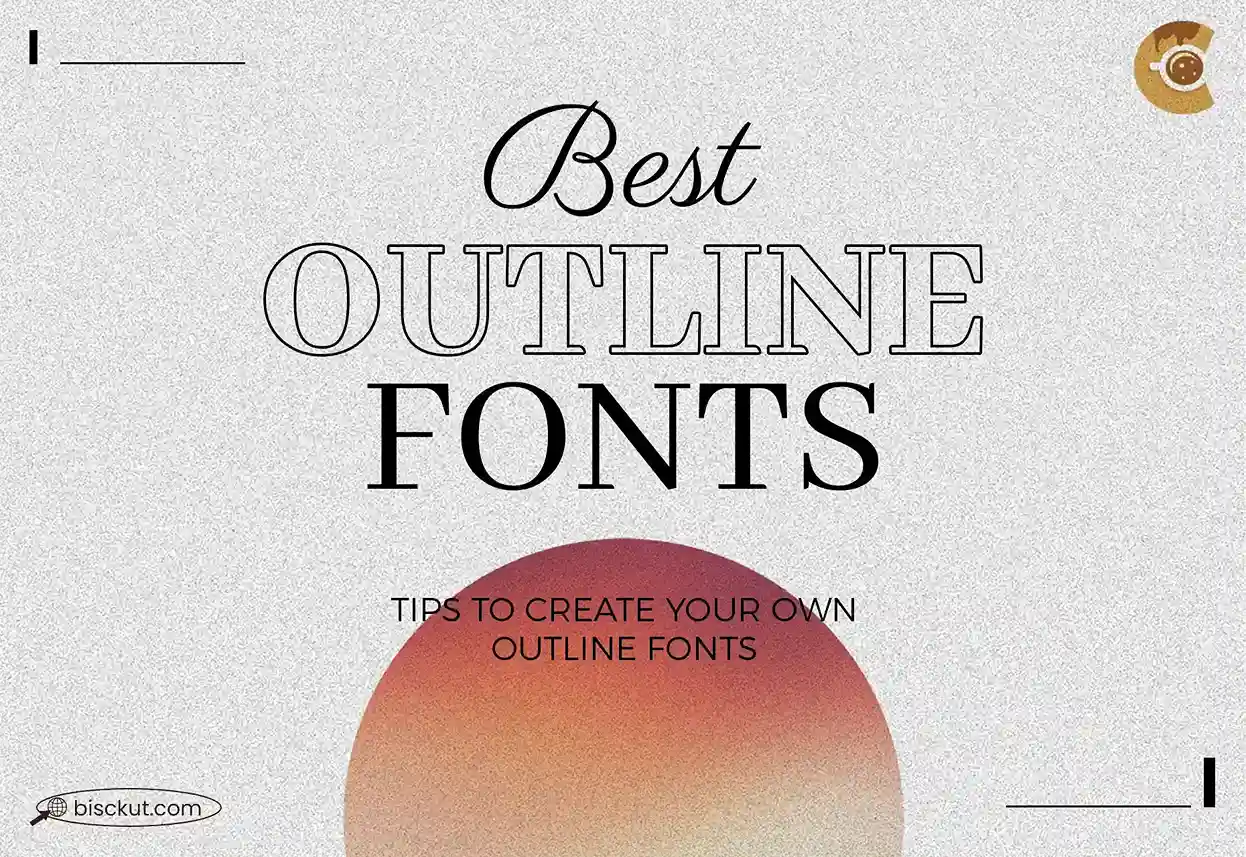Top 10 Must-Have Outline Fonts & Customization Tips for Designers
Outline fonts are a crucial element in the world of graphic design, allowing us to create unique, eye-catching designs that draw in audiences. Whether you’re a designer looking to give your branding project a professional, or you’re looking for a bold statement font for a logo or signage, the right outline font can take your work to new heights.
In this complete guide, I’ll share the 10 best outline fonts available, as well as tutorials and tips on how to customize your regular font like Times New Roman or TT Ramillas into an outline font using tools like Photoshop and Illustrator. I’ll also provide advanced information on how to maximize the use of these fonts in various design projects. Let’s get started!
What Are Outline Fonts?
Outline fonts, also known as hollow or vector fonts, are typefaces that highlight the outline of letters rather than filling them with a solid color. These fonts typically provide a clean, minimalist, and often futuristic feel to any design, making them a great choice for branding, headlines, and posters. For many designers, outline fonts are a versatile tool for creating eye-catching visuals while maintaining readability. At the end of the article, I’ll also tell you how you can convert your favourite font into an outline font.
Why Use Outline Fonts?
Many designers love outline fonts because they are versatile in various design projects. Outline fonts work great in print and web design, especially in logos, branding, and posters. Their ability to draw in the viewer while still maintaining a professional, sophisticated look makes them perfect for many design applications.
Tip: When using outline fonts in logos or other branding materials, be sure to consider how they will print correctly, especially if your design uses a lot of geometric shapes or outlines in uppercase and lowercase text.
Top 10 Best Outline Fonts You Need for Your Next Design Project
1. Khela Outline
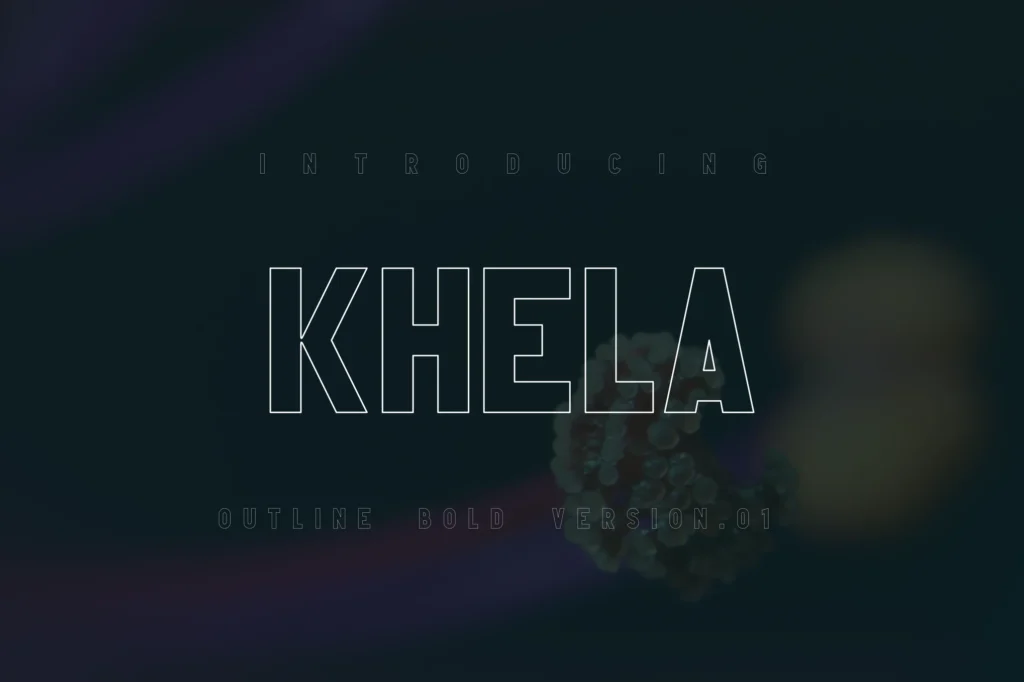
Khela Outline is a versatile and attractive font whose smooth, rounded edges make it ideal for modern branding projects. Its clean lines give it a sophisticated feel, making it perfect for headlines, posters, or logo designs that require a minimalist touch. The elegant curves of the font let it work great in high-end brand designs, whether you’re working with fashion or luxury goods.
2. Dollar Outline
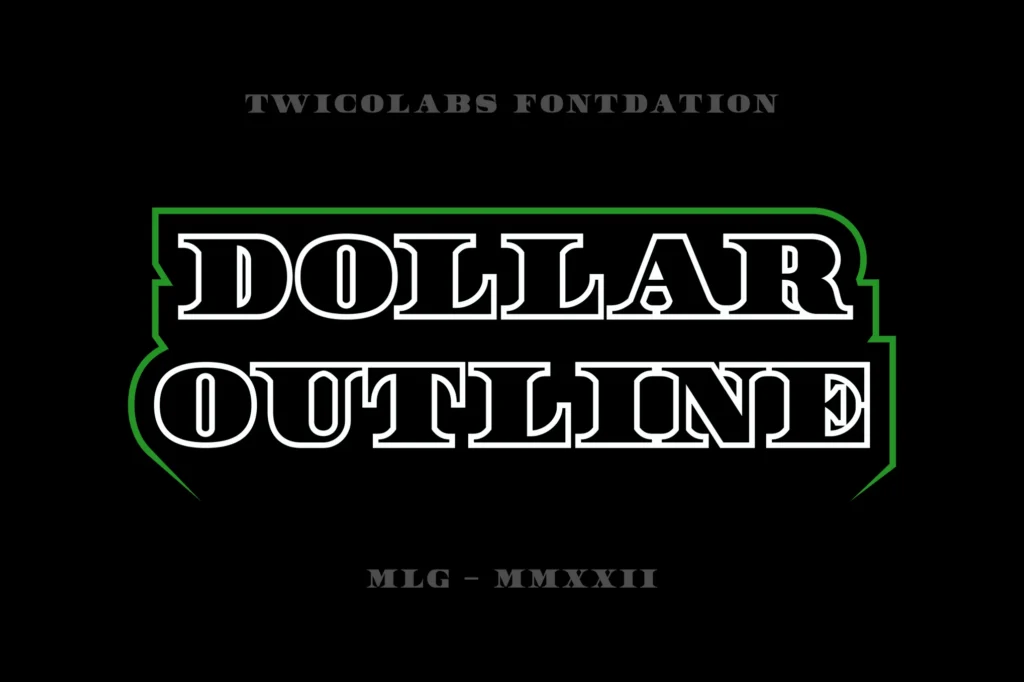
Dollar Outline brings a bold and playful vibe to any project. Its thick outline makes it perfect for designing anything from merchandise to funky signage. Whether you’re looking to add a retro edge or a bold statement to your design, Dollar Outline offers a unique charm, especially in streetwear branding or music posters, where a bold, noticeable typeface is essential.
3. Cookie Outline – Sans Serif Font

Considered both a sans serif and a display font, Cookie Outline is versatile. It works brilliantly in ad campaigns and as a great font for product packaging. Cookie’s outlined look offers the perfect blend of modernity and simplicity, making it easy to incorporate into branding for tech products or modern fashion lines.
4. Exodar – Futuristic Display Font
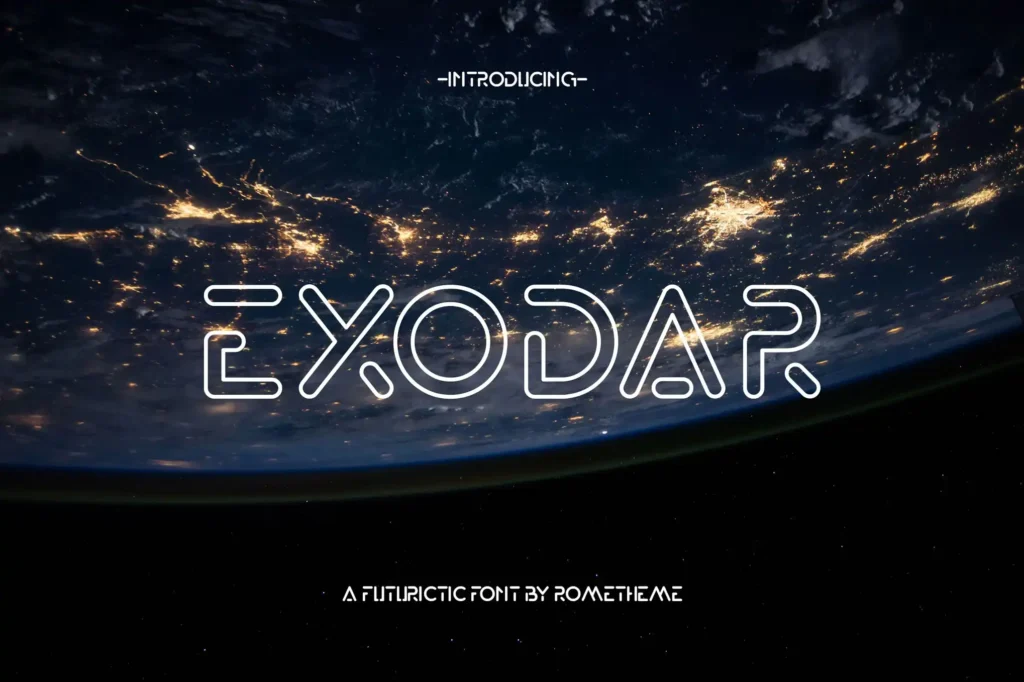
Exodar stands out as a futuristic font with a sci-fi appeal. Its sharp edges and angular design make it perfect for technology brands, gaming, or any project where a futuristic touch is required. Exodar is highly impressive when used in poster design, providing a futuristic and digital-forward aesthetic that grabs the viewer’s attention.
5. Batline – Font Duo & Outline Font

Batline combines the elegance of a script font with the boldness of an outline. This unique font duo is great for projects that require both creativity and clarity, such as wedding invitations or event posters. It works especially well for creating a personal, handmade feel in your design, making it a top choice for artistic, casual branding.
6. Forever Freedom Font Family
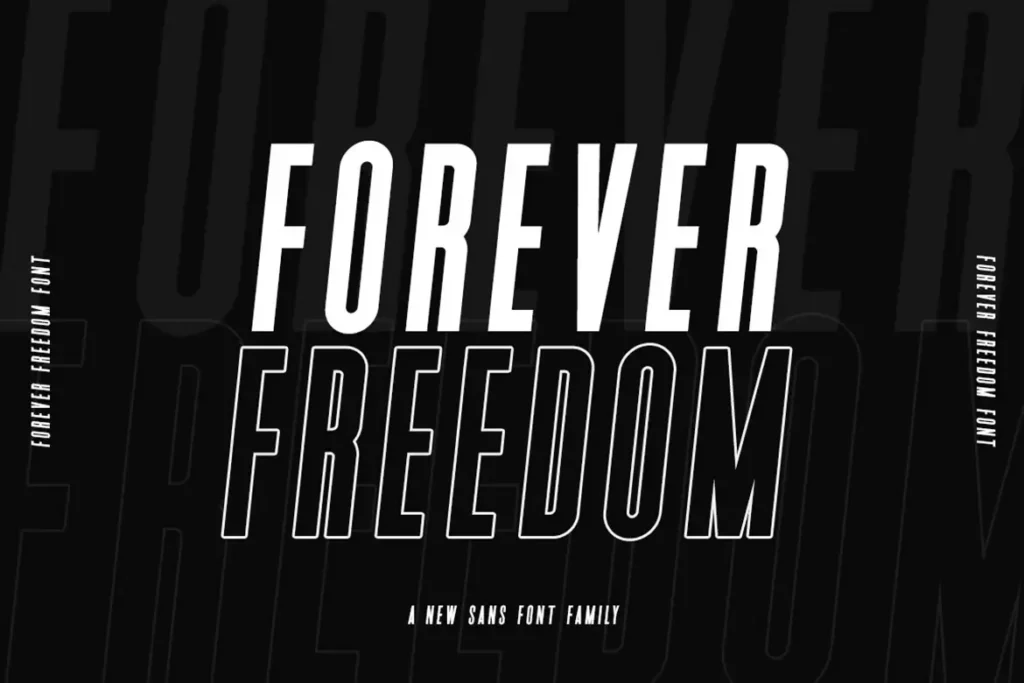
Forever Freedom is a great font family that offers bold, eye-catching outlines that are perfect for creating statement designs. The thick, dynamic lines of this typeface lend themselves beautifully to logo design, editorial headlines, and high-impact ads. It’s perfect for patriotic branding or any project that aims to evoke strength and courage.
7. Baurems – Outline Bubble Graffiti Fonts

Baurems is a fun and expressive bubble outline graffiti font that brings an urban edge to any design project. This outline font is ideal for streetwear designs, album covers, or graffiti-inspired branding. It perfectly captures the raw, authentic feel of street art while maintaining a clean and accessible aesthetic, making it perfect for young brands that thrive on edgy designs.
8. Sorreal – Outline Typeface

Sorreal is the go-to font for designers looking for a versatile and elegant outline typeface. From logos to wedding invitations, headings to signage, Sorreal’s delicate outline style adds a refined, sophisticated look. Its versatility allows it to shine in a variety of branding projects, offering an elegant balance between modernity and timelessness. It’s particularly well-suited for luxury brands and events.
9. Minabih-Outline
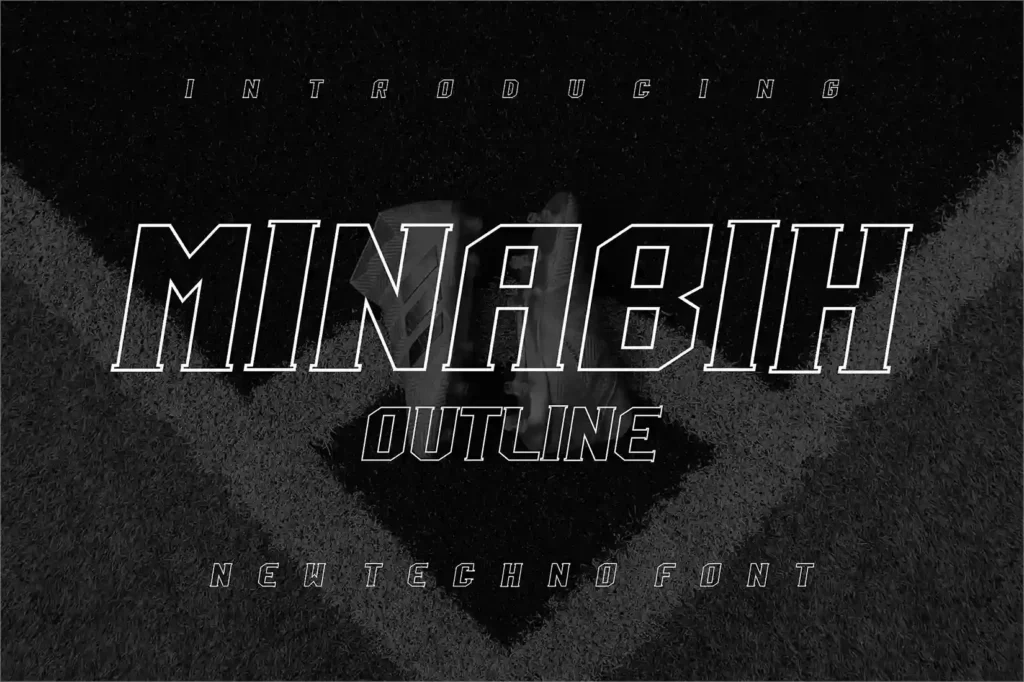
Minabih is a bold outline font designed specifically for logos and t-shirt printing. Its sharp, strong lines give it a commanding presence, making it a great fit for esports branding or action-packed designs. Whether you’re working on a gaming-related project or need an impactful logo, Minabih’s outline style makes a bold and dynamic statement.
10. Ralixet-Outline by enter_design

Ralixet brings a modern and professional edge to any logo or t-shirt design. Its clean outline style is highly adaptable, making it perfect for branding in sports, esports, or any project that demands a futuristic, high-energy look. With its sleek lines, Ralixet offers that balance between simplicity and impact, making it an ideal choice for contemporary designs.
Where to Use Outline Fonts
Outline fonts aren’t just for eye appeal; they’re strategic tools in design that can enhance specific types of projects and brands. These fonts are perfect for striking a balance between minimalism and boldness, making them highly versatile in various design applications. Here’s where outline fonts shine the most:
1. Branding for Modern and Minimalist Companies
Outline fonts are great for brands that prefer a sleek, modern aesthetic. Companies in the tech, fashion, and creative industries often take advantage of the clean, sophisticated look these fonts provide. Well-known brands like Calvin Klein and Fendi have successfully used outline fonts in their logo designs to project an elegant, modern image.
Note: If you’re working with high-end brands that target a young, fashion-forward audience, consider using an outline font to give the logo a trendy yet professional vibe. Pair the font with minimalist geometric shapes for maximum impact.
2. Posters and Event Signage
Posters and event signage often require fonts that are eye-catching and easy to read from a distance. Outline fonts, especially bold uppercase versions, are ideal for this purpose. For example, Coachella Music Festival posters often incorporate outline fonts to create a trendy, artistic effect that appeals to the creative crowd.
When designing posters, outline fonts offer versatility. They can be used alone or combined with filled regular fonts to create contrast, making the event’s most important details stand out. This approach is commonly seen in concert posters and major event banners.
3. Logo Design for Creative and Artsy Brands
Creative industries such as art galleries, design studios and photography agencies are increasingly using outline fonts in their branding to communicate innovation and creativity. Outline fonts give logos an artistic, hand-drawn look without confusing the viewer. MOMA (Museum of Modern Art) is known for using outline fonts in some of their promotional materials, giving their designs a cutting-edge, modern feel.
Pro Tip: When using an outline font for a logo, make sure the font is scalable and maintains clarity at different sizes. This is important for print and digital applications, ensuring the logo remains sharp and professional.
4. Typography-Centric Web Designs
In web design, typography plays a huge role in creating memorable user experiences. Outline fonts are a great choice for headers and hero sections on websites where the typography should stand out but not dominate the overall design. Brands like Nike and Adidas have used outline fonts in their digital campaigns to convey a bold, futuristic energy.
Outline fonts work especially well in websites that focus on minimalism. They add depth without cluttering the site. Consider using outline fonts for web design in fashion, luxury goods, or high-tech product landing pages to give the site a modern, dynamic edge.
5. Packaging and Product Labels
Brands that need their products to stand out in tough competition often use outline fonts for packaging. For example, high-end beauty and skincare products often use outline fonts on their labels to give the product a clear, minimalist aesthetic. It’s also popular in retro-inspired packaging design, where outline fonts evoke a nostalgic look but add a modern twist.
Design tip: When designing packaging, make sure the font selection aligns with the overall brand identity. Outline fonts can give a product a fresh, creative look, but must be balanced with clear, readable text for product information
How to Convert Any Font into Outline Fonts Using Adobe Photoshop and Illustrator
When it comes to outline fonts, you don’t have to search the internet to find the font that suits your needs. You can create your custom outline fonts using Adobe Photoshop and Illustrator from any regular font you like. This not only gives you creative freedom but also ensures that the font style perfectly matches your design project.
Here’s how you can create your outline fonts with these two powerful tools:
1. Customizing Outline Fonts in Adobe Photoshop
In Photoshop, creating outlined text is a quick and easy process. Whether you want to make a unique logo, poster, or branding element, here’s how to do it:
- Open a New Document – Start by opening a new document and setting the canvas size as per your design requirements.
- Add Text – Use the text tool to type the text you want to outline. You can choose any font you like – bold, serif, sans-serif – whatever fits your project.
- Convert Text to Shape – Right-click on the text layer and select “Convert to Shape.” This will allow you to edit the text as a shape.
- Apply Stroke – In the Layers panel, click on the “FX” icon and select “Stroke.” Choose the stroke width and color to create the outline effect around your text.
- Adjust Stroke Settings – You can adjust the stroke position to be outside, inside, or centred on the text for different effects. Play with the stroke settings until you’re happy with the look.
- Save Your Work – Once you’re satisfied, save your design as a PSD or export it as a PNG, JPG, or PDF, depending on your needs.
2. Customizing Outline Fonts in Adobe Illustrator
Illustrator is ideal for vector-based designs, and its precision makes it perfect for creating high-quality outline fonts. Here’s how you can do it:
- Create a New Document – Open Illustrator and create a new document with the appropriate dimensions for your project.
- Add Your Text – Use the text tool (T) to type your desired text. Again, you can use any font – serif, sans-serif, geometric – that suits your design.
- Outline the Text – Select the text, right-click, and choose “Create Outlines.” This will convert your text into vector paths that you can manipulate.
- Add Stroke – Go to the Stroke panel and increase the stroke weight to create the outline effect. You can customize the stroke color and weight according to your preferences.
- Remove Fill (Optional) – For a clean, hollow effect, remove the fill color by selecting “None” in the fill option, leaving only the outline visible.
- Expand Appearance – To finalize the outline, you may need to go to “Object” > “Expand Appearance” to make your outline permanent.
- Save Your Vector – Save your project as an AI file or export it to a format like SVG, EPS, or PDF for print or web use.
Conclusion
Outline fonts bring a stylish and bold feel to any design project, from logos to posters. Whether you’re looking for a free outline font or a premium typeface, this comprehensive guide gives you the tools you need to create eye-catching designs that will captivate your audience. Remember to customize your font in Photoshop or Illustrator for unique, professional results. It’s time to start browsing these fonts and experimenting with them – your next big project is waiting for you!