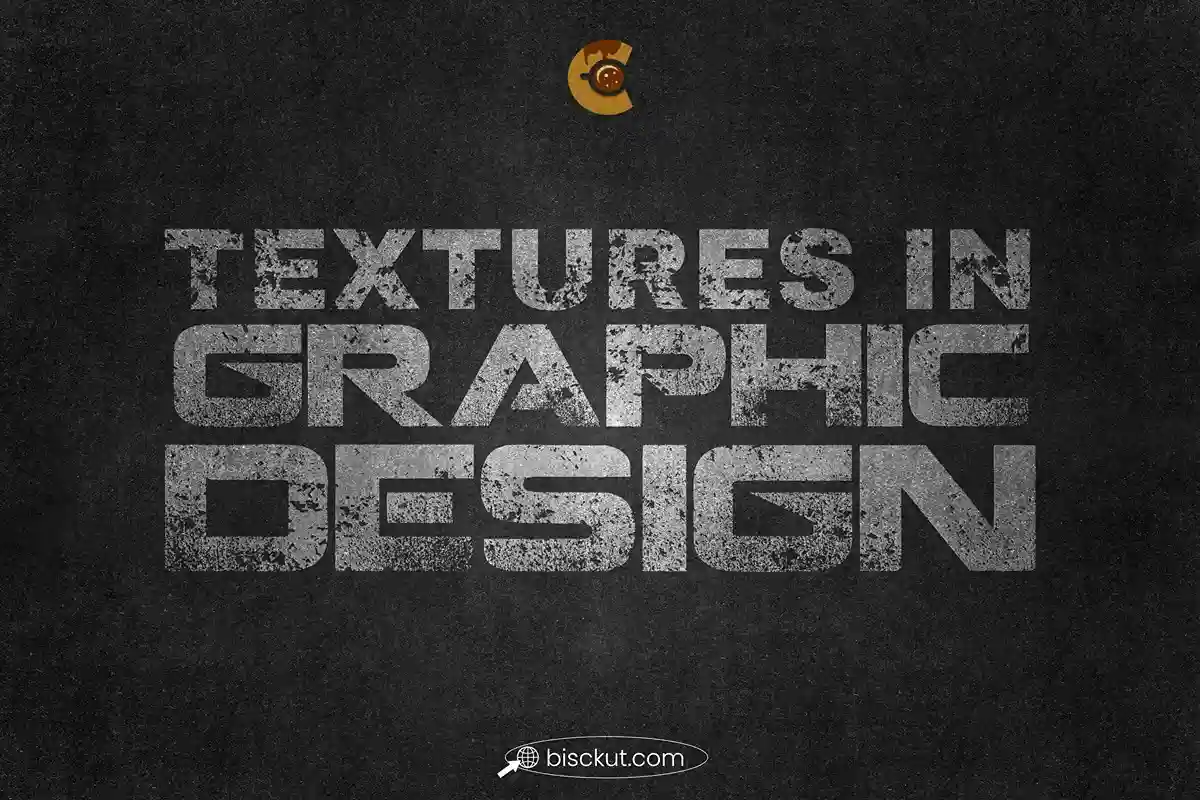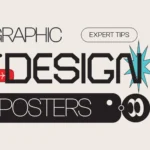Top 10 Ways to Use Textures in Graphic Design
In the world of graphic design, I believe that textures are often the undervalued yet powerful elements that can transform a flat design into something unique and visually inspiring. Whether it’s applying a subtle paper grain to add warmth or layering a grunge texture for a bold statement, textures serve as essential tools in creating depth, mood, and visual interest.
As we discuss the top 10 ways to use textures in graphic design, you’ll learn about various techniques, including texture-enhanced typography and seamless background creation, and texture examples that will help you enhance your designs. Additionally, explore free texture resources from platforms like Unsplash and Texturelabs to give your project an extra edge.
1. Add Depth to Flat Designs Using Paper Textures

Why It Matters
Flat designs can often feel dull or unfinished. Using paper textures is one of the easiest ways to add a sense of Authenticity and warmth to your work. They add the tactile quality of printed paper, turning a simple design into something that feels more personal and handmade.
For example, in a minimalist poster design, applying a subtle paper texture can give the design enough depth to make it feel complete without distracting from the primary message. Popular tools like Photoshop make it easy to overlay paper textures, blend them, and adjust opacity to achieve the perfect balance.
Pro Tip
Instead of using just one type of paper texture, experiment with layering different textures such as grainy kraft paper, smooth parchment texture, and wrinkled paper. This multi-texture approach allows you to create complex, unique designs. When you overlay these textures, adjust the blending mode and opacity to see how they interact with each other. Additionally, consider adding subtle shadow effects between layers to create a sense of depth and realism. Using a variety of textures gives your design a richer, more tactile feel, enhancing its presence in a digital medium.
2. Create Seamless Backgrounds for Web Design
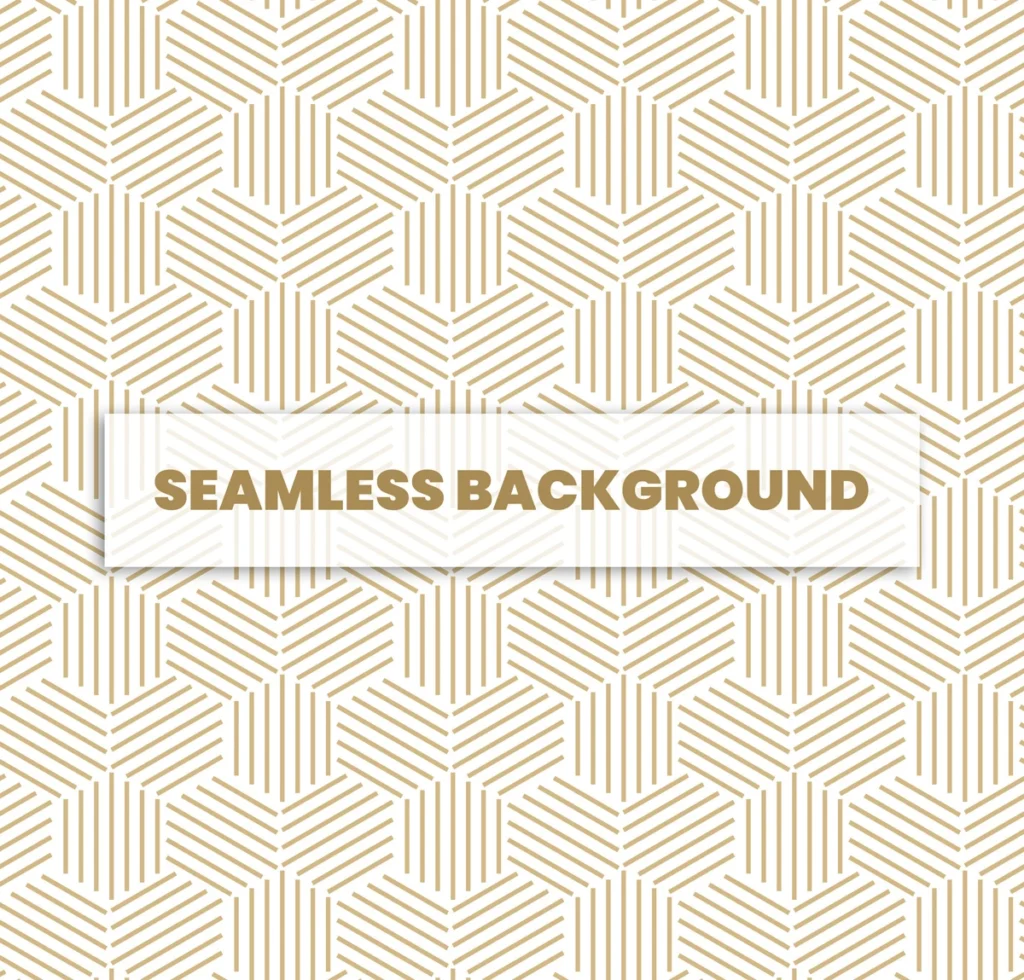
Why It Matters
Seamless textures are a must in graphic design because they allow patterns to repeat smoothly across large areas without any edges or interruptions. This is especially useful when creating backgrounds for traditional or cultural posters, packaging or branding materials, ensuring the design looks consistent and polished on any surface or medium.
You can create pattern tiles in Photoshop using the “Offset” filter to align the edges. From there, use the “Clone Stamp” tool to hide any seams. You now have a background that can stretch infinitely.
Pro Tip
To make your seamless textures more interesting, add soft gradients to give them a sense of depth. This way, your background won’t look flat but still stays smooth. For a modern look, try combining two textures with masks in Photoshop. This will create unique backgrounds that feel dynamic without losing their seamless quality.
3. Use Grunge Textures for Edgy, Urban Designs
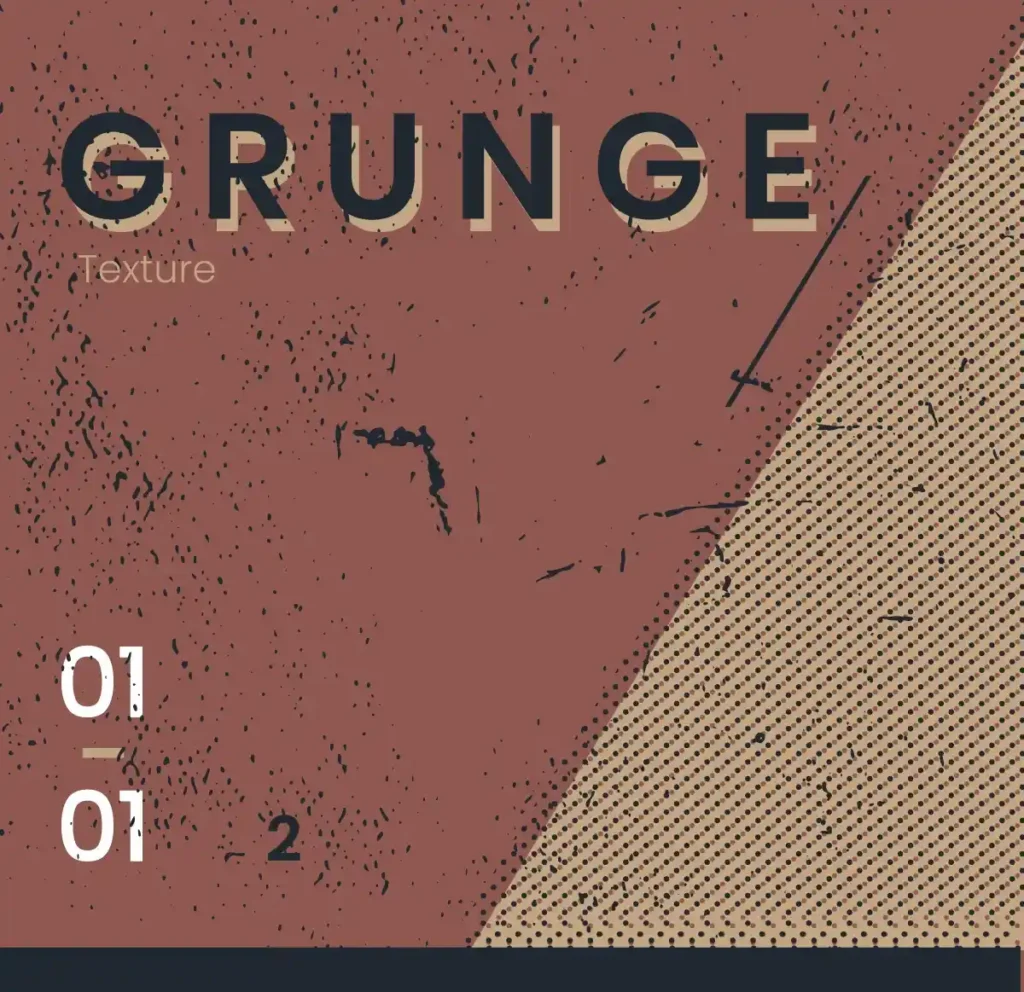
Why It Matters
Grunge textures are perfect for adding a sense of originality and authenticity to your designs. They often evoke an urban, distressed aesthetic, making them ideal for use in posters, album covers, and apparel graphics.
Pro Tip
Grunge textures don’t have to be limited to just spoiled or dirty looks. Try combining them with sleek, modern elements like metallic gradients or neon glow to create a cutting-edge, urban aesthetic. The contrast between rough grunge textures and high-shine elements will make your design feel both grainy and futuristic. You can also overlay grunge textures with abstract geometric shapes, adjusting the transparency of each layer, to add structured chaos to your work. This mix of styles can enhance album covers, streetwear branding, or eye-catching digital campaigns.
4. Add Natural Elements with Wood and Stone Textures

Why It Matters
Natural textures like wood and stone add an organic, grounded feel to your design. These textures are particularly effective for brands focused on sustainability, eco-friendliness or a connection to nature, or you can also use them in food brands.
You can easily blend natural textures into packaging designs, websites or posters for environmental brands. For example, using a wood grain texture as a background for a product label can highlight its natural, eco-friendly appeal. Stone textures can add a strong, tactile quality to outdoor adventure brands.
Pro Tip
Don’t just stop using wood or stone textures separately; combine different natural elements—such as mixing smooth stone with weathered wood—to give your designs a multi-layered, earthy feel. You can also blend these textures with grain overlays, like sand or dirt, to add even more realism. When using these in eco-friendly branding or nature-focused campaigns, it’s important to consider lighting and shadow placement to maintain the organic quality of these textures. Customizing these elements can give a truly unique graphic experience that feels realistic.
5. Enhance Typography with Textures
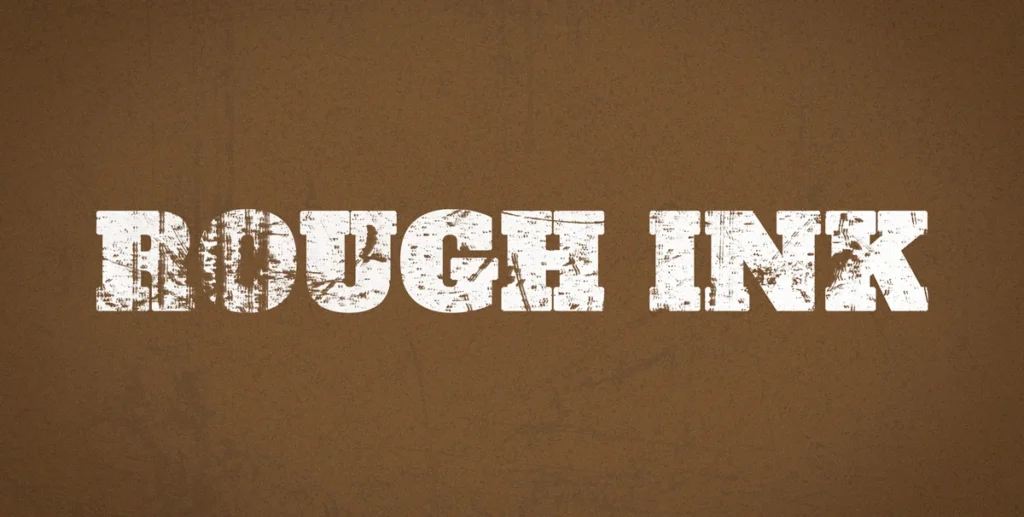
Why It Matters
Textured typography can make your typeface pop out. Whether you’re designing a logo or a poster, applying texture to typography adds a layer of uniqueness that grabs attention.
How to create
A simple way to apply texture to type is to use a clipping mask in Photoshop. Start by placing the texture you want on a layer above your text. Then, right-click on the texture layer and select “Create Clipping Mask.” Adjust the texture’s position and blending mode to get the effect you want.
Pro Tip
Take your typography to the next level by creating custom textures based on your brand identity. This could mean using elements of your logo, brand colors, or even photography that represent your brand’s core values. For example, a fashion brand might include fabric-like textures in its typography, while a tech brand might use sleek, metallic textures. You can also experiment with texture mapping techniques in Illustrator or Photoshop to control how the texture interacts with the curves and edges of each letter, making your typography stand out even more.
6. Apply Vintage Textures for Retro Designs
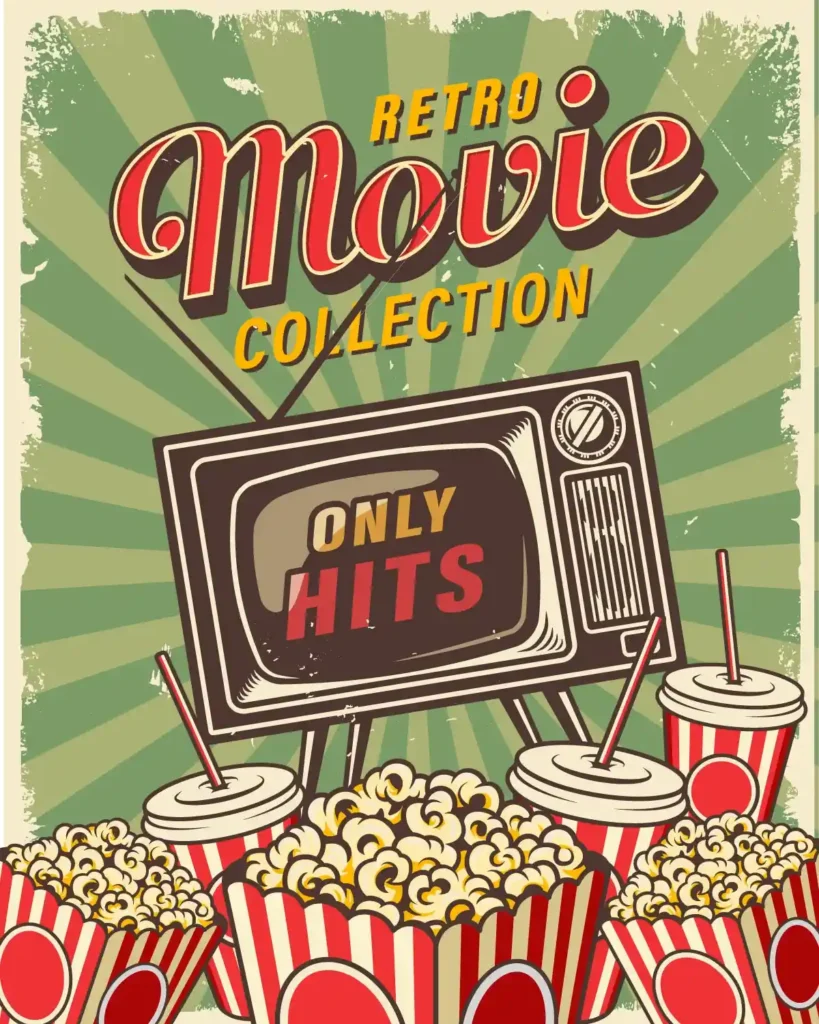
Why It Matters
Vintage textures evoke nostalgia and are great for designs that reference a vintage era, such as 70s-style posters or retro branding.
Vintage textures, such as old paper, faded ink or worn-out posters, can be layered onto modern designs to create a retro look. For example, you could use a grunge filter to distress a modern logo, giving it a retro feel.
Pro Tip
Vintage textures can be more than just nostalgic. To give your design a fresh twist, combine retro textures with modern, minimalist elements. For example, pair grainy, old paper textures with bold, clean typography or a modern color palette. You can also layer vintage textures with digital effects, like glitch patterns or noise filters, to create a “retro-futurism” vibe that feels both old-fashioned and cutting-edge. This approach is especially effective in branding or advertising campaigns where you want to appeal to nostalgic and forward-thinking audiences.
Vintage textures are commonly used in posters to evoke a retro or nostalgic feel that instantly take viewers back in time. They’re especially popular in designs for retro music events, vintage travel promotions, and vintage fashion ads. Whether it’s a classic movie poster, a traditional food festival or a vinyl record shop, these textures help retain the charm and grandeur of the past. By including elements such as faded colours or grainy finishes, vintage textures successfully recreate the aesthetics of the 1960s to 1980s, making them a preferred choice for projects that aim to show nostalgia and timeless design appeal.
Note: When creating a vintage graphic, it’s important to choose colors and elements that align with the retro vibe. Using only vintage textures won’t fully capture the nostalgic aesthetic. Choose colors like muted tones or pastels and combine them with elements like retro fonts or geometric shapes to achieve a truly vintage look.
7. Use Watercolor Textures for Soft, Artistic Effects

Why It Matters
Watercolor textures add a soft, artistic touch that works beautifully in invitation designs, social media posts, and artistic branding.
Incorporating watercolor textures is relatively easy. Simply download a free high-resolution watercolor texture, import it into Photoshop, and apply it as a background or accent. This type of texture works especially well with floral elements, hand-drawn illustrations, or soft pastels.
Pro Tip
Watercolor textures are naturally soft and flowy, but you can boost their artistic potential by combining them with sharp, geometric shapes or structured grid layouts. This creates a stunning contrast between organic and hard elements, balancing the softness of watercolor with the precision of digital design. You can also experiment with layering multiple watercolor textures in varying opacities to add more depth and richness to your design.
This mixed-media effect is perfect for invitations, travel/tourism posters, children’s books, charity posters, or art-inspired branding.
8. Incorporate Fabric and Textile Textures for Tactile Appeal

Why It Matters
Fabric textures like linen or denim can create a sense of comfort, luxury or durability. There are many types of textures like cotton/canvas, silk/satin, velvet, lace or denim. These textures are great for product packaging, high-end branding or even UI/UX design where tactile quality is important.
Pro Tip
Go beyond just applying fabric textures by combining them with other materials like metallic foil, leather or even glass for a high-end, luxurious feel. For example, use a silk or velvet texture on a background and overlay it with metallic text or icons for a tactile but sophisticated design. This technique works particularly well in product packaging, luxury branding, fashion-related projects, or historical/period-inspired posters, where texture plays an important role in creating a sense of quality and exclusivity.
9. Use Metal Textures for Industrial and Futuristic Designs

Why It Matters
Metal textures are often used to give designs a sleek, industrial, or futuristic feel. They work particularly well for technology brands, automotive industries, or architectural firms.
Metal textures can be applied to icons, logos, or backgrounds. You can find free metal texture resources online, but offering a detailed guide on how to adjust the hue, saturation, and brightness of metal textures to fit various color schemes would give your readers more control over their designs.

Pro Tip
When working with metal textures, you can push their impact by creating realistic reflections based on the environment they’re in.
For example, if you’re designing a futuristic user interface, adjust the metal texture’s highlights to reflect the colors and light sources from nearby elements in the design. For more industrial-style designs, consider applying rusty effects over your metal textures to give them an aged, textured feel.
By adding these small but significant details, you’ll take your metal textures beyond the basics, and give them a truly authentic touch.
Note: To speed up your workflow, you can use mockups as a quick solution. Simply search for “metal texture logo” on Freepik or any other website offering graphic design resources. Mockups provide a ready-made, professional look while allowing you to perfect other design aspects.
10. Where to Find Free Textures for Graphic Design
Textures are an essential part of enhancing any design, but finding high-quality textures can sometimes be challenging—especially if you’re working on a tight budget. Luckily, there are several reliable platforms where you can find free textures for both personal and commercial use. Below are some of the best websites where you can download a variety of textures to incorporate into your projects:
1. Unsplash
Unsplash is a popular resource for high-quality, royalty-free images, but many people don’t know that it also has a wide array of textures. Whether you’re looking for paper, grunge, or natural textures, you’ll find plenty of free options available for commercial use.
- Pro Tip: Use the advanced search filters on Unsplash to narrow down your texture choices based on color scheme or orientation, perfect for web design and print.
Link: Unsplash Textures
2. Pexels
Similar to Unsplash, Pexels also offers free high-resolution photos with textures. The site offers seamless textures, fabrics, and natural elements that are great for branding projects and digital illustration.
- Pro Tip: Download multiple textures from Pexels and combine them in Photoshop for layered effects, such as blending concrete and paper for a unique industrial feel.
Link: Pexels Textures
3. Textures.com
Textures.com specializes in providing a vast library of textures, including seamless and high-resolution files. While the site offers premium textures for purchase, there are hundreds of free downloads available every day, including everything from wood and cloth to grunge and abstract textures.
- Pro Tip: If you’re working on UI/UX projects, check out the “Seamless” category on Textures.com, as seamless textures are crucial for creating repeatable backgrounds.
Link: Textures.com
4. Freepik
Freepik offers a mix of free and premium design resources, including textures. You’ll find thousands of free textures, from vintage styles to modern geometric designs. Each download includes vector and raster formats, making them easy to incorporate into any design tool.
- Pro Tip: Discover vector-based textures on Freepik for more flexibility when scaling your designs for print, as vector textures retain their quality regardless of size.
Link: Freepik Textures
5. GraphicBurger
GraphicBurger is a free resource for designers that offers high-quality textures, mockups, and UI kits. Their textures are beautifully designed and available for free, making them a great resource for professional designers. From subtle grain to gritty concrete, GraphicBurger’s selection is top-notch.
- Pro Tip: Use GraphicBurger’s subtle grain textures to give designs a tactile, handmade feel without overpowering other elements in your composition.
Link: GraphicBurger Textures
6. Pixabay
Pixabay offers a wide variety of free textures and patterns that are perfect for both personal and commercial projects. Their library includes everything from abstract textures to materials like wood, stone, and fabric.
- Pro Tip: Pixabay also lets you sort by popularity and latest textures, ensuring you stay up to date with the latest texture trends in the design world.
Link: Pixabay Textures
7. Subtle Patterns by Toptal
Subtle Patterns offers a collection of beautiful, seamless textures specifically designed for subtle background use in web, UI design and poster designs. These textures are created with minimalism in mind, allowing them to enhance the overall design without overwhelming it.
- Pro Tip: Since subtle patterns focus on light and minimal textures, they are perfect for website backgrounds where you need a hint of texture without making it too distracting.
Link: Subtle Patterns
8. PatternCooler
For designers looking for customizable textures, Patterncooler is a great option. This website allows you to edit and personalize textures before downloading, making it easy to match your exact color scheme or branding needs.
- Pro Tip: Use the color customization tool on Patterncooler to modify the color palette of textures to align with your brand’s unique aesthetics.
Link: PatternCooler
9. Texturelabs
TextureLabs is a fantastic free resource that offers a wide variety of high-quality textures, from grunge to organic materials. All textures are high-resolution and free for both personal and commercial use, making it a valuable item in any designer’s toolkit.
- Pro Tip: TextureLabs not only features free texture downloads but also tutorials that guide users on creative ways to apply textures to their designs. It’s perfect for beginners who want to learn advanced techniques.
Link: Texturelabs
Conclusion
Textures offer a world of possibilities in graphic design, allowing designers to add depth, interest, and style to their projects. Whether you’re going for an edgy grunge look, an industrial style, or a soft watercolor-inspired aesthetic, incorporating textures can take your design work to a new level. Explore the downloadable resources and tips offered in this article and start experimenting with textures to enhance your designs. Whether you want to enhance typography with grunge textures, the techniques covered in this article will help you master the use of textures in graphic design. Be sure to download the texture resources mentioned and start incorporating them into your projects today for stunning results.