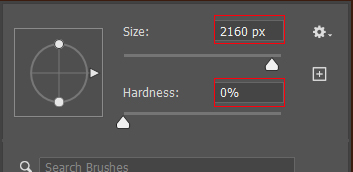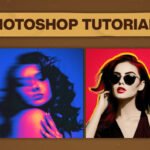Unleashing Creativity: Top Social Media Design Ideas in Real-Time
Social media is a powerful tool for businesses, artists, influencers, and people who want to connect with large audiences. A well-managed social media handle can greatly increase engagement, brand insight, and overall success. In this post, you will explore how you can create fresh social media designs which can transform your online presence.
Why Social Media Design Ideas Matter
Before diving into design considerations, it’s important to understand why they’re important. Visual content grabs attention much faster than text. High-quality and consistent graphics make your brand more recognizable and build trust with your audience. Investing in good social media design is a must because social media is all about visuals. Your designs should be high-quality and follow basic design principles. Well-designed posts with engaging content always attract more subscribers and followers.
Top Social Media Design Ideas
Consistent Branding

Why it matters: Consistent branding helps your audience instantly recognize your brand across various platforms. You must use the same colors, fonts, and logos in all your posts.
How to achieve it: Follow the brand guidelines to create a strong visual identity. Design social media posts using tools like Adobe Photoshop, Illustrator, Corel Draw, or Canva. Every post should follow the brand guidelines for a balanced and professional look.
Engaging Graphic Post

Why it matters: Even the most beautiful design won’t boost engagement if it doesn’t effectively communicate your brand’s message. Your social media design ideas must be appealing and engaging. Appealing design always gets shared, liked, and commented on any social media platform, increasing brand reach and engagement.
How to achieve it: Always choose high-quality and relevant images for your post. Stick to the brand’s colors, fonts, elements, and shapes. Follow graphic design trends and implement them in your social media design smartly to keep your brand’s presence updated. Try different formats like carousels, slideshows, and videos to engage your audience.
Creative Typography
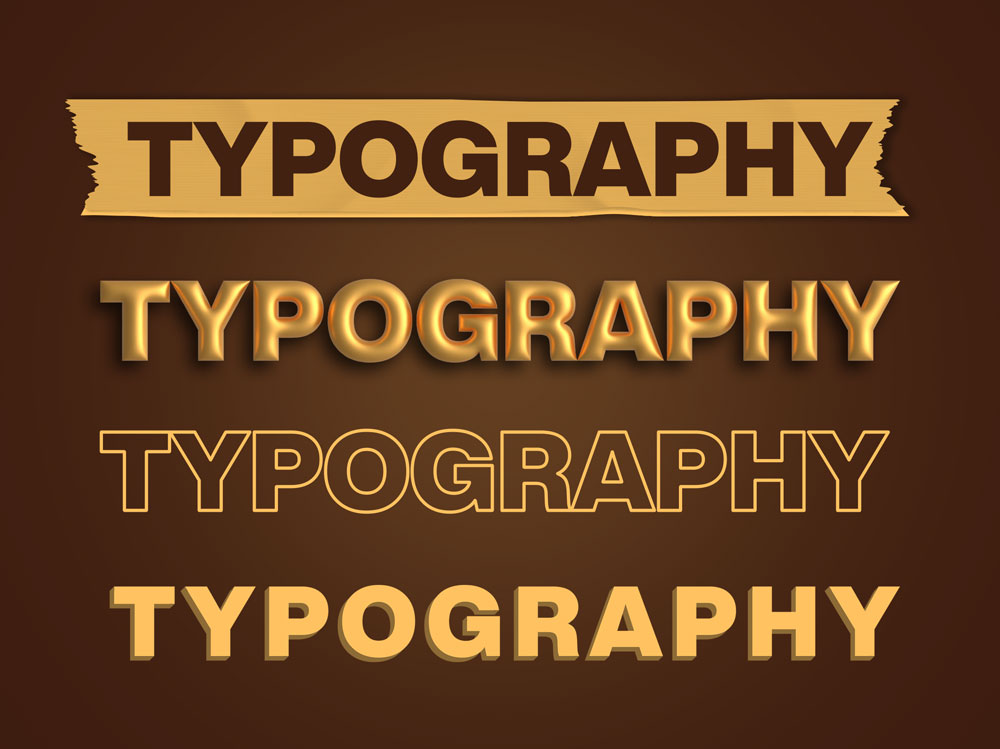
Why it matters: Each font has its own emotion and expresses its message. Consistent use of selected fonts in all designs builds the brand’s credibility. Use different text effects to make your posts stand out. Typography should be a key part of your social media design ideas.
How to achieve it: Choose the fonts which match your brand’s personality. Play with fonts, add text effects like bevel and emboss, outline stroke, and 3D text to make it more appealing. Use bold and heavy fonts for headings and regular font type for paragraph text to maintain hierarchy. Try to add shapes or tape elements behind the text to make it more highlighting.
Interactive Elements

Why it matters: Interactive design elements help connect the audience with your post and make the design more memorable. These elements should be included in your social media design ideas.
How to achieve it: Use a call-to-action (CTA) button in your design. Add polls, quizzes, and questions in your stories and posts.
Storytelling
Why it matters: Run interesting brand campaigns to make your content more engaging and relatable. Make a graphic that looks good and tells a story that attracts the audience. Storytelling should be a core part of your social media design ideas.
How to achieve it: Create a powerful story about the product, show the team’s hard work, and design a social media post that tells a story or shows the journey. Create motion graphics, graphic posts, or videos to tell a compelling story. Make graphics of customer testimonials or case studies with visuals.
Design Trends
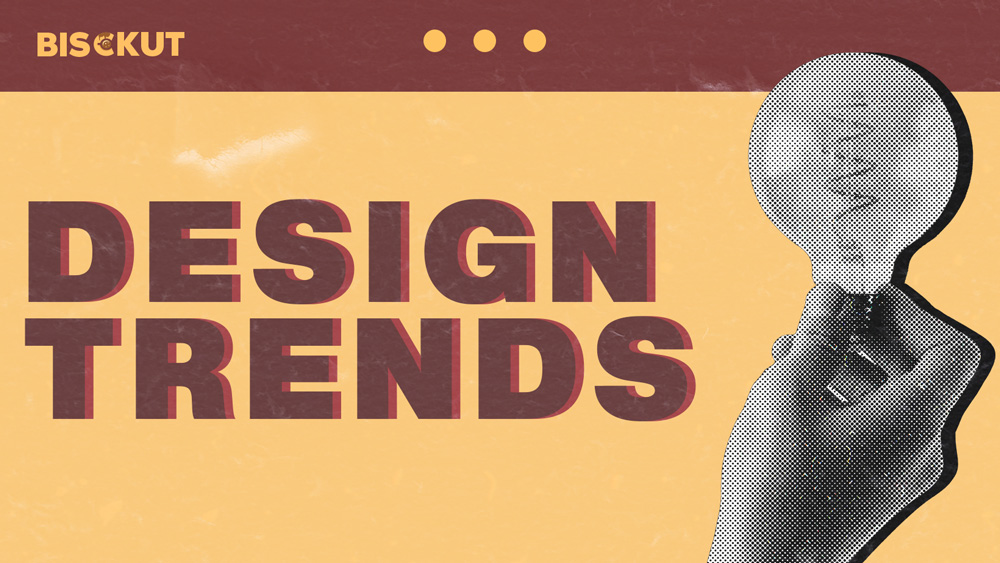
Follow the design trends to make your designs more appealing and relevant to your audience. Keep an eye on popular design trends like minimalism, maximalism, AI trends, retro, and 3D elements. Implement current trends in your social media design ideas smartly. Use trending hashtags and participate in design community challenges to increase visibility.
Festivals and Holiday Themes

Connecting your brand with festivals and holiday themes can increase engagement. For example, at the time of Christmas, add some Christmas elements to your logo and designs, and run limited-time festival offers or special promotions to encourage interaction and sales. Create a temporary festival-based theme for your brand which emotionally connects your audience with the brand and boosts engagement. Including these themes in your social media design ideas can enhance your brand’s relatability.
Adding unique value to your social media designs
Understanding color psychology
Why it matters: Colors can influence people’s emotions and reactions. Understanding color psychology allows you to create designs that connect with your audience more deeply.
How to apply: Choose colors based on the emotions you want to evoke. For example, blue often represents trust, while red can evoke excitement. If you’re designing for a global audience, be mindful of cultural differences in color perception.
Optimizing designs for different platforms
Why it matters: Each social media platform has different requirements for image sizes and user behaviour. Tailoring your designs to each platform ensures they look great and perform well.
How to apply: Customize your designs for each platform. For example, Instagram prefers square images, while Facebook and LinkedIn prefer landscape format. Use each platform’s unique features, like Instagram’s carousel or Twitter’s image previews, to engage your audience.
Using user-generated content (UGC)
Why it matters: User-generated content is authentic and trusted by other consumers. Incorporating UGC into your designs can build credibility and foster a sense of community around your brand.
How to implement: Encourage your audience to share their experiences with your brand and incorporate their content into your posts. Create branded hashtags for UGC campaigns and build design templates that integrate user photos or testimonials.
Designing a Social Media Post in Photoshop
Things to keep in mind before designing a social media post:
- Always follow the brand guidelines (Logo, colors, and fonts).
- Design an eye-catching design and most importantly deliver the message to the audience through your design.
- Graphic posts should follow the Basic Graphic design principles.
- Use high-quality images and illustrations in your design for better output.
- Seek inspiration from Pinterest, Behance, and Dribbble but do not copy the design.
- Use bold fonts in headings, semi-bold in subheadings, and light font in paragraph text to maintain hierarchy.
Creating the social media post:
Step 1: Selecting the background
Select the background color according to your brand identity. Create a solid color layer of your brand’s color. Go to the brush tool, set the size to 2160px, hardness to 0, and the opacity to 30%. This is a shortcut method to create a gradient.
Step 2: Hierarchy and Fonts
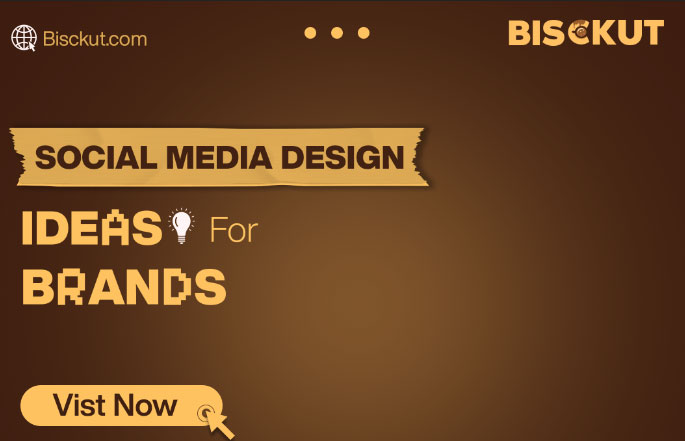
Remember to select the brand’s specific fonts and experiment with different combinations. You can use elements, shapes, and text effects to make the text look interesting. Properly align your images according to fonts.
Step 3: Image Placement

Drag and drop the image and select the subject with the quick selection tool. Press CTRL+J to extract the subject. Place the image on the left or right of the artboard.
Step 4: Text Placement
Place the text on the right side. Add minimal elements to make it more eye-catching.
Step 5: Call-to-Action Button

Add a call-to-action button to draw viewers’ attention.
Final Touchups:

Add your contact info and address to your designs. Use texture overlays to give the design a trendy look.
Tools and Resources for Social Media Design
Here are some recommended tools:
- Canva: User-friendly platform with templates and design elements for social media. If you are a beginner, Canva might be your best option.
- Adobe Creative Cloud: Adobe provides professional software like Photoshop, Illustrator, and Adobe InDesign for advanced designs like social media posts, logos, or print media.
- Corel Draw: It is vector-based software mainly used in print media.
- Unsplash and Pexels: These two websites provide royalty-free images which you can use in your designs.
- Freepik: Comes with both free and premium packages. Freepik offers a variety of design templates that can help you improve your work speed.
In Conclusion
Creating effective social media designs requires creativity, consistency, and staying up-to-date with trends. By following these tips and applying unique strategies like color psychology and User generated content( UGC) , you can create social media designs that not only looks great but also engages your audience and enhances your brand’s online presence.