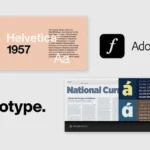If you’re on the lookout for an affordable yet versatile photo editing program that can replace both Adobe Lightroom and Photoshop, Zoner Photo Studio X might be just what you need. As an all‑in‑one solution, this software not only provides advanced RAW processing and precise layer‑based editing but also combines powerful video and print design modules into a single, streamlined workflow. In this comprehensive review, we explore how Zoner Photo Studio X stands out as an excellent Photoshop and Lightroom alternative, examine its technical features, pricing, and overall value for money, and help you decide whether it’s the right editing solution for you, whether you’re a beginner or a seasoned professional.
Integrated Workflow: Organize, Develop, Edit, and Create Without Leaving the App
One of the major selling points of Zoner Photo Studio X is its unified, all‑in‑one design. Unlike many competitors that force you to jump between separate applications for cataloging, RAW processing, editing, and even creative output (like photo books or video content), ZPS X seamlessly integrates every stage of the creative process into a single interface.
Direct File Access and Flexible Cataloging
Direct File Access: Unlike Lightroom, which requires you to import every image into a centralized catalog, Zoner Photo Studio X gives you the freedom to work directly from your hard drive or cloud storage services. You can browse your folders, locate images wherever they reside, and jump straight into editing. This approach not only saves time but also helps you maintain your existing folder structure, whether you rely on a strict hierarchy or a more free‑form system.
Dual Cataloging Method: For those who prefer the traditional cataloging system, ZPS X offers a built‑in catalog. You simply choose the folders you want to include, add metadata and keywords, and rate your images. Alternatively, if you like the simplicity of working without a catalog, you’re free to do so. This flexibility means that both newcomers and experienced users can tailor the program to suit their workflow.
Non‑Destructive Editing Through Sidecar Files
With Zoner Photo Studio X, all your edits are non‑destructive. The software saves changes as sidecar files alongside your original images. This innovative approach ensures that your original files never get overwritten and that you can always roll back any adjustments if needed.
Maintain Original Integrity: Whether you are making global changes or intricate local adjustments, the original image remains unchanged. This is especially important if you’re experimenting or working on critical professional projects.
Easy Version Control: If a particular edit doesn’t turn out as expected, you can easily revert to the unedited file or compare different versions throughout the editing process.
Advanced RAW Processing and High‑Performance GPU Acceleration
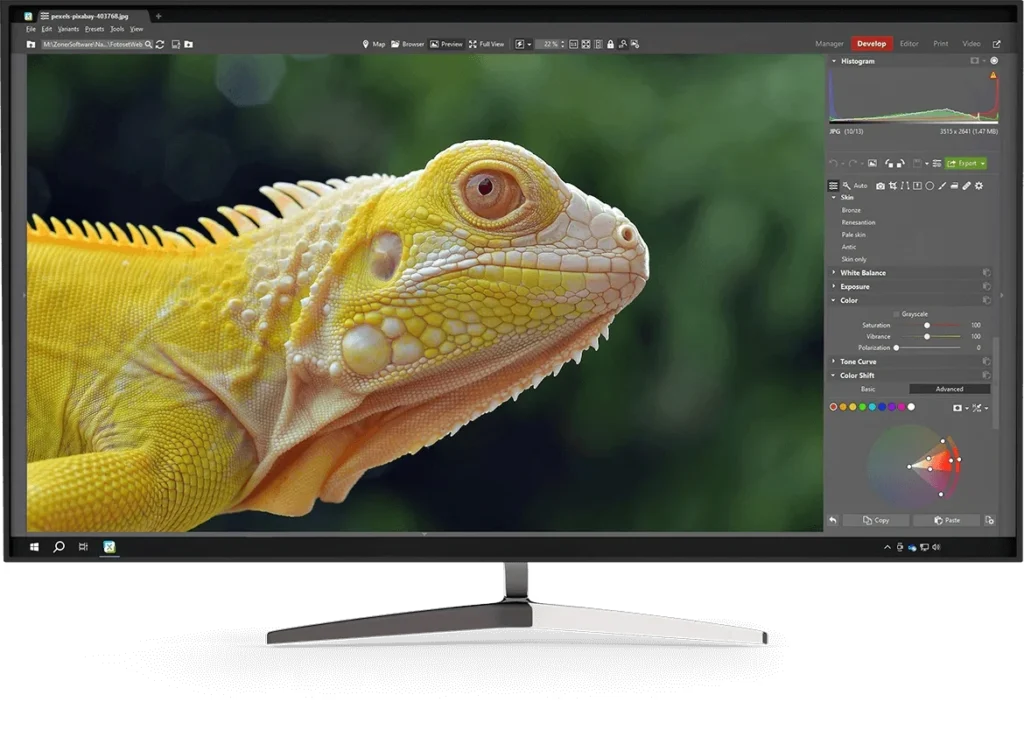
At the heart of any photo editing software is its RAW processing engine, and Zoner Photo Studio X does not disappoint. It is designed to extract maximum detail and color accuracy from your camera’s RAW files, allowing you to achieve professional‑quality results with precision.
Optimized RAW Engine
In-Depth Control: The RAW processing module in ZPS X offers full control over key parameters such as exposure, contrast, white balance, and more. Whether you’re pulling detail from shadows or fine‑tuning the highlights, the engine allows for delicate adjustments that reveal the image’s full potential.
User-Friendly Interface: While the technical complexity is there for professionals, the interface is intuitive enough for beginners to explore and learn. Sliders and adjustment panels are laid out, making it easy to see the impact of your changes in real time.
True HDR Capabilities
Enhanced Details: Zoner Photo Studio X supports true HDR editing by capturing additional detail in both the darkest and brightest areas of your images. Although most users will be editing on standard dynamic range displays, the underlying HDR capabilities ensure that your images have increased depth and luminosity.
Future-Proof Technology: As HDR monitors become more common and affordable, the advantage of having built‑in HDR processing will only grow, positioning ZPS X at the forefront of photo editing innovation.
GPU Acceleration and Performance Benchmarks
Speed and Efficiency: To ensure smooth performance, especially when handling large files or batch processing many images at once, Zoner Photo Studio X utilizes GPU acceleration. By harnessing the power of your graphics card, the software can render edits quickly—even with high‑resolution images.
Integrated Benchmarking Tools: For power users, ZPS X includes performance benchmarks that allow you to gauge your system’s capability. This ensures that you know whether your hardware meets the demands of even the most intensive editing projects.
Comprehensive Layer‑Based Editing: Combining RAW and Pixel‑Level Control
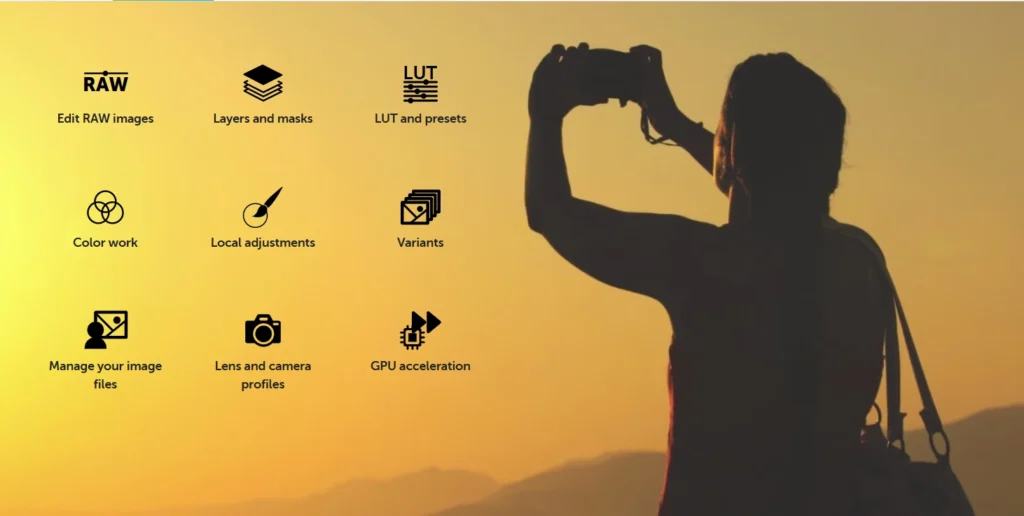
While Lightroom is renowned for its RAW editing prowess, it lacks the robust layer‑based editing functions found in Photoshop. Zoner Photo Studio X bridges this gap by offering an integrated layer-based editor, granting you the creative freedom to combine global RAW adjustments with meticulous pixel‑level edits.
Advanced Layer and Mask Capabilities
Photoshop-Like Layers: Zoner’s Editor module supports multiple layers, enabling you to work on different parts of your image separately. You can add adjustment layers, apply effects, and use blending modes to composite images like Photoshop.
Masking Tools: With comprehensive masking capabilities, you can restrict adjustments to specific areas of your image. Whether it’s using the brush tool for fine detail or a gradient mask for a smooth transition, ZPS X allows for highly targeted edits.
Intuitive Workflow: The layer system is designed to be straightforward. Even if you’re new to layer editing, the interface makes it simple to add, move, and blend layers without a steep learning curve.
AI-Assisted Liquify and Retouching
Automated Facial Detection: One of the standout features in Zoner’s layer‑based editing suite is its advanced liquify tool. This feature uses AI to automatically detect facial features, enabling you to perform subtle retouching quickly and efficiently.
Precise Retouching: In portrait photography, this tool is invaluable. It allows you to smooth out skin, adjust facial features, and perform overall cosmetic retouching—all while maintaining the integrity of the original image.
Non-Destructive Enhancements: Like all other features in ZPS X, these retouching tools are non‑destructive, so you can experiment freely and always return to the original if needed.
Precision Color Control and Local Adjustments
Color correction and enhancement are critical to making your photos pop, and Zoner Photo Studio X offers some of the most detailed controls available in any editing software.
Advanced Color Shift Tools
Adjustable Color Wheels: The Color Shift tool in ZPS X allows you to target and adjust specific hue and saturation ranges in your image. Whether you’re looking to tweak the blue of a sky or adjust the tone of a subject’s clothing, you have complete control over the color balance.
Selective Refinement: This tool is especially useful for photographers who need to make precise corrections or creative changes to specific areas of an image without affecting the rest of the photo.
Detailed Tone and Luminance Curve Controls
Curves Adjustments: The advanced curves module lets you independently adjust the brightness and contrast of highlights, midtones, and shadows. This level of control is essential for fine‑tuning the dynamic range of your images.
Local Adjustments: Beyond global changes, ZPS X offers radial, gradient, and brush‑based adjustments that allow you to selectively enhance parts of your image. This means you can increase detail in a subject’s eyes while keeping the background intact, for example.
Comprehensive HSL and Split Toning
HSL (Hue, Saturation, Luminance) Tools: Adjust each component of your colors independently. This is particularly useful for landscape or wildlife photography, where enhancing the vibrancy of certain colors can transform the overall mood of the image.
Split Toning: Though a bit more complex than in some competitors, the split‑toning tool allows you to apply different color adjustments to shadows and highlights, creating a unique look that can enhance the artistic quality of your photos.
High‑Speed Batch Processing and Customizable Presets
Photographers dealing with high volumes of images—whether shooting events, travel, or stock photography—will appreciate Zoner Photo Studio X’s powerful batch processing capabilities. This feature lets you apply corrections, add watermarks, or even update metadata for large groups of photos in one go.
Batch Automation for Efficiency
Automated Tasks: Set up batch processes to perform repetitive tasks such as cropping, renaming files, or adjusting metadata. This feature significantly speeds up your workflow and ensures consistency across all your images.
Time-Saving Exports: Whether you need to export JPEGs for web use or high‑quality TIFFs for print, you can quickly set up export parameters for multiple images. This eliminates the need for manual adjustments on every single file.
Customizable Presets with Fine‑Grained Control
Build Your Own Presets: Save your favorite adjustments as presets that you can apply across different sessions. This is ideal for maintaining a signature look or for quickly processing batches of similar images.
Opacity Adjustments: Not only can you save presets, but you also have the flexibility to control their intensity with opacity adjustments. This allows you to subtly blend the preset effects, ensuring that each photo retains a natural feel.
All‑In‑One Creative Suite: From Photo to Video to Print
Zoner Photo Studio X is more than just a photo editor—it’s an all-in‑one creative suite designed to handle every aspect of your visual storytelling.
Integrated Video Editing
Simplified Timeline Interface: The integrated video editor offers a familiar drag‑and‑drop timeline, allowing you to string together photo slideshows, timelapse sequences, or short video projects with ease.
Shared Editing Tools: Many of the tools used for photo adjustments—such as color correction and exposure control—are also available in the video module. This ensures that your video clips maintain the same visual consistency as your still images.
User-Friendly Features: While it may not have all the advanced features of dedicated video editing software like Adobe Premiere or DaVinci Resolve, the video editor in ZPS X is fully capable of producing engaging content for social media or presentations.
Print and Create Modules for Physical Output
Photobook and Calendar Designs: The Create module is perfect for designing photobooks, calendars, and collages. With pre‑configured templates and drag‑and‑drop functionality, you can layout your images effortlessly.
Integrated Ordering: Once your design is complete, you can order prints, photobooks, or even custom canvases directly from within the software. This eliminates the need for third‑party printing services and helps maintain a cohesive workflow from digital editing to physical product.
Consistent Creative Workflow Across Media
Unified Interface: Whether you’re editing a high-resolution landscape photo, assembling a slideshow, or designing a photobook, Zoner Photo Studio X maintains a consistent interface and editing style. This reduces the learning curve and enables you to switch seamlessly between different creative tasks.
Cross‑Module Integration: The ability to work on both still images and video within a single application ensures that your creative vision is preserved across all formats, making it easier to produce a polished final product that encapsulates your style.
Pricing, Availability, and Value for Money
One of the key advantages of Zoner Photo Studio X is its affordable subscription model, which makes advanced photo editing accessible without the financial commitment required by some Adobe products.
Pricing Details
Monthly Subscription: Approximately US$5.99 per month.
Annual Subscription: About US$59 per year.
Additional Benefits: With your subscription, you also receive perks such as 20GB of cloud storage via Zoner Photo Cloud, free preset packs, and an annual allotment of complimentary photo prints.
Platform Availability: Zoner Photo Studio X is currently available for 64‑bit Windows systems (Windows 10 and above). At present, there is no Mac support; however, Windows users will benefit from a dedicated, optimized experience tailored to the platform.
Value for Money
At around US$5.99 per month, Zoner Photo Studio X is competitively priced, especially when compared to Adobe’s creative subscription bundles. The low cost coupled with its robust feature set makes it an excellent value for both beginners and professionals who need an all‑in‑one solution without breaking the bank.
For Beginners: The straightforward interface, the flexibility of working without mandatory imports, and the useful presets and batch processing tools mean that newcomers can produce high‑quality edits without the steep learning curve.
For Professionals: The advanced RAW processing, comprehensive layer-based editing, and non‑destructive workflow provide the technical control and creative flexibility needed for professional work. Although some cutting‑edge AI features in Adobe’s suite may currently be absent, many professionals will appreciate the cost‑efficiency and depth of tools available in ZPS X.
Who Should Consider Zoner Photo Studio X?
Beginners
If you’re just starting in photography, Zoner Photo Studio X offers a compelling, budget‑friendly option to learn the ropes:
Ease of Use: The interface is intuitive and familiar, mirroring common workflows seen in popular editing software like Lightroom.
Educational Tools: With built‑in presets and a logical layout, beginners can explore adjustments without feeling overwhelmed.
Low Commitment: A 30‑day free trial means you can test the software risk‑free. The low monthly or annual cost makes it financially accessible for those just beginning their photographic journey.
Professionals
For advanced users who require more control over every aspect of their image editing process, Zoner Photo Studio X offers a robust toolset:
Technical Sophistication: Advanced RAW processing, layer‑based editing, and precise local adjustment tools provide the technical control required for professional editing.
Streamlined Workflow: The integrated modules for cataloging, editing, video creation, and print design allow professionals to manage a complete multimedia project within a single application.
Cost‑Effective Editing: Compared to Adobe’s subscription costs, ZPS X provides a significant cost‑savings without sacrificing core functionality.
Overall Suitability and Final Verdict
Zoner Photo Studio X is a remarkably versatile tool that covers the entire gamut of image editing—from organizing and developing RAW files to intricate pixel‑level edits and even video processing. It’s particularly well suited to those who value a unified, non‑destructive workflow and are looking for an all‑in‑one creative solution at an affordable price.
For Beginners: The software’s ease of use, built‑in presets, and straightforward interface make it a great option for those new to digital photography. You’ll be able to learn and grow your editing skills without the intimidating complexity often found in higher‑end programs.
For Professionals: While some professionals who require the latest AI‑powered tools may miss certain advanced features found in Adobe products, the robust editing engine, comprehensive layer‑based system, and integrated creative suite make it a viable and attractive option for many advanced users, especially those on a budget.
Value for Money: Priced at approximately US$5.99 per month or US$59 per year, Zoner Photo Studio X offers exceptional value. It provides a rich feature set that covers nearly every aspect of image editing and creative output, ensuring that you get more than your money’s worth without a steep financial commitment.
Conclusion
Zoner Photo Studio X is a complete, all‑in‑one photo editing solution that challenges the industry’s status quo by merging the power of RAW processing and the flexibility of layer‑based editing into a single, affordable package. Its direct file access, non‑destructive workflow, advanced color correction tools, and robust batch processing capabilities provide an outstanding editing experience for both beginners and seasoned professionals.
For beginners, ZPS X offers a gentle learning curve, useful presets, and efficient automation tools that make editing fast and enjoyable. The software’s intuitive cataloging and easy‑to‑use interface allow newcomers to quickly achieve professional‑looking results without overwhelming complexity.
For professionals, the advanced control over RAW files, detailed layer management, and precision color tools ensure that every nuance of your image can be adjusted to perfection. Integrated video editing and print modules further expand your creative toolkit, making Zoner Photo Studio X a cost‑effective alternative to more expensive solutions while maintaining a high standard of output.
At its very competitive pricing—US$5.99 per month or US$59 per year—and with continuous updates that add new features and refine existing ones, Zoner Photo Studio X represents excellent value for money. Although currently limited to 64‑bit Windows systems, it is a feature‑rich platform that offers a truly unified workflow, making it worth considering for anyone who demands flexibility, efficiency, and precision in their editing software.
If you’re looking for a solution that combines the best of Lightroom and Photoshop while keeping costs low and workflow simple, it’s time to try Zoner Photo Studio X. With a 30‑day free trial available, you can explore its advanced technical features firsthand and decide if it’s the ideal fit for your creative needs.